It may seem a bit unconventional to get a Chromebook over a Windows laptop. And if you’ve been using Windows for a good while, you might not want to switch. But there are some very good reasons why you should consider Chromebooks.
Before you ask, no, it’s not about budget. Besides that, Chromebooks excel in a good number of other features. This guide will go through them all. So, if you’re planning to get a Chromebook, you would want to keep on reading.
Chromebooks Are Affordable
One of the factors where a Chromebook is a clear winner is being affordable. In general, you can get a capable machine for about 50 percent less than a good Windows counterpart. There’s a good reason behind this.
The thing is, a Chromebook doesn’t need to come with powerful hardware. It can run fine with mid-tier and cost-effective components (more below). In contrast, Windows laptops need powerful components as the hardware processes all the tasks.

Now, the question is, why do Chromebooks don’t need powerful hardware? Well, the operating system is about cloud services. That means these laptops don’t need capable hardware to run resource-intensive tasks. Instead, it’s the cloud services that handle all the load. That’s why you will hardly find top-of-the-line components inside these.
Good Build Quality for the Money
While the Chromebooks are affordable, most come with a good build. Some of the Chromebook models even have a rugged construction. After all, they target educational settings where accidents can happen.

But it’s worth noting that not all the Chromebooks you’ll find in the market will have a durable build. The entry-level models, in particular, tend to have an average construction. Even so, they are more than good enough for regular usage.
Chromebooks Are Expandable
You may have heard people calling Chromebooks being as a single-screen device. But they are far more versatile. Many of them come with dedicated HDMI ports. You will even find USB-C ports on them. These offer the option to connect to external displays and other peripherals. That is, you can easily expand the utility of Chromebooks. They can transform into proper workstations when needed.
Of course, many Chromebook models don’t come with Thunderbolt support. That does limit the expansion ability to a bit. But with proper USB-C dongles, you can get an easy solution for extra connectivity.
On that note, Chromebooks used to have compatibility issues. But things have changed. For example, modern models can work with printers, which was a big problem for the earlier models.
Chromebooks Embrace Android Apps
One of the hidden gems of Chromebooks is that it supports Android apps. This expands their utility. You get easy access to a wide array of productivity tools. And with this, a Chromebook can bridge the gap between traditional laptops and mobile devices.
The versatility of Chromebooks is further accentuated by their ability to fold into a tablet-like mode. These models offer users the flexibility to adapt to diverse tasks. But of course, not all the models have such a design.
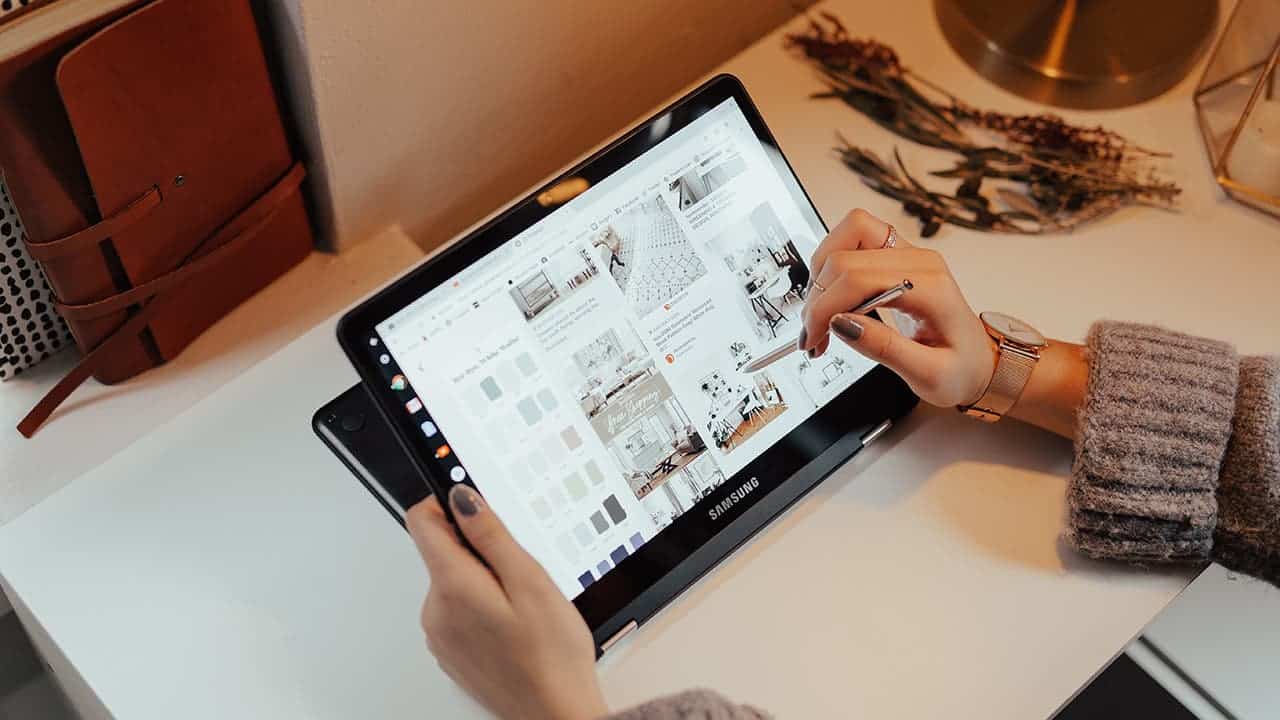
Another good part about the versatile design is that the apps can adapt to it. They can run in tablet mode, allowing you to get the most out of your Chromebook.
Security at the Forefront
Chromebooks put a lot of importance on security. They leverage the inherent advantages of ChromeOS. In case you didn’t know, this OS is “read-only.” This nature of the operating system contributes to a robust defense against potential threats.

Moreover, the implementation of sandboxing further enhances the security of the OS. Also, Chromebooks offer local data encryption for better privacy. So, if you want data protection, ChromeOS is a secure choice.
Media and Entertainment Hub
Entertainment finds a home in Chromebooks. They have the capability to stream TV shows and movies. All the streaming services are accessible via web portals or Android apps. And the good part is that they can deliver a comprehensive media experience.
You will also find deep integration of Google’s ecosystem. That includes:
- YouTube.
- YouTube Music.
- Google Books.
- YouTube TV.
Office and Productivity Powerhouse
Chromebooks have Google Workspace app integration. With this, they become the perfect tools for office and productivity tasks. You get easy access to:
- Google Docs.
- Sheets.
- Slides.
- Gmail.
- Google Drive.
- Google Calendar.
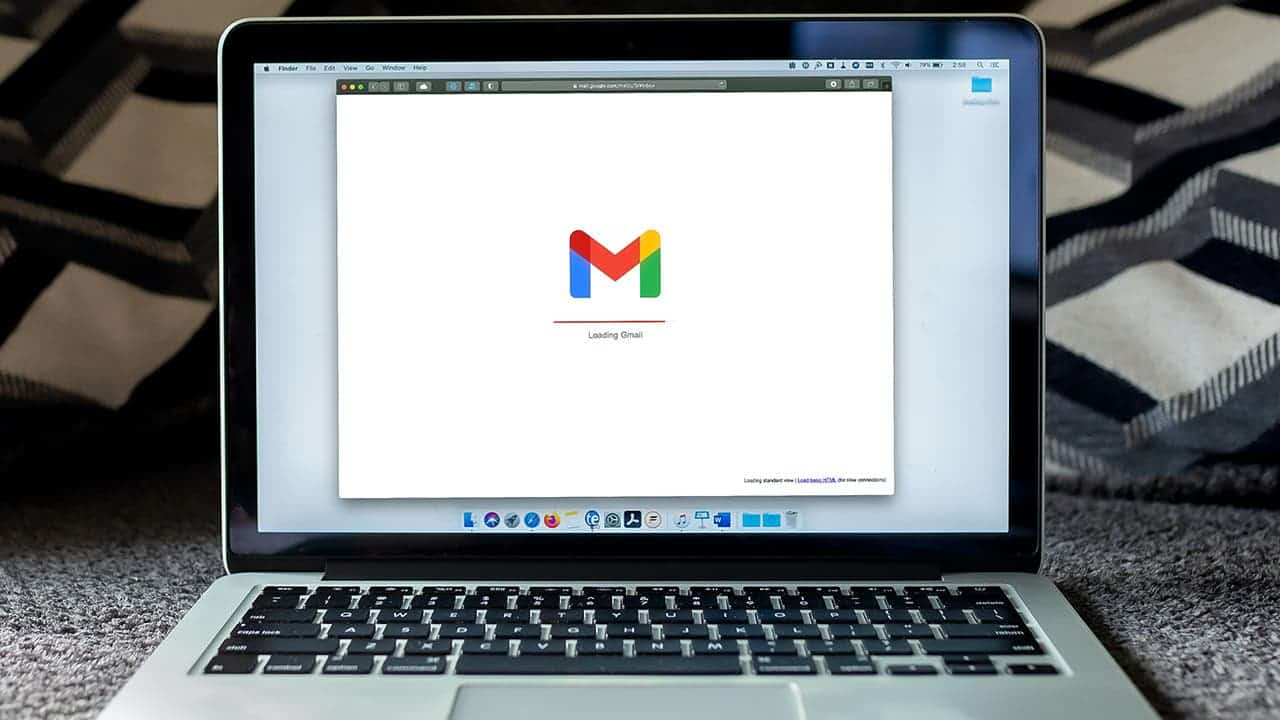
These tools can integrate with users’ Google accounts as well. They also come with an offline access feature. This ensures productivity even in the absence of an internet connection. Additionally, you get compatibility with Microsoft 365 online and popular video conferencing services. They reinforce the Chromebook’s standing as a versatile productivity companion.
Linux OS Integration
The ChromeOS foundation on the Linux kernel opens the door to Linux integration. Newer Chromebooks come preloaded with Linux containers. They allow users to switch between ChromeOS and Linux environments. This flexibility unlocks a plethora of possibilities.
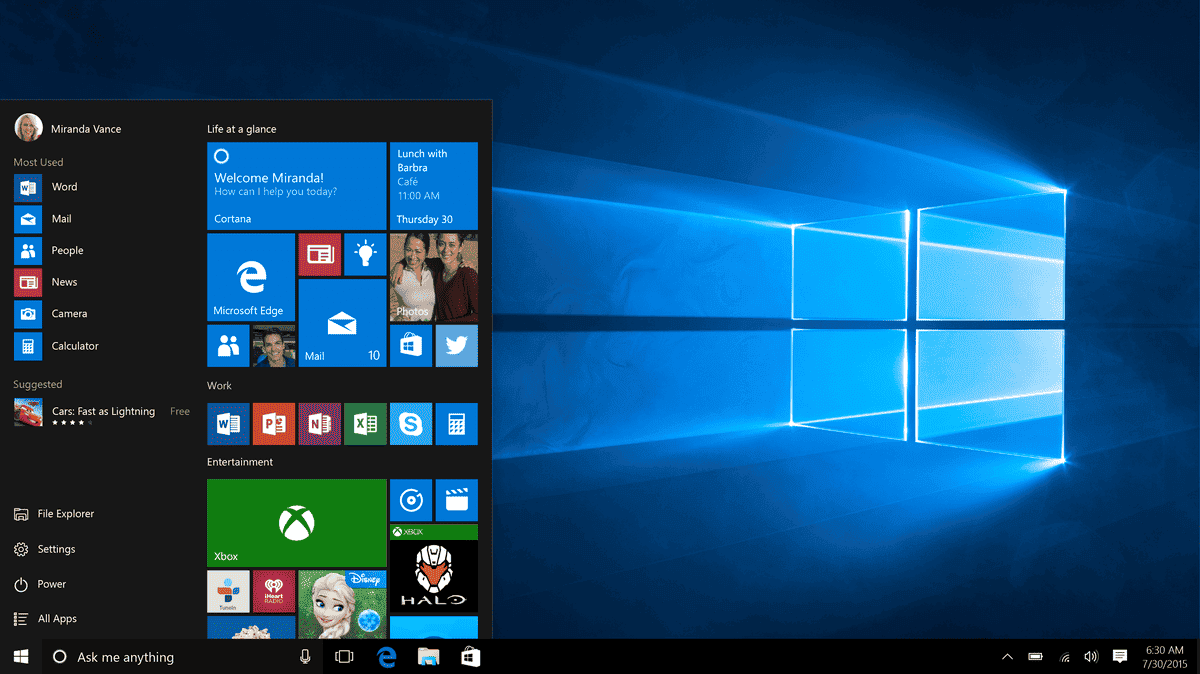
Chromebooks Can Also Run Windows Apps
Chromebooks defy limitations by offering compatibility with Windows apps and games. The installation of the CrossOver app for ChromeOS establishes a virtual environment for running Windows applications. It’s not a perfect solution. But it provides users with access to Windows-specific software.
For example, you can get the desktop version of the Microsoft Office suite on the system. These systems can also run creative apps like Adobe Photoshop.





