CES 2024 brought out a lot of new and innovative products. Among them is the Rabbit R1, which, at the core, is a handheld gadget that’s powered by AI. But that’s the long story short version of what the device actually is.
However, upon reading that short introduction, you may have thought of another AI-powered device that launched recently. Yes, it’s the Human AI Pin, which is not exactly a direct competitor to Rabbit R1.
The Humane AI Pin is more about offering you quick access to information and making communication seamless. The Rabbit R1, on the other hand, is task-oriented. It is designed for deeper interactions with all the digital services that you use.
Basically, the R1 is not just about providing easier access to information. Instead, it’s also a tool that lets you manage and automate a wide range of digital interactions. Want to know about this handheld AI device from Rabbit? You would want to keep on reading.
What is Rabbit R1?
Rabbit R1 is an AI handheld gadget launched by a startup that’s led by CEO Jesse Lyu. The startup designed the device to be a pocket-sized AI assistant that aims to eliminate the need for your input in repetitive digital tasks. That is, it can make tedious tasks hassle-free to complete.
One of the things that makes it different from smartphones is that it’s not app-centric. The Rabbit R1 doesn’t display apps on the screen. It doesn’t connect to the apps using APIs either. Instead, it leverages the power of AI to execute different tasks. So, how do you interact with it and make it perform tasks?
The R1 comes with a push-to-talk button, which lets you interact with the AI handheld device through voice commands. With this, Rabbit is offering a solution that will enable users to be more focused and efficient in executing different tasks. It also aims to eliminate the chances of you getting distracted by multiple apps.
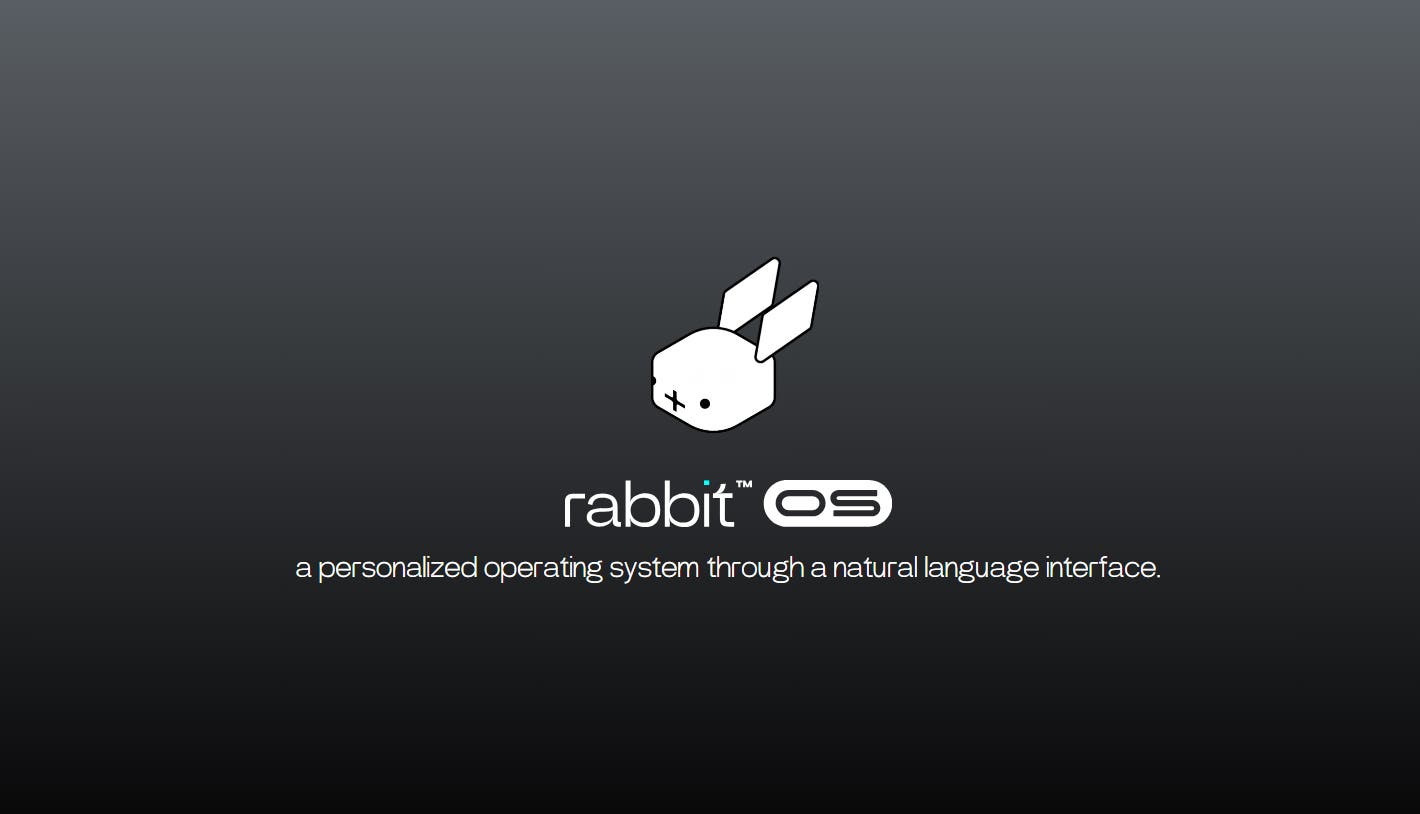
One of the key elements of the Rabbit R1 is the Rabbit OS. It utilizes a combination of large language models to understand what you want it to do. The device also has large action models that are developed by the startup. All these technologies make the AI handheld device perform different tasks.
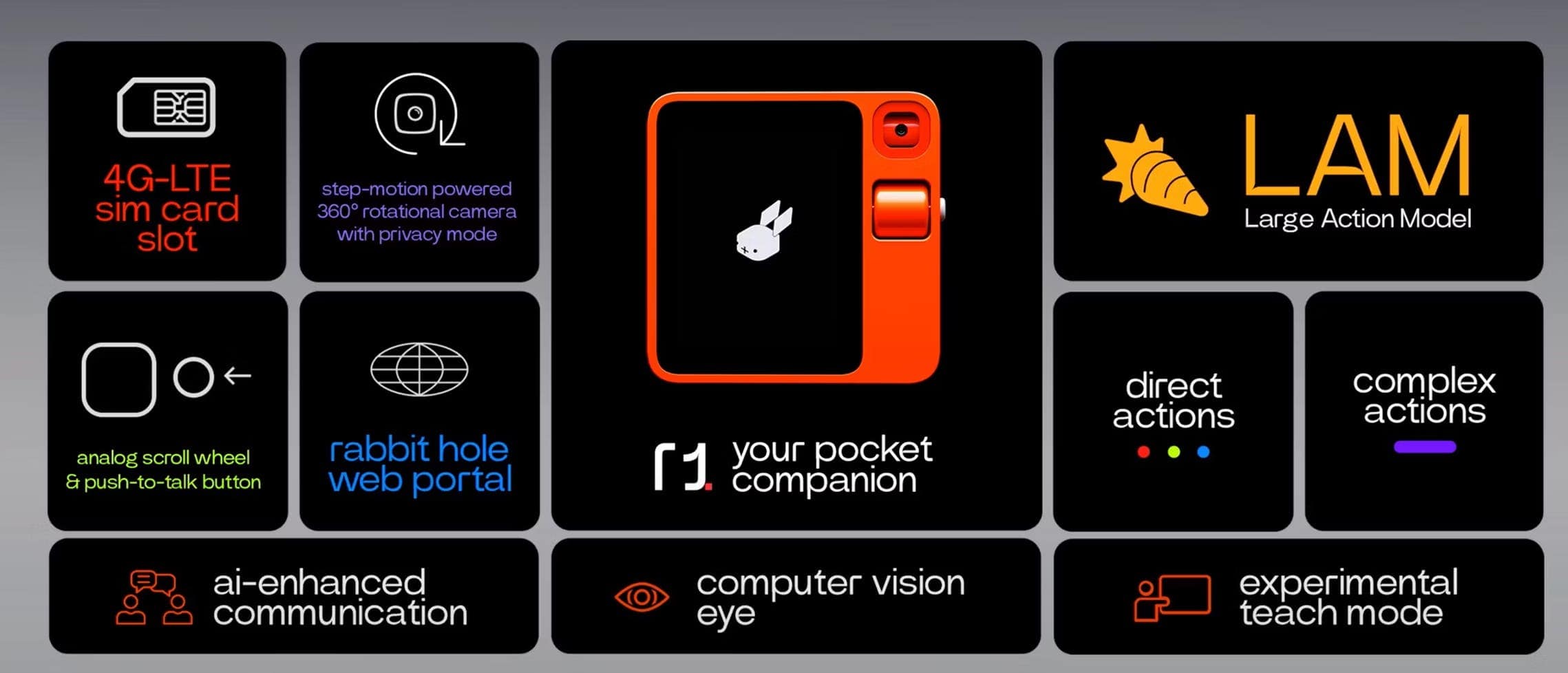
They also enable R1 to learn from training. The AI handheld can remember how to do something in an app through training. But the device won’t be limited to what it comes with. Rabbit says the device’s abilities will grow over time.
How Does the Rabbit R1 Work? What Can It Do?
During the presentation at CES 2024, Rabbit explained quite a lot about what the R1 can do and how it works. Here are the main points:
Task-based Actions
As mentioned earlier, Rabbit R1 is more about completing repetitive tasks. And the tasks don’t even need to be repetitive. For example, you can ask the AI handheld to control the music, buy groceries, and send a message. Its screen will display category-based cards for different services that you use.

Rabbit OS
The Rabbit OS inside the R1 is powered by a blend of LLMs. Alongside the proprietary large action models (LAMs), it includes elements from OpenAI’s ChatGPT.
One interesting part about the Rabit OS inside the R1 is that it doesn’t rely on developer support and APIs. Instead, Rabbit has trained the proprietary LAMs through human interactions. With this, the AI device gets the ability to recognize different apps and use them.
Teach Mode
With the Rabbit OS, the R1 gets what the company calls the “tech mode.” Thanks to this, the device can learn specific tasks after you demonstrate how to do them. For example, you can teach it a sequence of actions that you want to do in a specific app. The device will memorize these actions and replicate them for you in the future.

Push to Talk and Connectivity of Rabbit R1
On the right side of the Rabbit R1, there’s a push-to-talk button that allows you to give the device voice commands. You hold it, talk with the device, and release it to stop the interaction.
As for connectivity, the R1 doesn’t require a connection to your phone or another device. Instead, it has a 4G LTE SIM card for connectivity. You can also connect the AI handheld to a WiFi network.

Rabbit Hole Web Portal
At the core, the Rabbit Hole web portal is a centralized online platform. Rabbit designed it to manage various services connected to different accounts and the R1 itself.
Main Specs, Availability, and Pricing
Under the hood, the Rabbit R1 features a 2.3 GHz MediaTek processor. It’s paired with 4 GB of memory and 128 GB of storage. On the front, it comes with a 2.88-inch touchscreen display and an interaction scroll wheel. The housing also has a 360-degree camera, which the company calls the “Rabbit Eye.”

As for pricing, the Rabbit R1 has a price tag of $199, and it is currently available for pre-orders. The company plans to start shipping the product in late March.


