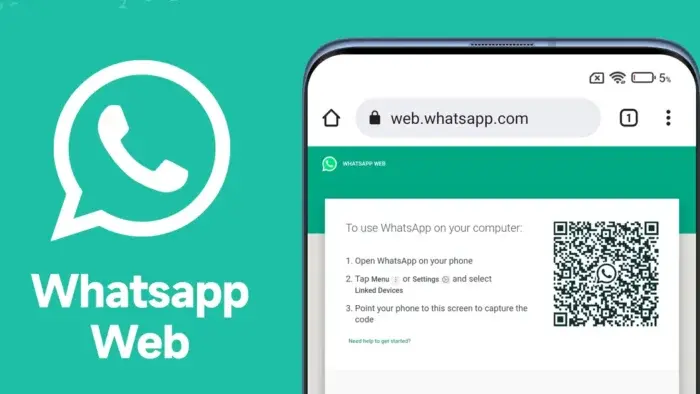In the dynamic world of communication technology, WhatsApp remains at the forefront of instant messaging, constantly evolving to meet user demands. While most users are familiar with the mobile version of WhatsApp, not everyone is aware of the exciting opportunities offered by w, especially its beta version. In this guide, we’ll delve into the benefits of using WhatsApp Web Beta in addition to the process of signing up. And how to seamlessly switch back to the regular version.
Exploring WhatsApp Web Beta: A Guide to Unlocking New Features
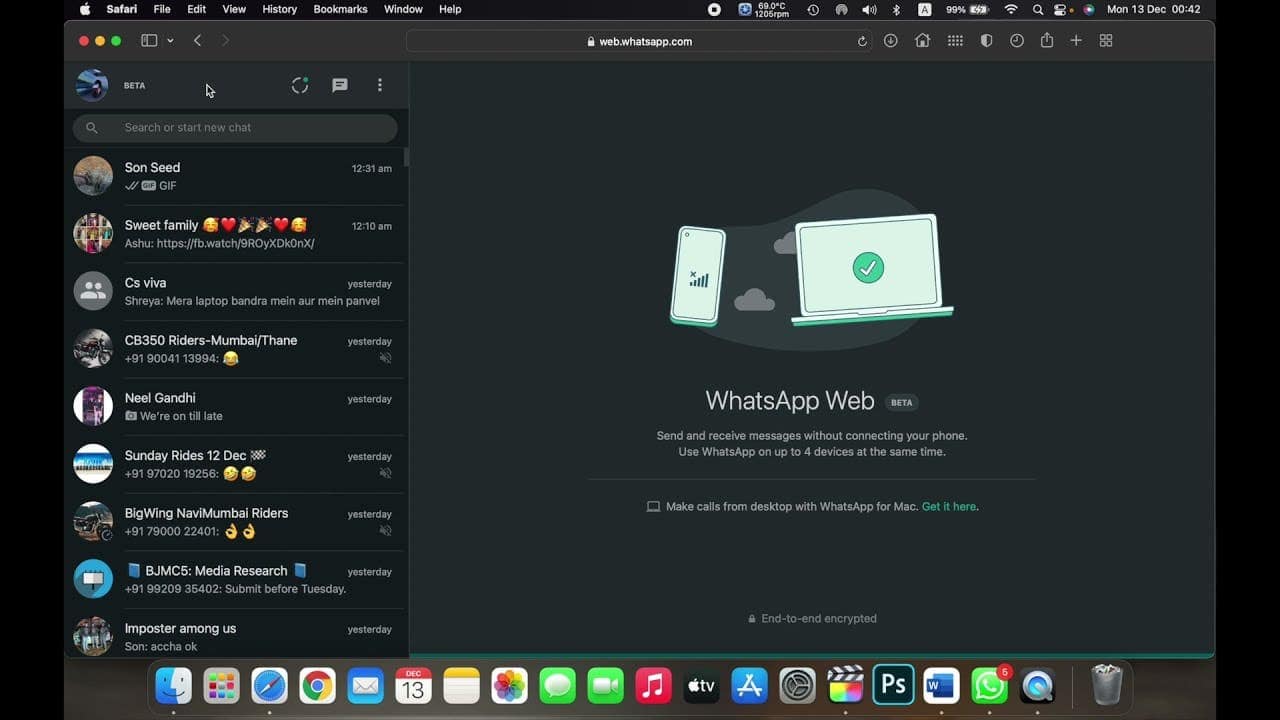
WhatsApp Web Beta allows users to experience cutting-edge features before they are officially released to the general public. Much like the beta versions of mobile applications, this offers enthusiasts an early glimpse into upcoming changes. However, it’s important to note that beta versions may come with occasional errors or glitches. The primary purpose of the beta release is to allow beta-testers to identify and report these issues. So that WhatsApp can address them before implementing changes for all users.
To become a WhatsApp Web beta-tester, users can sign up effortlessly by navigating to the WhatsApp Web Settings in their browser. This involves clicking the menu button (⋮) and selecting Settings. The catch, however, is that the beta sign-up option is discreetly tucked away in the Help section of the settings. Users must navigate to this section and tick the “Join beta” box, triggering an instantaneous transition to the beta version. Despite the potential for errors, many users find the WhatsApp Web beta to be surprisingly stable. Providing an enriched user experience.
Upon successful enrollment, users can identify that they are using the beta version by spotting the term “BETA” prominently displayed in the top bar of the interface. This designation appears next to the buttons that allow users to view statuses, communities, and channels. The altered interface is a clear indication that the user is now ahead of the curve. Enjoying features that will eventually make their way to the regular version of WhatsApp Web.
Stay Ahead with WhatsApp Web Beta: Unlocking Cutting-Edge Features
If at any point users wish to revert to the standard version of WhatsApp Web, the process is straightforward. They simply need to repeat the aforementioned steps, locate the “Join the beta” box, and uncheck it. The interface will promptly switch back to the regular version, providing users with a seamless transition between the two variants.
The process of signing up for the WhatsApp Web beta is designed to be quick and efficient, taking only a few seconds. Unlike some other beta programs, there is no known limit on the number of users who can participate. This ensures that anyone interested in staying at the forefront of WhatsApp developments can easily join the beta program without facing restrictions commonly found in other platforms like the Google Play beta program.
In summary, WhatsApp Web Beta is a hidden gem for users who want to stay ahead of the curve and experience new features before they are officially rolled out. The process of signing up is straightforward. And the potential benefits of being a beta-tester include early access to cutting-edge features. Whether you’re a tech enthusiast or simply curious about the latest advancements in instant messaging, exploring WhatsApp Web Beta is a step towards enhancing your digital communication experience.