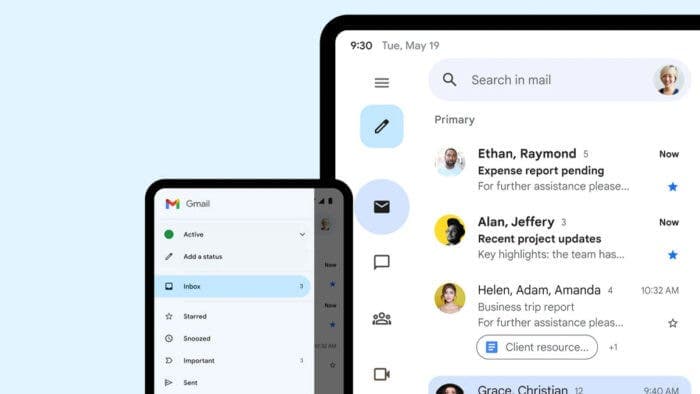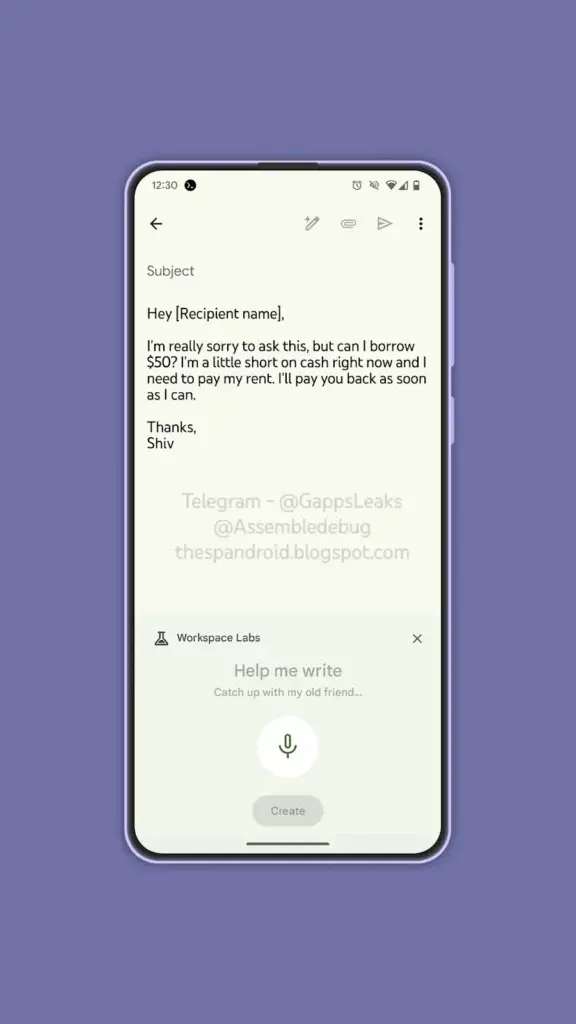Google’s Gmail on Android is one of the most popular email apps available for the platform. A part of it is because it’s the default app that most of the Android phones come with. But Google does deserve the credit that it deserves because it’s a good emailing app.
Well, things are about to be much better for Gmail on Android. Google is testing out a new feature that will make it easier to draft emails. With the Help Me Write feature, Google has already made emailing a bit easier. But at the current stage, the testers need to use written prompts. Now, Google is testing a voice input feature.
More About the New AI Email Writing Feature for Gmail on Android
Google introduced the Help Me Write feature back in the Google I/O event held in May last year. At the core, it’s a Gmail AI writing feature that makes it easier to draft emails. But you do need to input specific prompts to get good results out of it. Also, the prompt input is only through text at the current stage.
However, that may soon change as Google is testing out a voice input feature for Gmail on Android. The testers that got to try out the feature got an option called “draft an email with your voice.” Yes, you may argue that the voice input feature has already been available for Android keyboards for quite a while now.
While the new AI email writing feature works similarly, there are some differences. For example, the feature is built directly into the Android Gmail app. Also, it’s not just a simple voice dictation feature that keyboards offer. Instead, its focus is to make AI input prompts easier to handle.
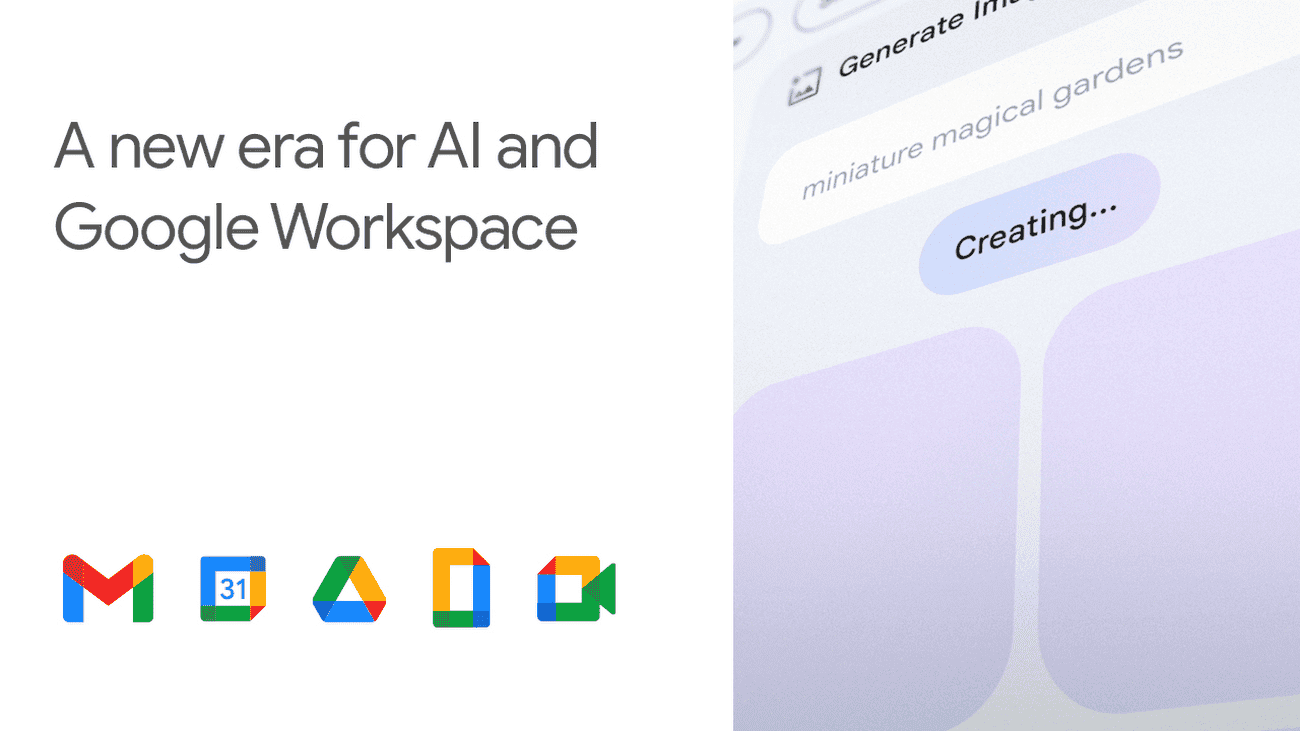
There’s no word on when this feature may roll out to all the users of Gmail on Android. It’s currently restricted to Google Workspace Labs users in the US. Also, it only works in English. We will update you when more information is available.