Samsung Galaxy S24 series brings a lot of new features. The devices within the lineup are also the first phones to run One UI 6.1 out of the box. This new custom Android OS comes with a ton of convenient features. For example, you get the new Quick Share and Super HDR.
Talking of the new Quick Share and Super HDR features, they are currently exclusive to the One UI 6.1 running on the Galaxy S24 series. Samsung may eventually bring these two to the other devices that it offers. But for the moment, only the owners of the new devices will enjoy the two features.
About Quick Share and Ultra HDR Features of One UI 6.1 on Galaxy S24 Series
You may confuse the Quick Share feature of One UI 6.1 with Google’s Nearby Share. Yes, both do the same thing, offering you an easy solution to transfer files. But compared to Google Nearby Share, Quick Share on the Galaxy S24 lineup is faster. This means you can get large-sized files transferred much quicker.
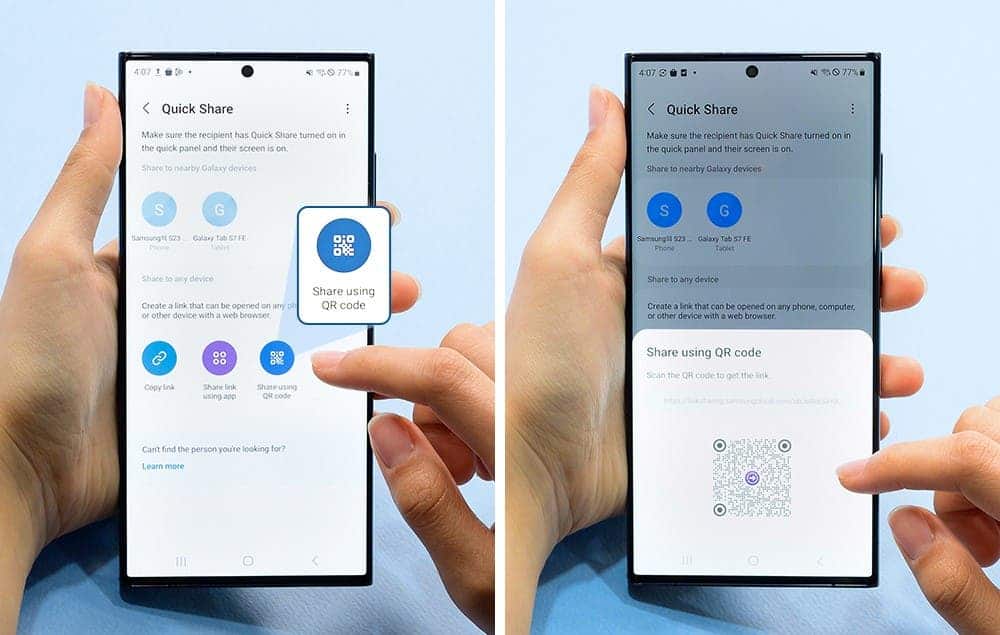
The next feature that One UI 6.1 brings to the Galaxy S24 series is Super HDR. Samsung has showcased the feature at the Galaxy Unpacked event that took place a few days ago. It mainly allows you to preview, capture photos, view images, edit, and upload pictures in HDR.
There’s good news for the Galaxy S24 users who want to use it. As spotted by an Android expert, Mishaal Rahman, the Super HDR of One UI 6.1 relies on Google’s Ultra HDR format. This means the feature will work on Google Photos, Google Messages, and other apps that support Google’s format.

Samsung is also working with popular social apps such as Instagram and Snapchat to integrate the Super HDR feature. The Galaxy S24 series is also expected to enjoy advanced camera features such as Night mode, video stabilization, and noise reduction on these apps.






S20 and Newer already have this TECHNOLOGY, so this DEVICES and NEWER should got this feature too