Google’s Chrome browser is using AI to improve the user experience. Instead of simply adding a Bard sidebar to the browser, Google is introducing features that use its models to make the browser more pleasant to use. These features are now available in experimental mode. To try them out, you can go to settings and turn on “Experimental AI.” Google mentions that these features are just the start of integrating AI into the browser.
One notable feature is the Tab Organizer. With this, you can right-click on a Chrome tab and choose “organize similar tabs.” Chrome will then try to create a tab group with similar content. This is helpful when you’re shopping, researching a specific topic, or opening multiple news tabs at once. Tab groups in Chrome are generally useful for keeping things organized, but they usually require some effort to set up. The new Tab Organizer makes this process automatic.
More AI Features for Chrome Browser 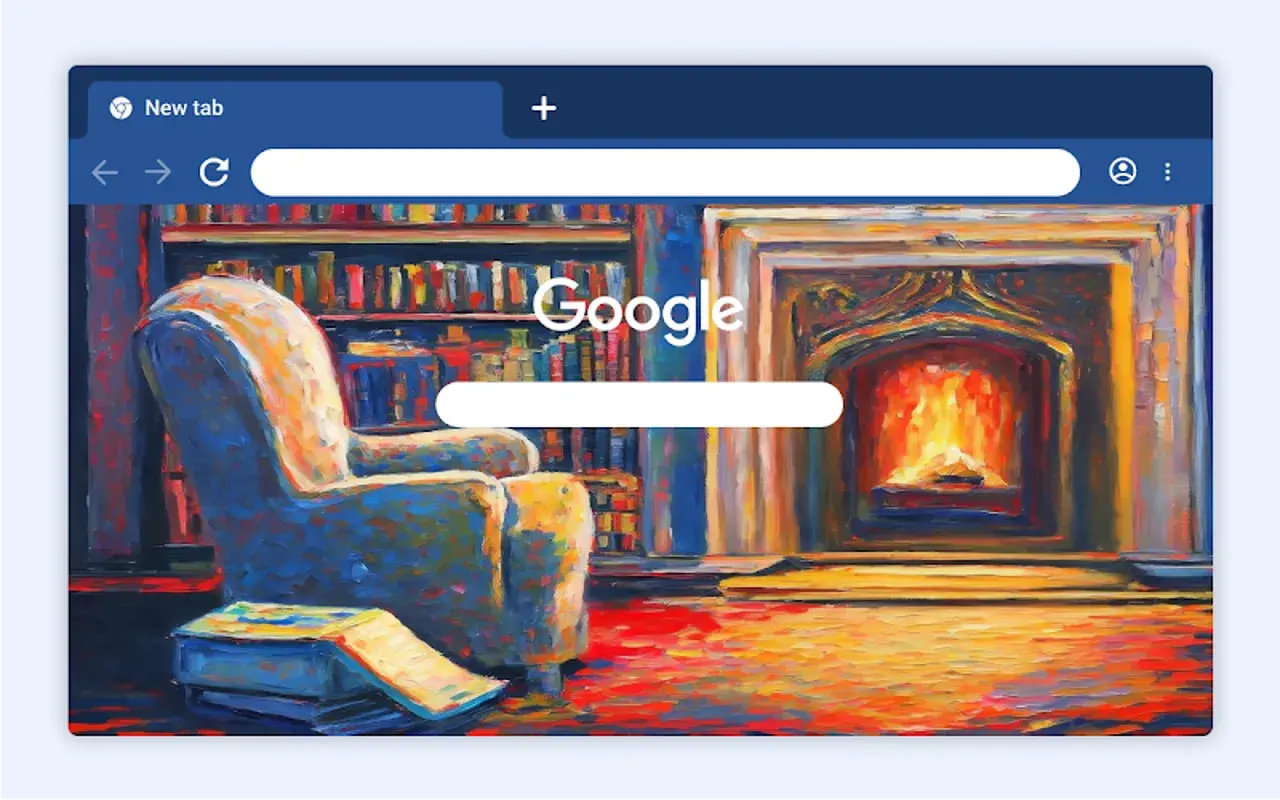
Google is upgrading the Chrome theme store with AI features. Users will have the option to choose an image, a style, a color, and other elements, and Chrome will automatically generate a browser theme to match these selections. Google mentions that it’s using the same text-to-image model that is used for Android’s generative wallpapers. These wallpapers, in my experience, can sometimes be unusual but are mostly very interesting and visually appealing.
Google is adding a new AI feature to Chrome next month called “Help me write.” This feature will be available on every website. To use it, you can right-click on any text box on a webpage, choose the feature, and Google’s AI will ask you what you want to write. It will then generate a first draft for you. Google suggests using “Help me write” for tasks like writing reviews, emails, or RSVPing to parties.
This web-wide AI integration in Chrome is part of Google’s plan to make the browser a powerful platform for its Gemini model, the Bard assistant, and other AI tools. Google wants its AI to work across the internet, not just helping you find things but also interact with and create content. Features like Chrome’s article summarization already demonstrate this trend, and more such features are expected soon.
Chrome AI: Other Browsers Already Ahead 
Google is a bit late to this trend, as Microsoft has been including similar AI features in Edge for a year, and smaller browsers like Arc and Opera are also integrating their own AI features. While chatbots are currently popular in AI apps, browsers offer a space where developers can integrate and access a wide range of functionalities.
Google’s blog post announcing these new Chrome features mentions that there’s more to come, including plans to integrate the new Gemini model to make browsing even easier and faster. Although there’s no Bard sidebar yet, it won’t be surprising to see AI in every tab soon.





