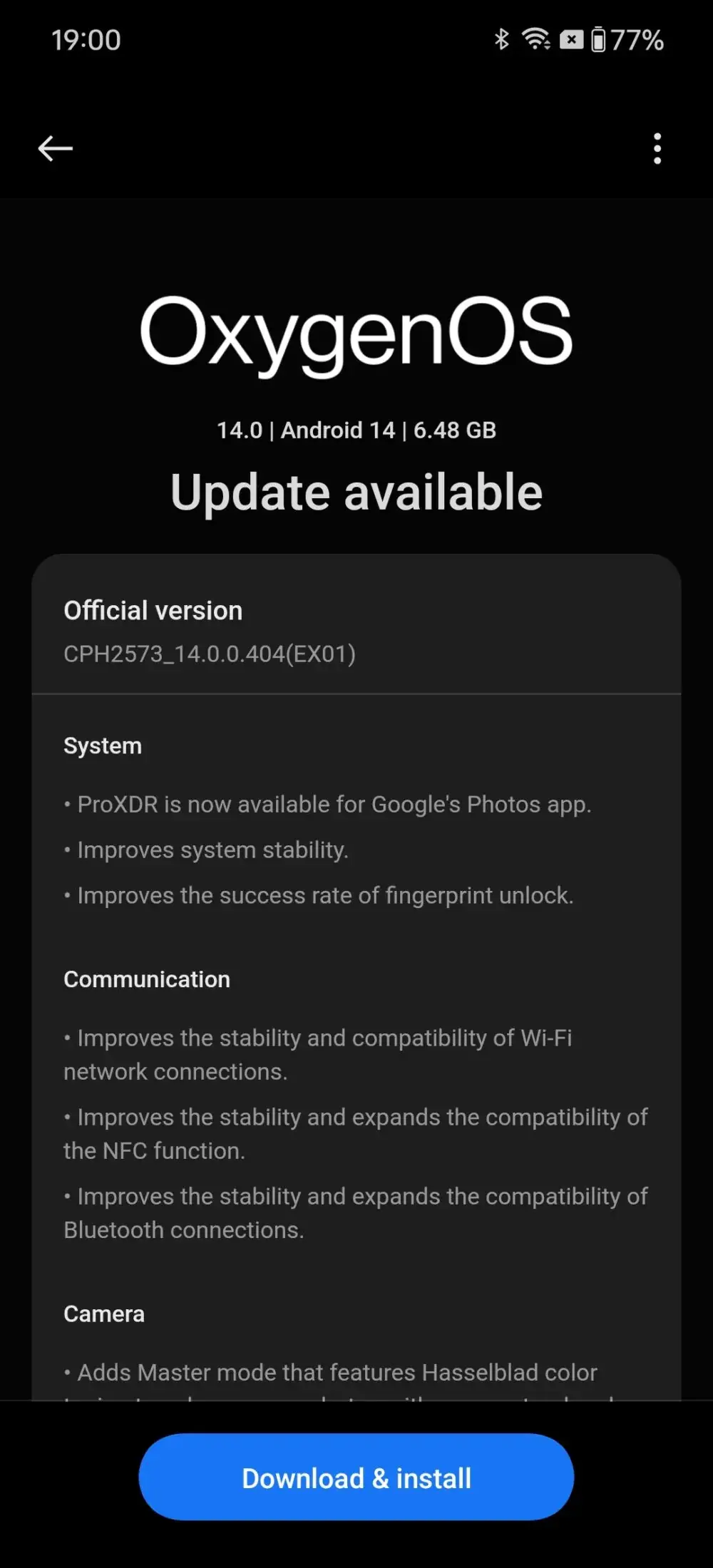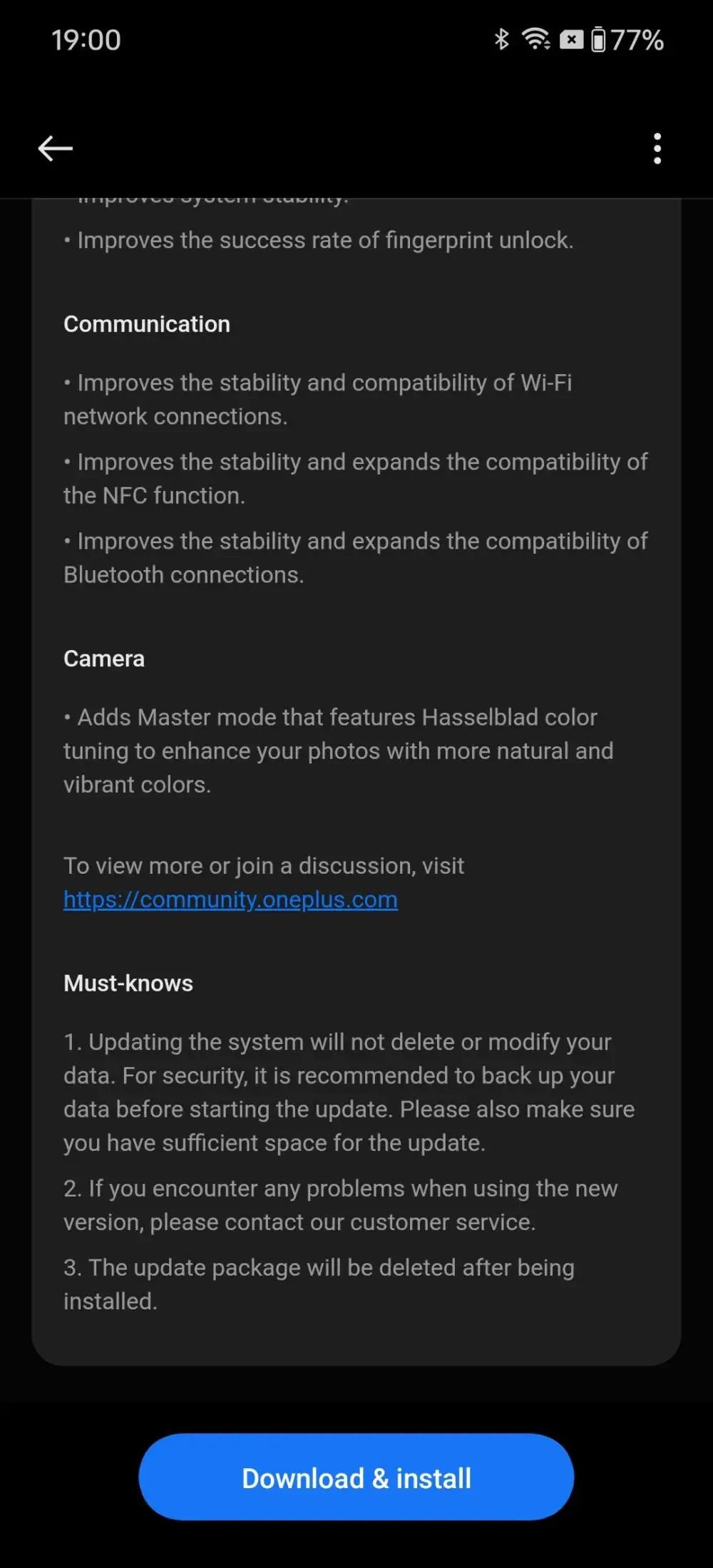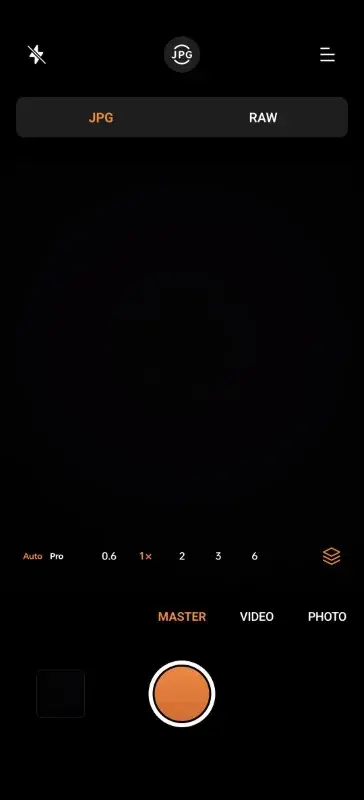The OnePlus 12, the company’s newest flagship product, was unveiled previously. With its strong specs and cutting-edge features, this new smartphone delivers an unmatched user experience. Eventually, the company’s first Over-the-Air (OTA) upgrade brought the Hasselblad Master Mode to the OnePlus 12. It improves the phone’s camera capabilities. In this article, we will discuss how the Hasselblad Master Mode impacts photography fans. Additionally, Hasselblad’s Master Mode, a ground-breaking feature of the OnePlus 12 upgrade, elevates smartphone photography to new levels. Thanks to Hasselblad, a reputable brand in the professional camera industry, and its experience.
The OnePlus 12 is receiving Oxygen OS v14.0.0.404 (EX01), which stands at an enormous 6.48GB. Broader consumers now have access to the phone’s first update. Yesterday, certain devices received a minor update for Oxygen OS v14.0.0.10 (SP01EX01), but oddly, the general public was not able to get it. Just one day later, the most recent update seems to be the correct one, as my OnePlus 12 came with Oxygen OS v14.0.0.232 (EX01) out of the box.
OxygenOS Update Changelog
System
- Google Photos app introduces ProXDR
- Improves system stability
- Improved fingerprint unlock success rate
Communication
- Enhanced the stability and compability of Wi-Fi network connections
- Improved stability and expanded NFC compatibility
- Improved stability and expanded Bluetooth compatibility
Camera
- Added Master Mode that features Hasselblad color tuning to enhance your photos with more natural and vibrant colors
What is the Hasselblad Master Mode?
The renowned Swedish camera maker Hasselblad worked together to create the ground-breaking Hasselblad Master Mode function. Certainly, Hasselblad has a long history of success in professional photography and combines this knowledge with the OnePlus 12 to enhance the camera’s performance.
How does the Hasselblad Master Mode enhance photography?
Users of the OnePlus 12 may take amazing pictures with remarkable clarity and colour accuracy by using the Hasselblad Master Mode. Subsequently, with the help of Hasselblad’s well-known image processing algorithms, this mode optimises every aspect of the shot, producing photographs of high calibre. The Hasselblad Master Mode enhances several key aspects of photography, including:
- Dynamic Range: The Hasselblad Master Mode increases the OnePlus 12’s camera’s dynamic range, enabling it to record a greater variety of tones and details in both the image’s bright and dark regions. Furthermore, this function makes sure that shadows and highlights are preserved, which produces a better balanced exposure and an aesthetically beautiful shot.
- Color Accuracy: Capturing colourful and lifelike photographs is made possible by colour accuracy, which is an essential component of photography. However, to ensure that every colour is accurately captured in the finished image, the Hasselblad Master Mode adjusts the OnePlus 12’s camera settings.
- Detail Preservation: Even in difficult lighting settings, the OnePlus 12’s Hasselblad Master Mode excels at maintaining fine details. Additionally, by reducing noise and artefacts, this function produces photographs that are crisper, more defined, and capture the minute details of the scene.
- Professional-Grade Editing Tools: The Hasselblad Master Mode offers a variety of editing tools of a professional level to users in addition to its sophisticated picture processing capabilities. As a result, OnePlus 12’s native camera software offers a range of options that enable photographers to enhance their shots by adjusting exposure settings, white balance, creative effects, and detail.
How to enable Hasselblad Master Mode on the OnePlus 12?
There is a simple method to enable Hasselblad Master Mode on the OnePlus 12. All you have to do is take these actions:
- Open the camera app on your OnePlus 12.
- Select the “Settings” option.
- Scroll down and find the “Hasselblad Master Mode” toggle.
- Enable the toggle to activate the Hasselblad Master Mode.
- Start capturing stunning photos with enhanced clarity and color accuracy.
Note: Even so, the company has not confirmed the official release. If the update isn’t showing up on your OnePlus 12 handset yet, we recommend you check for it regularly. Since the company could be rolling it out gradually.