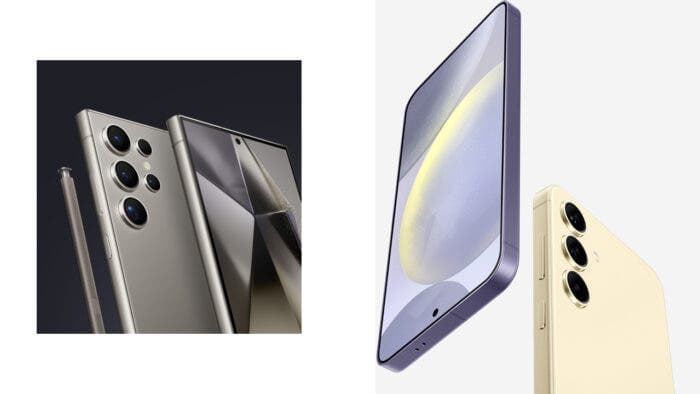The Samsung Galaxy S24 series brought a good number of upgrades to the table. Even though the phones still use the same camera hardware as the S23 series, they are more capable of capturing images and shooting videos. It’s mainly due to numerous improvements on the software and image processing side.
In addition, the new Galaxy S24 series has many AI enhancements, which makes the phones offer nifty camera features. Among the new features is something called Audio Monitoring, which Samsung has surprisingly not talked about at launch. But it’s a big feature for those who capture a lot of videos with their phones.
More About the Audio Monitoring Feature of Galaxy S24 Series
At the core, Audio Monitoring for the Galaxy S24 series enhances the audio capture of the phones during videos. It does that by allowing the users to route the audio capture from the phone’s microphones to the connected device. This connected device can be wireless speakers, USB headphones, Bluetooth headphones, and an HDMI device.
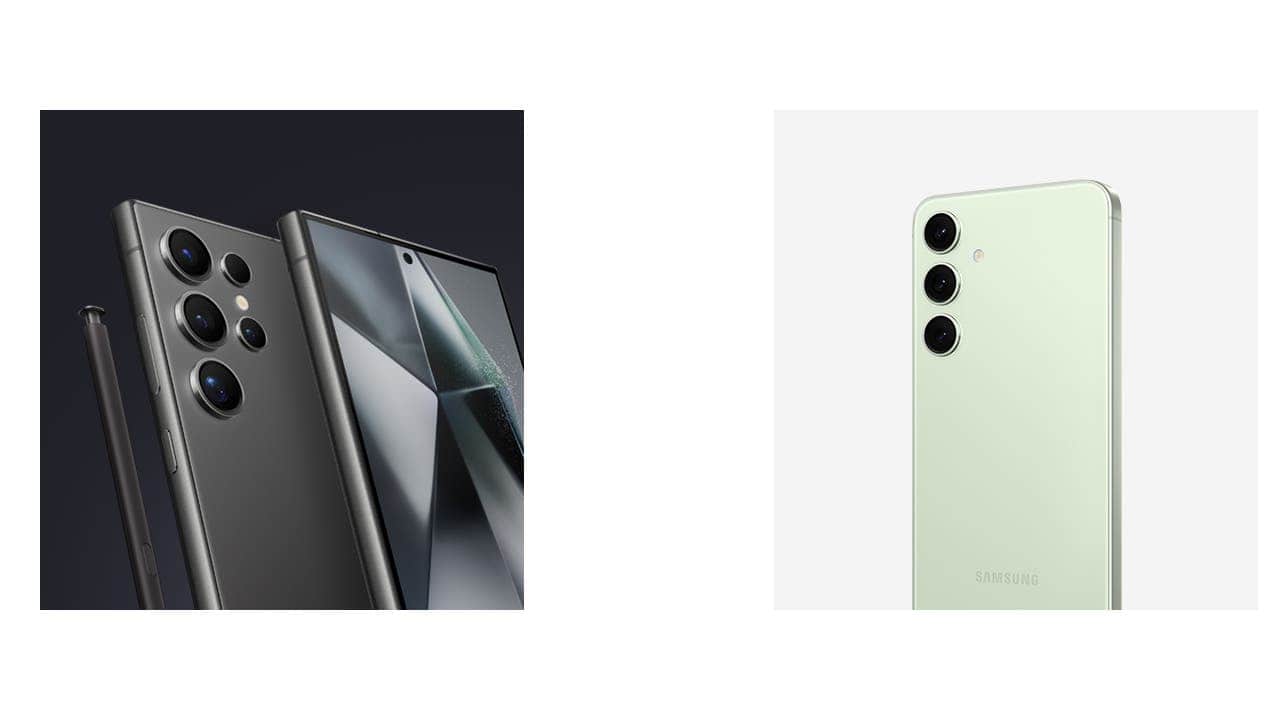
In other words, Audio Monitoring allows you to hear what your Samsung Galaxy S24 is capturing when you take a video. This will make you decide whether the audio capture of the phone is right, allowing you to take a perfect recording. But the feature isn’t enabled by default.
To enable it, you need to open the Camera app of your Galaxy S24 smartphone and head to Settings. Next, tap on the Camera Assistant and select Audio Monitoring. Turn the toggle ON, and your phone will now start to feed the recorded audio to a connected device such as headphones.
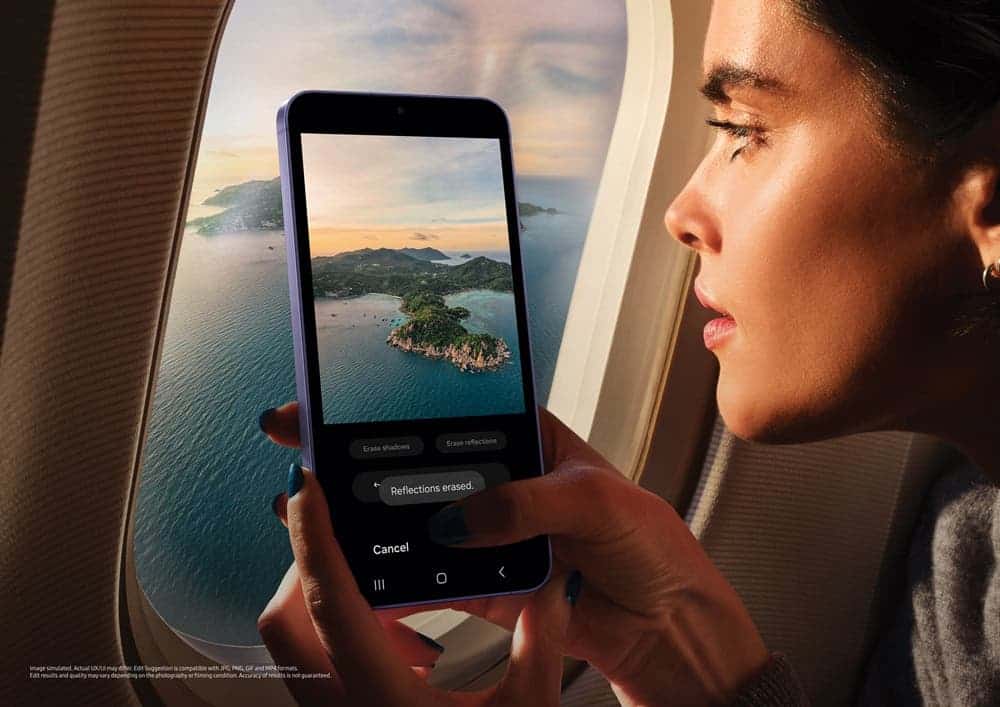
Alternatively, you can head to the Camera Assistant app directly and enable the feature. You can learn more about the Galaxy S24 Ultra from our launch coverages found in this link and the S24 and S24 Plus from this link.