Copilot is Microsoft’s new take on AI tech when it comes to Windows 11 and other apps in its ecosystem (i.e. Office 365). Copilot helps you find the right information, create unique content, and get things done faster. Microsoft has been pushing its “Copilot Pro” service that aims to deliver a solid array of features inside of its ecosystem. The new service started to be promoted by Microsoft in Windows 11 settings app.
Microsoft is testing Copilot Pro ads internally in the Windows 11 Dev and Beta Settings app (Source: WindowsReport). These ads are currently hidden on the homepage and account pages of the Settings app and need to be activated using third-party tools. New information reveals, that if you use Windows 11 and have the Pro version of Copilot, then you will likely see these ads in the Settings app in the future.
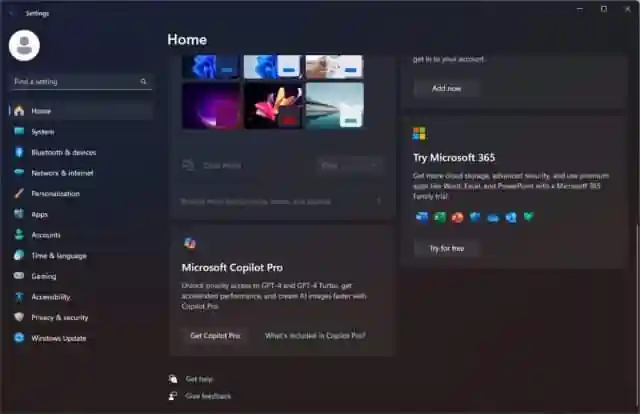
Copilot Pro Ad Appear in Windows 11 Settings App
The ads will open by default every time you launch the Settings app. The company will choose what the ad will be. However, if the ad is for its products, there will be a big button to subscribe or learn more about the subscription and its perks. The Copilot Pro ad is not the first thing of questionable practicality to appear on the Settings app. Microsoft already uses the Settings app to promote the Microsoft 365 subscription and OneDrive. The rollout of the Copilot Pro ad may be limited since Copilot Pro is only available to users in the United States.
In addition to the first CoPilot Pro ad which appears on the home page of the Settings app, a new column called “Microsoft Copilot Pro” contains an introduction to the subscription service. It also contains a “Get Copilot Pro” button. The second ad is located on the “Account” page, titled “Super Boost Your Creativity and Productivity” and comes with a preview image. The rest of the content is the same as the homepage ad.
At the moment, not all Windows 11 users can see these ads in the Settings app. However, we believe that all users should see these ads in the future. The appearance of Copilot Pro ads seems to indicate that future Windows versions may include more such ads.
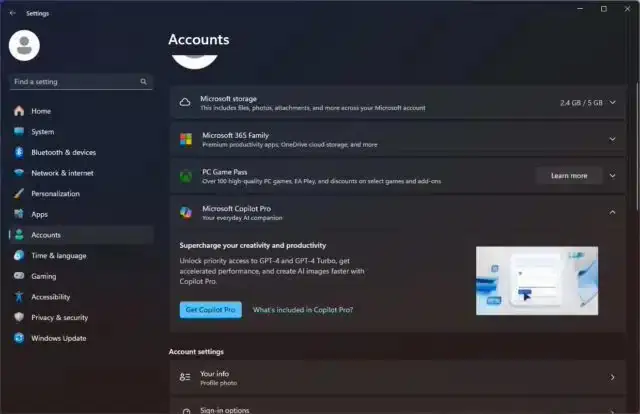
Copilot Pro Ads – The Pros and the Cons from a User’s Perspective
Pros On Microsoft’s Perspective
- 1. Increased Awareness: Copilot Pro ads can increase awareness among users about the features and benefits of the Pro version, which may lead to more users opting for the paid version.
- 2. Upselling Opportunity: It provides an opportunity for Microsoft to upsell users from the free version to the Pro version by highlighting additional features and functionalities.
- 3. Revenue Generation: Incorporating ads for Copilot Pro in the Settings app can generate additional revenue for Microsoft, which can be reinvested into improving the product or developing new features.
- 4. Customization Options: Users may find the ads useful if they are tailored to their preferences and needs, offering insights into advanced settings and options available in the Pro version.

Cons – On User’s Perspective
- 1. User Experience: Ads in the Settings app may disrupt the user experience. This could make it feel intrusive or cluttered, especially if users are already engaged in adjusting system settings or configurations.
- 2. Distraction: Ads can distract users from their primary tasks within the Settings app. This could lead to frustration and potentially cause users to avoid exploring the app altogether.
- 3. Perception of Bloatware: Users may perceive the inclusion of ads in system settings as bloatware. This could negatively impact their perception of the Windows 11 platform and Microsoft’s commitment to user experience.
- 4. Privacy Concerns: Users may have privacy concerns related to data collection and tracking associated with personalized ads. This could lead to distrust and apprehension regarding the use of Copilot Pro.
- 5. Intrusiveness: Ads for Copilot Pro may be perceived as intrusive. This is particularly true if they cannot be easily dismissed. This will be also true if the ads dominate the interface thereby diminishing the usability of the Settings app.
- 6. Preference for Free Version: Users may resent the presence of ads for the Pro version if they are content with the features offered in the free version. This could lead to a negative reception of the advertising strategy.
Understanding CoPilot Pro and The Deal Around It
Microsoft’s Copilot Pro is a premium subscription service. Its goal is to enhance productivity and creativity across various Microsoft applications. It integrates the advanced AI capabilities the company has been working on. The service targets individual users who seek priority access to the latest AI models. It comes with AI-centric features for a more powerful and personalized experience.
Key Features of Copilot Pro
– Access to Latest AI Models: Copilot Pro subscribers get priority access to the newest AI models. It includes OpenAI’s GPT-4 Turbo. It promises faster performance during peak times.
– Integration with Microsoft Apps: The service is integrated with Microsoft 365 apps such as Word, Excel, PowerPoint, Outlook, and OneNote. It is available on PC, Mac, and iPad.
– AI-Powered Capabilities: Users can generate documents, presentations, and emails with AI assistance. They can also enjoy features like AI image creation and the ability to build custom Copilot GPTs for specific tasks or topics.
– Commercial Data Protection / Ethical and Privacy Disclaimer: When signed in with a Microsoft Entra ID, chat data is not saved. Microsoft has no eyes-on access, and data is not used to train models. It ensures privacy and security.
– Cross-Device Experience: Copilot Pro offers a seamless AI experience across devices, including the web, PCs, and soon mobile phones.
– Language Support: While Copilot in Excel is currently only supported in English, other apps support multiple languages including Spanish, Japanese, French, German, Portuguese, Italian, and Chinese Simplified.
Copilot Pro is priced at $20 per month per user.
Final Words
In conclusion, the introduction of Copilot Pro ads within the Windows 11 Settings app reflects Microsoft’s strategy to promote its subscription-based services directly to users. While these ads aim to increase awareness, upsell opportunities, and generate revenue, they also present potential drawbacks.
On the positive side, these ads can inform users about the benefits of the Pro version and offer customization options tailored to their needs. Moreover, they provide a revenue stream for Microsoft to enhance product development.
However, as it is with most ads, there are concerns regarding user experience, potential distraction, and privacy implications. Users may perceive the inclusion of ads as intrusive and disruptive to their interaction with the Settings app. Furthermore, there’s a risk of users viewing these ads as bloatware, leading to negative perceptions of Microsoft’s commitment to user experience.
Ultimately, the success of Copilot Pro ads hinges on striking a balance between promoting the paid version and maintaining a seamless user experience. Microsoft must carefully consider user feedback and concerns to ensure that these ads enhance, rather than detract from, the overall Windows 11 experience. As the rollout progresses, monitoring user sentiment and adjusting the advertising strategy accordingly will be crucial for Microsoft’s long-term success in this endeavor.
Author Bio
Efe Udin is a seasoned tech writer with over seven years of experience. He covers a wide range of topics in the tech industry from industry politics to mobile phone performance. From mobile phones to tablets, Efe has also kept a keen eye on the latest advancements and trends. He provides insightful analysis and reviews to inform and educate readers. Efe is very passionate about tech and covers interesting stories as well as offers solutions where possible.





