In a recent update to Google Maps on Android, users can now enjoy a new and convenient feature previously exclusive to the iOS version. The latest enhancement introduces a small rectangular box located in the left-hand corner of the screen, situated just below the search bar. This unobtrusive box delivers instant information about the temperature, current weather conditions, and the air quality index (AQI) of the specific area that is on the map.
Weather Details in Google Maps for Android 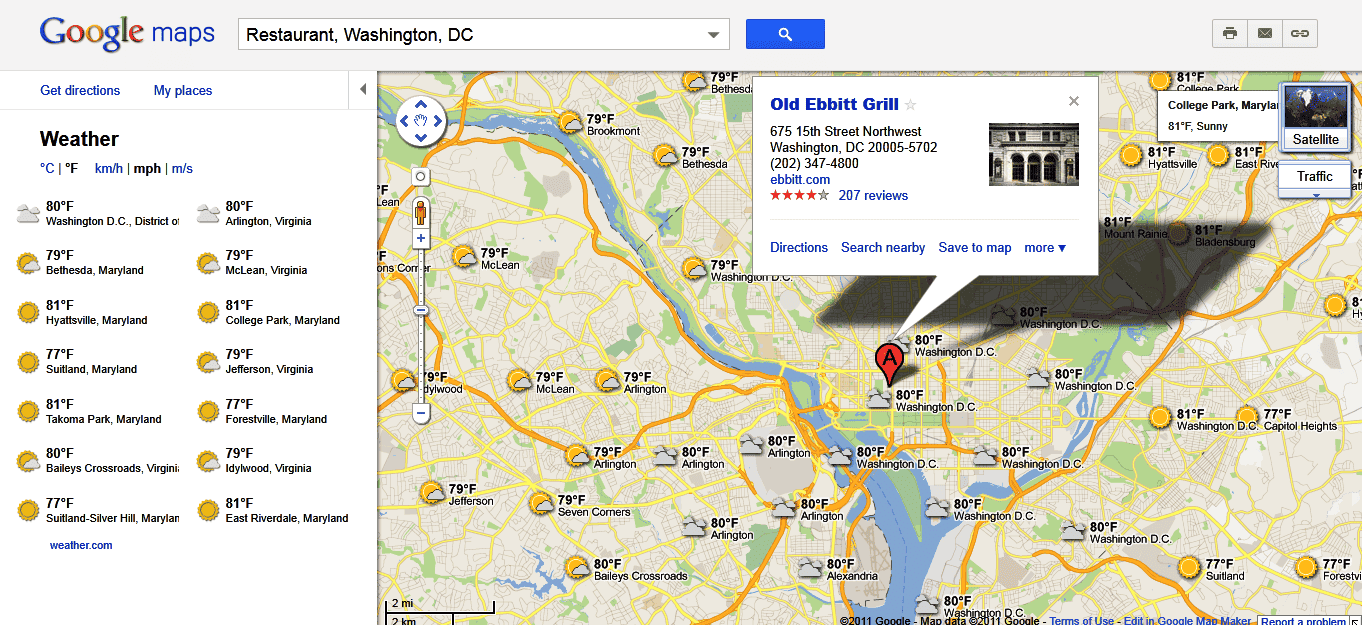
Mirroring the functionality of its iOS counterpart, the weather details within the box adapt dynamically as users navigate through different regions on the map. It’s important to note that this widget discreetly disappears when users select any item on the map, ensuring a seamless experience.
For users seeking more in-depth weather insights, a simple tap on the rectangular box triggers the appearance of an informative card. This card offers a comprehensive overview, including the current temperature, prevailing weather conditions, daily high and low temperatures, hourly forecast, and the air quality index (AQI). Furthermore, tapping on the AQI within the card unlocks access to the existing air quality map layer, providing users with even more detailed insights.
Availability of the Weather Feature in Google Maps for Android 
While the weather feature may not be active on all devices at present, some members of Android Authority have been able to access it successfully.. The anticipated expansion of this feature is expected to reach a broader user base soon, especially for those who update to the latest version of the Google Maps app. This exciting addition enhances the overall user experience, offering timely weather information directly within the Maps app, making it a versatile tool for both navigation and weather updates. Keep an eye out for the latest updates to fully harness the potential of this handy feature on your Android device.





