Android accessibility is continuously evolving, and a recent update to the Reading mode app showcases this progress. Initially designed to optimize website readability by stripping distractions and offering text-to-speech functionality, the app now extends its reach into email and social media applications.
Android’s Reading Mode Expands, Offering Improved Accessibility for Emails and Social Media
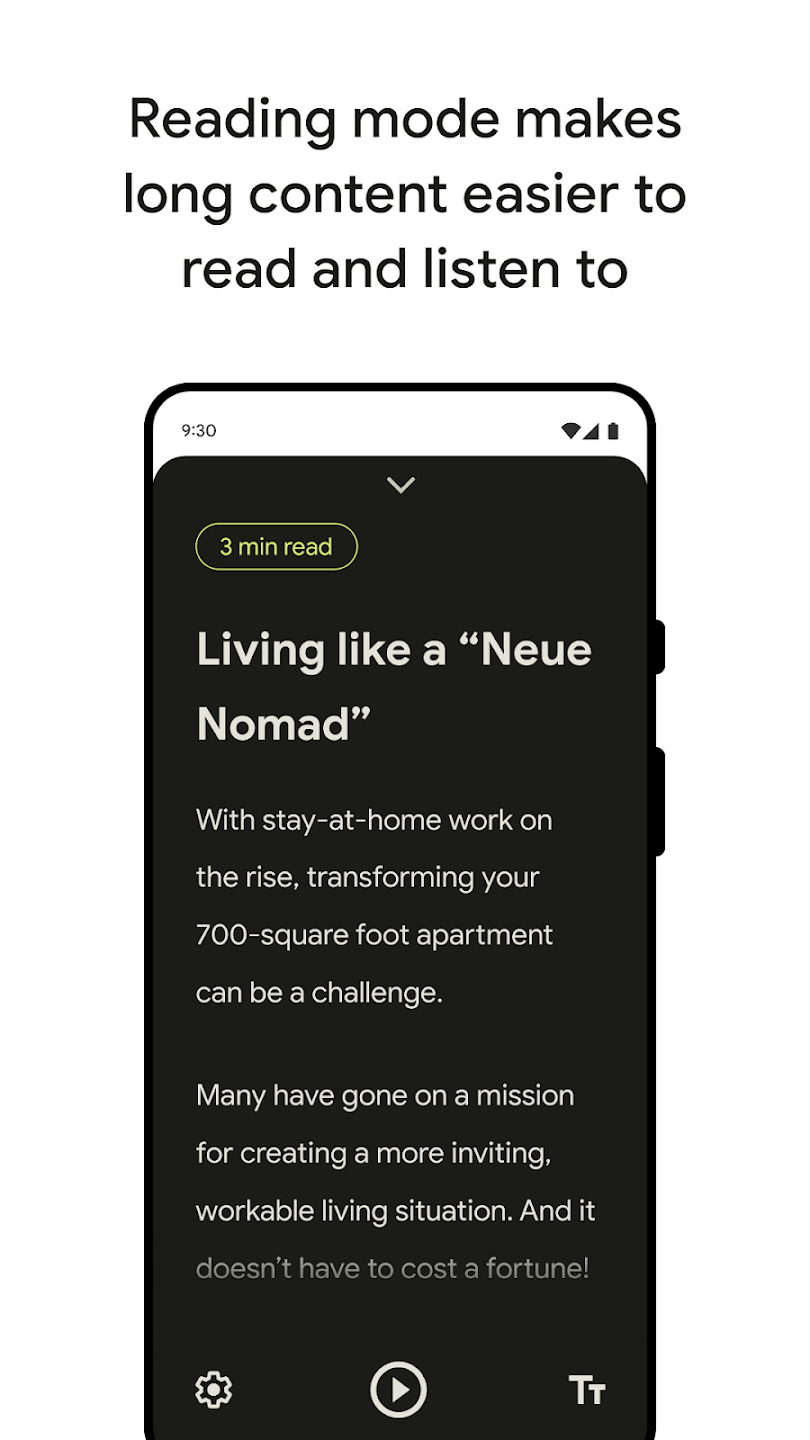
This expansion improves ease-of-use for individuals who prefer streamlined text formats or benefit from audio narration. While the app acknowledges potential compatibility issues with these app types, users have reported success with Gmail, Threads, and X (formerly Twitter). Reading mode effectively transforms lengthy emails and social media posts into distraction-free, text-only experiences, further enhanced by the text-to-speech feature.
Ever since Google ruined Assistant's "Read aloud" functionality a few weeks ago, I switched to their Reading Mode app and have been very happy with it. It's even better than Assistant.
You swipe up from the bottom with two fingers to instantly activate it. Brilliant.
I recorded… pic.twitter.com/gwd21XLhhO
— Artem Russakovskii (@ArtemR) December 1, 2023
Activating Reading mode is simple, offering several options tailored to individual preferences. Users can hold down both volume buttons, swipe up from the bottom of the screen with two fingers, utilize the dedicated floating accessibility button, or add a Quick Settings tile for on-demand access. While limitations currently exist, such as incompatibility with Google Messages and PDFs, the app proves itself as a valuable alternative to Google Assistant‘s “Read aloud” functionality for specific use cases.
It is important to note that the Reading mode app does have its restrictions. It does not operate with Google Messages or PDFs. The app emerges as a commendable alternative to Google Assistant’s “Read aloud” functionality. Despite these remaining challenges, particularly in expanding compatibility. As Android continues to evolve and refine its features, such developments contribute to a more inclusive and user-friendly experience for individuals seeking improved accessibility in their digital interactions.





