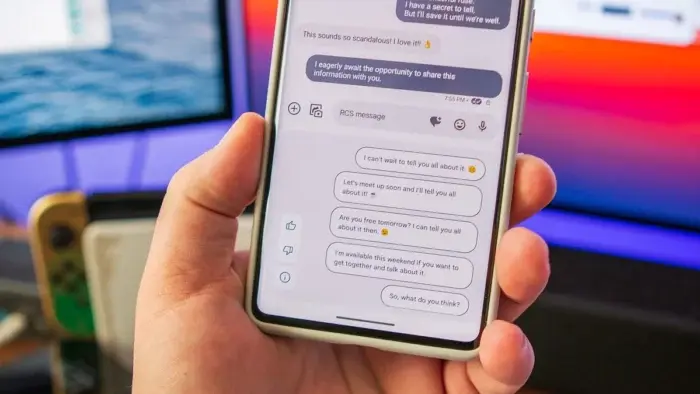Google’s dedication to refining its popular messaging app, Google Messages, is evident in the continuous stream of updates and new features being tested in beta versions. Recent discoveries within the code of the latest beta (20240208_00_RC00) reveal two intriguing developments: the potential introduction of double-tap reactions and an AI assistant codenamed “Gemini.”
Google Messages Beta Hints at Double-Tap Reactions and AI Assistant Integration
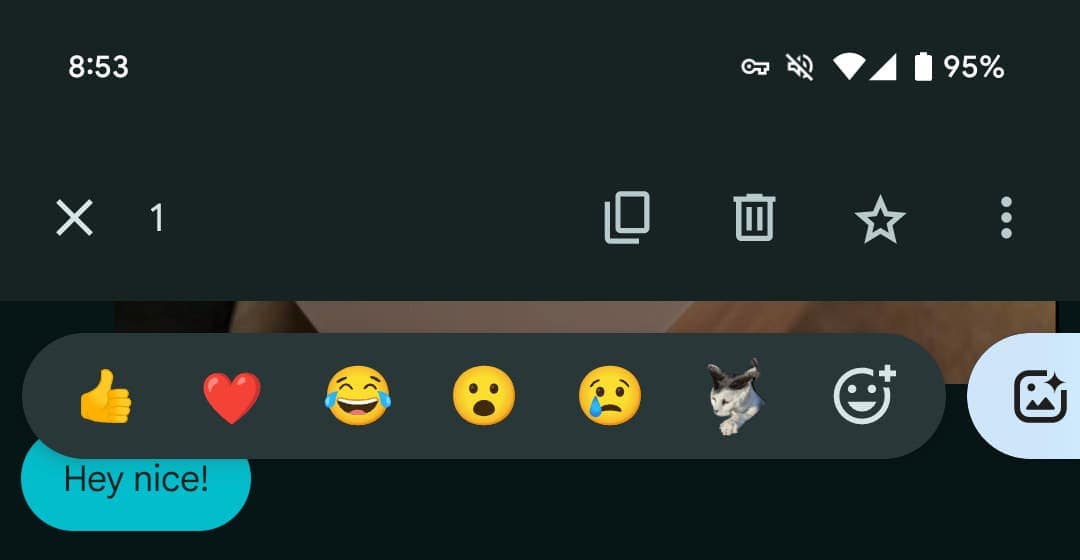
Responding with a Double Tap: The code suggests a new functionality dubbed “double_tap_to_react,”. Prompting speculation that users might soon be able to express their reactions to messages with a simple double tap. This could potentially streamline and expedite the reaction process, mirroring similar features prevalent in other messaging platforms.
However, it remains unclear whether this new method would completely replace the existing long-press menu. It offers options like copying, deleting, starring, sharing, and forwarding messages. Balancing convenience with existing functionalities will be crucial in ensuring a smooth user experience.
Introducing “Gemini”: Another noteworthy discovery is the replacement of the codename “Bard” with “Gemini” in the beta code. This shift implies a potential rebranding of the AI assistant currently integrated into Google Messages.
While information about “Gemini”‘s specific capabilities is limited, its integration could significantly enhance the app‘s functionality. Imagine requesting summaries of important messages, scheduling appointments, or receiving reminders directly through the messaging interface. The possibilities for improved communication and productivity are vast.
While these features are currently confined to the beta stage, their presence hints at exciting advancements on the horizon for Google Messages. The double-tap reaction system, if implemented effectively, could offer a more intuitive way to express oneself. Meanwhile, the integration of an AI assistant, codenamed “Gemini,” holds the potential to unlock valuable functionalities, transforming Google Messages into a more versatile and interactive communication tool.
It’s important to note that these features are not yet available for a public release and their details might change. However, they offer a glimpse into Google‘s vision for enhancing the user experience within its messaging platform. By carefully considering user feedback and balancing innovation with usability, Google Messages can solidify its position as a competitive and feature-rich messaging solution.