Most top-tier phones have more RAM than regular laptops. This extra RAM is useful for handling tasks like image processing, AI, and playing intense games. However, your phone’s RAM is usually not completely full because the operating system tries to prevent that by stopping or switching tasks when needed. It’s generally a good idea to let the operating system manage memory. However, there are certain tasks that must run at their full capacities. If not, there could be problems when they start again.
When Google released Android 7.0 Nougat, it introduced a new service called PinnerService. This service allows the system to lock certain files in the page cache, preventing other processes from using that memory. This feature can be helpful if the device manufacturer identifies specific files that are regularly used.
Locking important files in memory through PinnerService can improve the device’s performance, especially when users open demanding applications. For instance, Google uses PinnerService to keep the Google Camera app, Pixel Launcher, and some essential operating system components in memory. In Android 15, Google may also use this service to lock part of the Android System WebView in memory.
Android System WebView in Android 15 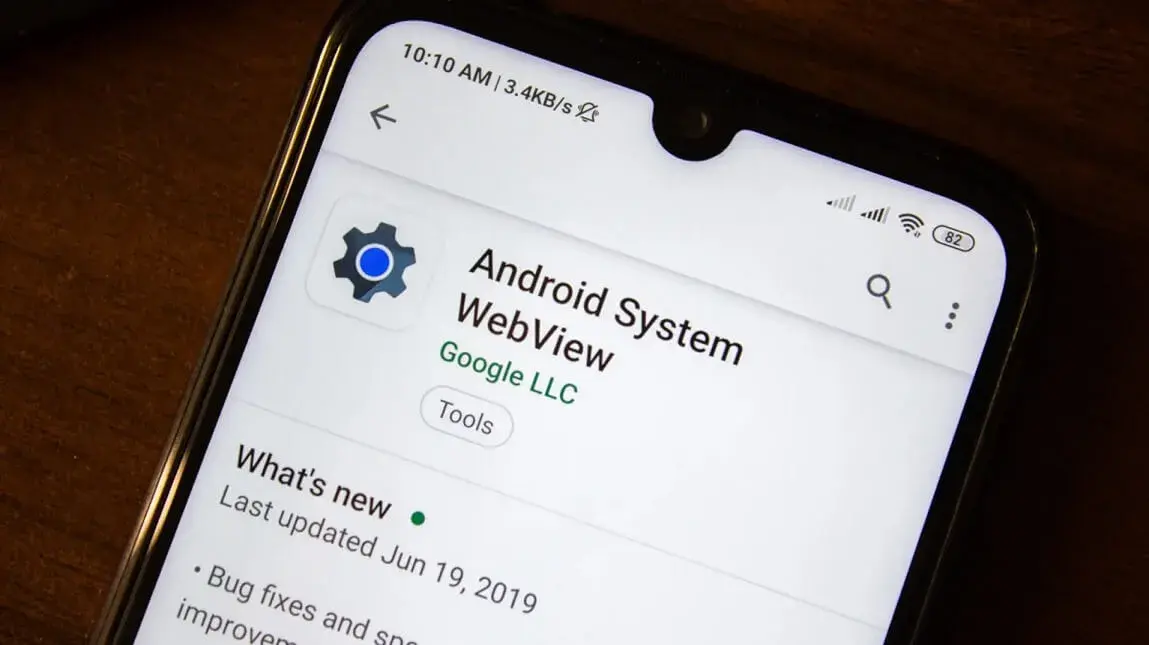
Android System WebView is a part of the operating system that lots of apps use to display web content. Some apps use WebView for simple tasks, such as showing a login screen or a help page. Others depend on it for their main features. For instance, apps like Feedly, which is an RSS reader, use WebView to display entire articles without having to open the default browser in a new tab.
Android System WebView is built upon the same open-source Chromium codebase as Google Chrome. However, it’s a separate package that gets updated independently. To save space on devices, Google created a library called trichrome. This contains shared code and resources for both WebView and Chrome. In Android 15 Developer Preview 1, Google has included the trichrome library in the list of pinned files.
During an exploration of the DP1 release by AndroidPolice, they found that Google made updates to the PinnerService class. Now, when the new “pinWebView” flag is turned on, the code allows pinning the trichrome library. In Android 15 DP1, this flag is set to true, resulting in the “base APK” of the Trichrome library being pinned to memory. However, only about 20MB of the entire 161MB file is pinned to memory, which is not uncommon. Similar partial pinning occurs with the Google Camera and Pixel Launcher APKs.
Faster App Opening Speed in Android 15 
In Android 15, Google aims to enhance the speed at which the WebView component starts by pinning a portion of the trichrome library to memory. Since many apps depend on Android System WebView, it makes sense to keep it in memory, especially considering the ample RAM available on most Android devices nowadays. While this change may not bring a significant improvement in WebView startup performance, it could have a small impact on devices with less RAM, where processes are more regularly moved out of memory.
Since we’re still in the initial developer preview phase of Android 15, it’s uncertain if the recent change of pinning part of the trichrome library to memory will be a permanent feature. Google might decide to revert this change and unpin the trichrome library in a future Android 15 release. Additionally, other device manufacturers may choose to disable this change when they update to Android 15. However, it’s worth noting that Google is working on more WebView-related changes. There are indications that the company plans to enhance Android’s WebView APIs by making them more modular, incorporating them into a new Project Mainline module called WebView Bootstrap.





