If you have used a Chromebook, you may have noticed that its keyboard letters are all in lowercase. Well, if you are using a Chromebook, take a look at your keyboard letters. It’s in lowercase right? Well, most keyboards you will find in the market have their letters in uppercase. The Chromebook keyboard letters have been in lowercase since the launch of the first Chromebook prototype, the CR-48, in 2010. So, why did Google choose to use lowercase on its Chromebook keyboard? The company recently gave the reason in a recent blog post
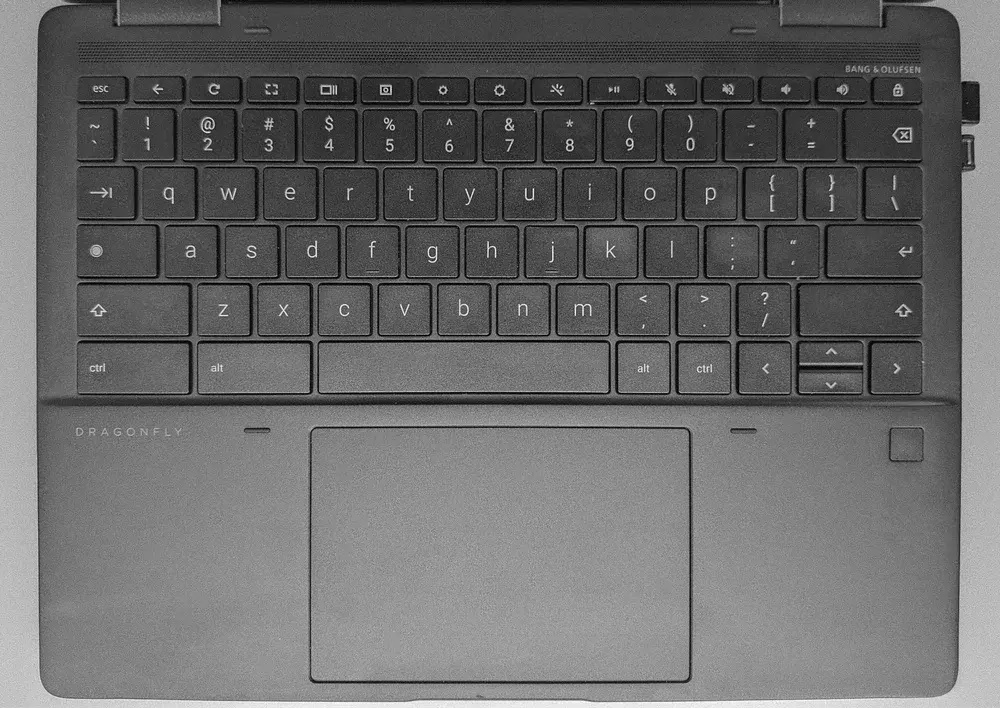
When you press any letter key on a keyboard, it is the lowercase that appears except you activate caps lock. However, capslock is not active by default. So, Google wants users to get exactly what they hit. Alexander Kuscher, a senior director on the ChromeOS team who was involved with early Chromebook designs said
“Early on, we realized it would be great if the keyboard was really approachable,”…“So we asked ourselves, ‘What can we take away? What is the minimum number of keys that we have to have? How can we make this a great experience?’”
That’s when the lowercase lightbulb went off.”
Donny Reynolds, a senior product manager on the Chromebook team added
“We’re so used to the keyboard being capitalized, but if you’re going to a text field to start a document and you start typing on a traditional keyboard, the keys don’t match what shows up on the screen, right? You press a capitalized ‘D,’ but a lowercase ‘d’ appears. So we decided Chromebooks would be different: If you press a key, then that’s what you’ll get.”
How valid is Google’s explanation?
This explanation from Google is quite valid on several fronts. Firstly, what you click is what you get makes sense. However, most of us are already used to the keyboards the way it is so it may not make much impact. Secondly, the explanation is valid because many of the design choices for our current keyboards were made during the typewriter era. In that era, lowercase was not so popular, so all keys were represented by uppercase letters. But now that we’ve since entered the digital age, maybe it’s time to ditch some of the traditions we still have.
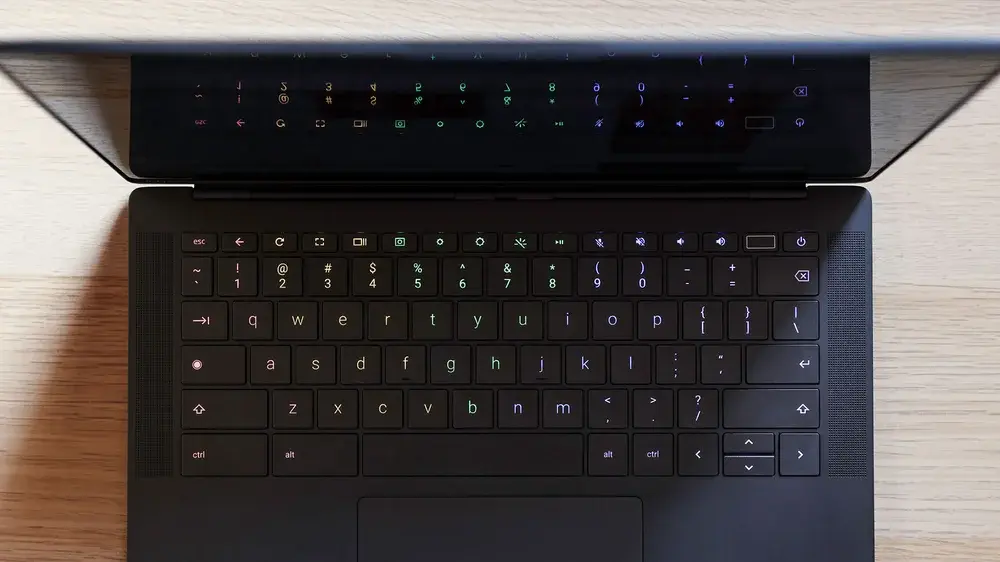
Nevertheless, Chromebooks have been around for about 14 years. Hardly anyone notices that its keyboard letters are in lowercase. Maybe it is not a big deal worth any attention after all.
Conclusion
In conclusion, Google’s decision to use lowercase letters on Chromebook keyboards reflects a deliberate effort to enhance user experience and streamline keyboard functionality. By ensuring that the keys visually match the characters displayed on the screen without the need for caps lock, Google aimed to create a more intuitive typing experience for users. While the adoption of lowercase letters may challenge traditional design conventions, it aligns with the evolving needs of modern computing. Despite being a subtle design choice, it underscores Google’s commitment to innovation and user-centric design principles. Ultimately, while the lowercase keyboard may not garner significant attention, its presence embodies Google’s thoughtful approach to refining and optimizing the user interface for Chromebook users.




