WhatsApp has added four new text formatting options to help users communicate better. Starting today, WhatsApp users can use bulleted and numbered lists, block quotes, and inline code to highlight and organize their messages. This makes it easier to break down large sections of text into something simpler to read.
These new formatting options have been in development for some time, and now they are available on WhatsApp for Android, iOS, Web, and Mac. They also support Channels. These options join the existing bold, italic, strikethrough, and monospace formats that were already available to all WhatsApp users.
Below is how you can use the markdown-style syntax directly within a message to apply these new formats. 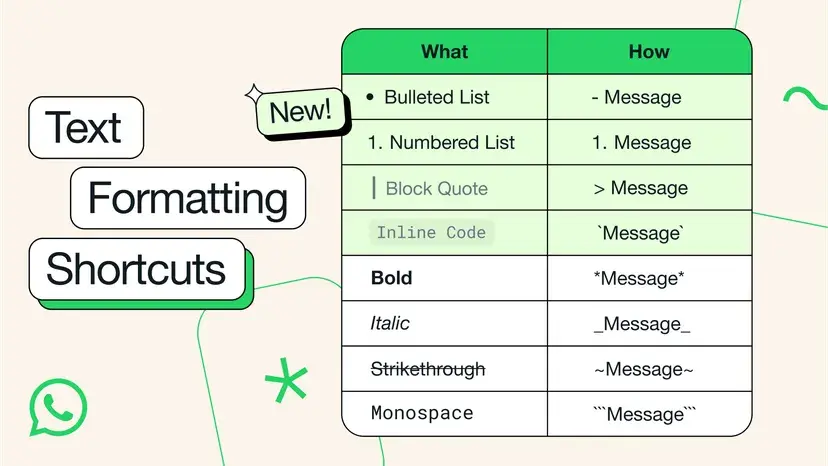
Bulleted Lists: You can now add bullet points to your messages to create bulleted lists, such as shopping lists. Simply start your text with a “-” symbol followed by a space.
Numbered List: If you need to write something down in a specific order, like instructions, you can use numbered lists. Add one or two digits, followed by a period and a full space, like “1. ” for the first item.
Block Quotes: You can use block quotes to highlight and make text stand out in longer messages. Simply type the “>” symbol followed by a space before the text you want to highlight.
Inline Code: For coders and anyone wanting to highlight specific information in text, you can use inline code. Wrap your text with the “`” symbol to use this format, like `this`.
How New WhatsApp Text Formatting Styles Enhance Text Communication 
The new WhatsApp text formatting styles will significantly enhance text communication by offering several benefits:
Improved Readability
- Bulleted and numbered lists: Organize information clearly, making it easier to scan and understand, especially for longer messages like shopping lists or instructions.
- Block quotes: Highlight key points or quotations, improving message flow and understanding.
- Inline code: Differentiate code snippets or technical terms, making them visually distinct for better comprehension.
Enhanced Clarity and Precision
- Accurate information representation: Code snippets, numbers, and quotes maintain their intended formatting, reducing confusion and ensuring correct interpretation.
- Emphasis and structure: Emphasize important points and structure messages logically, leading to clearer communication.
Increased Versatility
- Diverse communication styles: Cater to different communication needs and preferences, allowing users to express themselves more effectively.
- Accessibility: Support for various information types (text, code, quotes) improves accessibility for users with different reading styles.
Overall, these new formatting options elevate WhatsApp communication by making it more organized, readable, and versatile. They empower users to express themselves more clearly and engage in more nuanced conversations.




