The concerns surrounding the impact of artificial intelligence (AI) on job displacement are not unfounded. A quick query to Google Assistant, or its successor Gemini, can reveal a plethora of articles and statistics surrounding this very topic. As AI continues to evolve, the need for adaptable assistants that can seamlessly integrate into our lives becomes increasingly crucial. Within the realm of personal digital assistants (PDAs), a fascinating shift is taking place, driven by advancements in AI technology and the battle for user space on our mobile devices
The Evolving Landscape of Digital Assistants: Can Microsoft Copilot Challenge Google’s Gemini Domination?

From Google Assistant to Gemini: A Metamorphosis
For years, the undisputed champion of on-device assistance on Android was Google Assistant. This well-integrated tool offered a vast array of functionalities, accessible through voice commands or by long-pressing the home button. However, Google recently unveiled a significant transformation: the introduction of “Gemini.” This next-generation AI assistant boasts enhanced capabilities, leveraging advancements in AI technology to offer users a more seamless and personalized experience.
Microsoft Enters the Fray: Copilot Steps Up to the Plate
Recognizing the growing importance of the PDA market, Microsoft is vying for a significant share. Their recent move allows users to configure Copilot, their AI assistant powered by the renowned ChatGPT technology, as the default assistant application on Android devices. This functionality becomes active with Copilot Beta version 27.9.420225014, accessible through both the beta program and third-party app repositories.
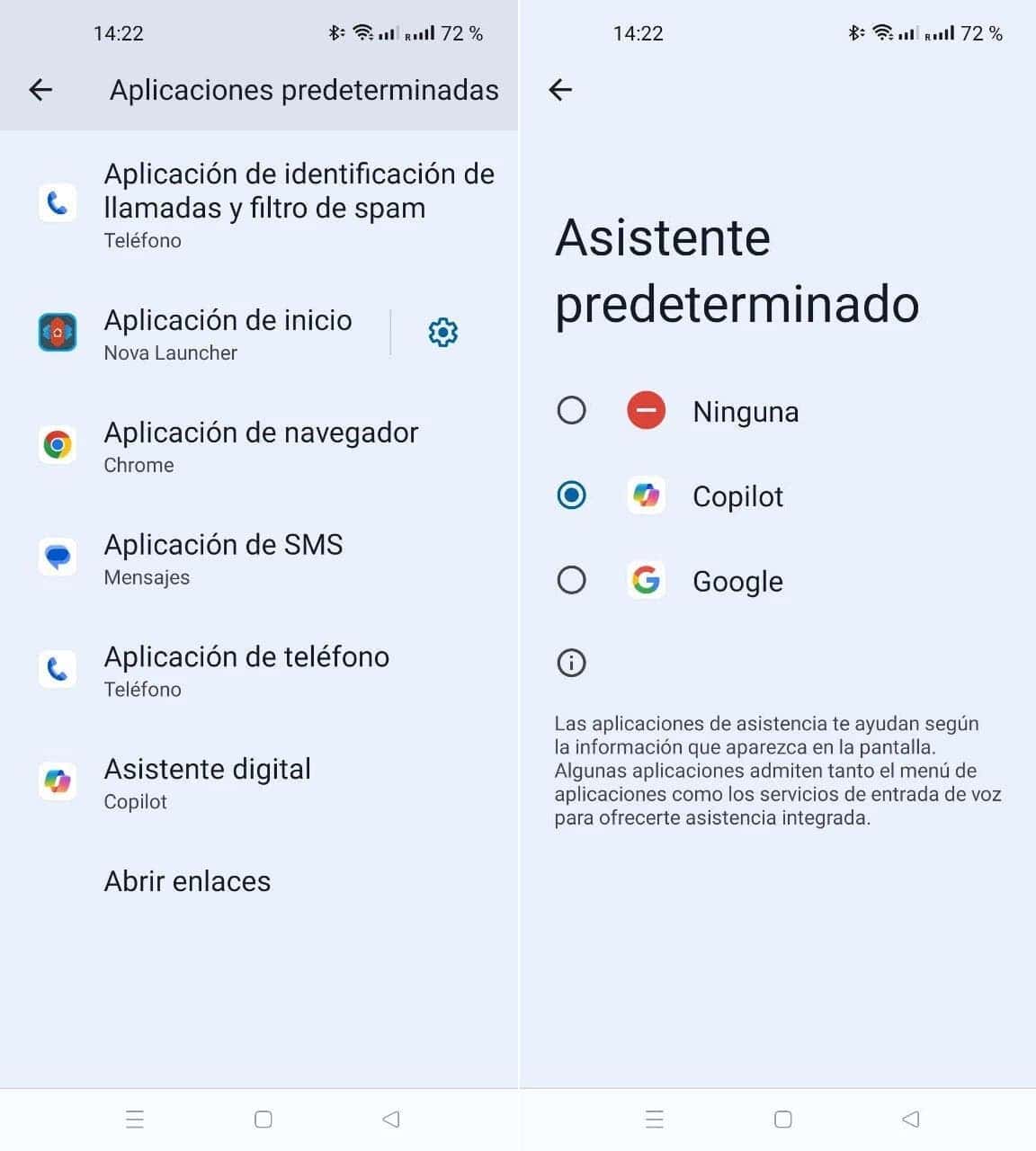
Choosing Your Assistant: A Trade-Off Between Features and Integration
While the integration of Copilot as an assistant presents an alternative option for Android users, it’s crucial to acknowledge the inherent trade-offs involved. Unlike Gemini, which seamlessly integrates with the Android ecosystem and boasts a dedicated user interface, Copilot currently lacks these functionalities. As of now, activating Copilot as the assistant simply replaces the traditional Assistant screen with the Copilot app interface, limiting the user experience.
Unlocking the Potential: Tips & Tricks for Using Copilot
Despite the current limitations, leveraging Copilot’s strengths can still enhance your digital assistant experience. Here are some tips and tricks to get the most out of it:
- Master the Modes: Copilot offers three response styles: creative, precise, and balanced. Experiment with each mode to find the one that best suits your specific query and desired outcome.
- Harness the Power of Prompts: Framing your question or request with clear and concise prompts can significantly improve Copilot’s understanding and deliver more accurate and relevant responses.
- Explore Image Recognition: Copilot can analyze and understand information from images. Capture a picture of a product, landmark, or document, and ask Copilot to identify it, answer questions about it, or even help you translate text within the image.
- Embrace the Generative Power: Need a creative spark? Utilize Copilot’s ability to generate different creative text formats like poems, code, scripts, musical pieces, emails, and letters.
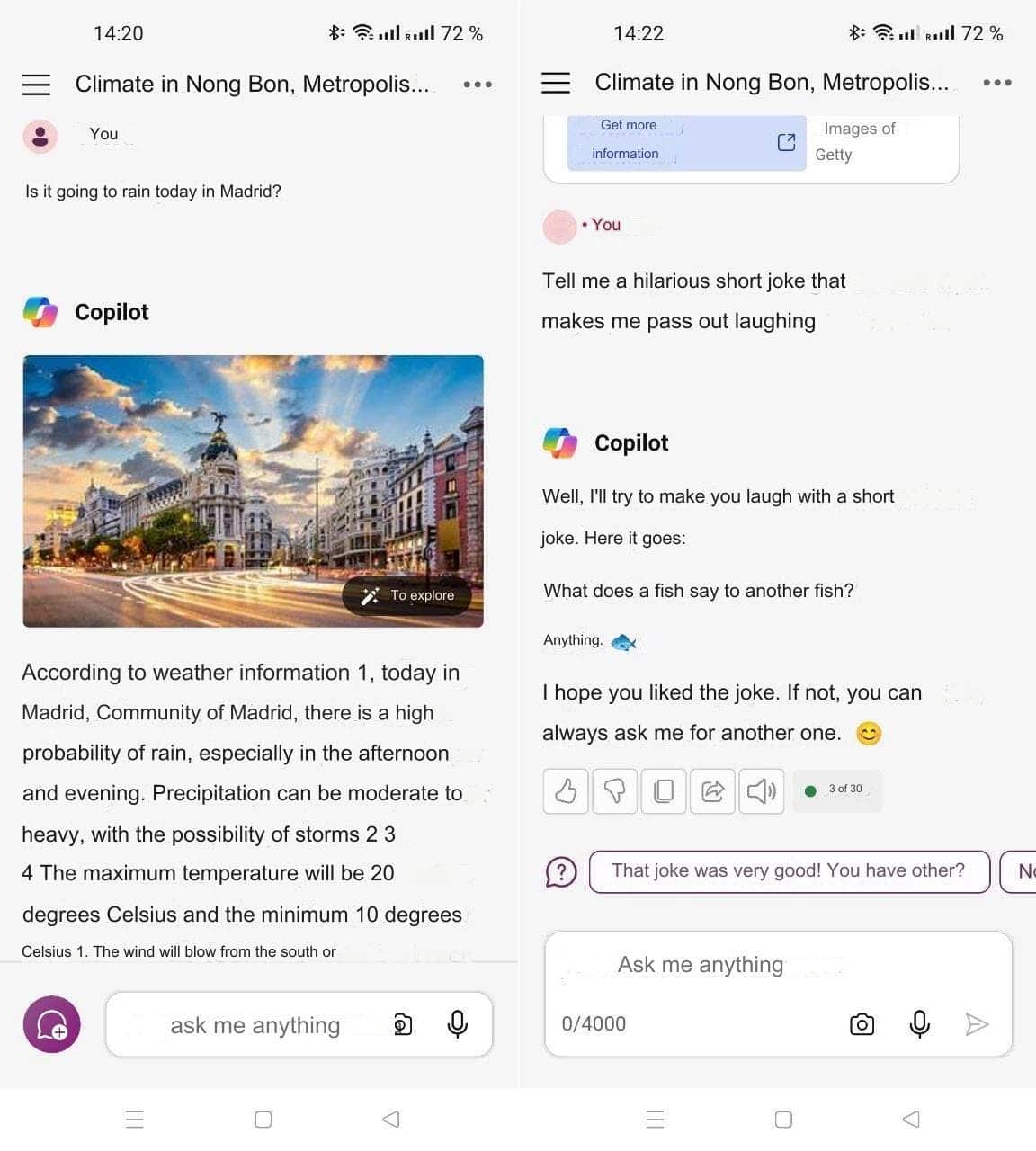
The Future Holds Promise: Potential Refinement and Innovation
Despite the current limitations, Microsoft’s move signifies their ambition to establish a strong foothold in the PDA market. It’s important to note that this is likely just the initial step in their strategy. Future updates are expected to address the interface limitations and potentially offer deeper integration with the Android system, creating a more polished and user-friendly experience.
Analyzing the Situation: Microsoft’s Late Entry and the Battle Ahead
While Microsoft aims to gain a competitive edge through Copilot, it’s undeniable that Google has a significant head start. The seamless integration of Gemini within the Android ecosystem presents a formidable obstacle for potential competitors. Moreover, Google’s continuous innovation in the AI space likely guarantees that the battle for user adoption will be fierce.
Moving Forward: A Realm of Choice and Continuous Evolution
The emergence of Microsoft Copilot as a viable alternative on Android signifies the continuous evolution of the PDA landscape. Users now benefit from an expanded range of options, empowering them to select the assistant that best aligns with their individual needs and preferences. As these AI technologies continue to mature and refine their functionalities, the future holds immense potential for increasingly personalized and intuitive experiences, blurring the lines between human-computer interaction and seamless digital assistance. Ultimately, the choice lies with the user, and the ability to experiment and explore different options paves the way for a more personalized and efficient digital experience.
Tips and Tricks for Choosing Your Digital Assistant:
1. Consider your needs and priorities:
- Functionality: Identify the functionalities you use most frequently in a digital assistant, such as setting reminders, playing music, controlling smart home devices, or conducting internet searches.
- Integration: If your workflow relies heavily on other Google services like Gmail or Calendar, a deeper integration with the Android system might be more valuable.
- User Interface: Evaluate the user interface (UI) of each assistant. Does it provide a clear and intuitive layout for interacting with the features?
2. Leverage the strengths of each assistant:
- Gemini: For users who prioritize deep integration with the Android ecosystem and a dedicated UI, Gemini remains a compelling choice.
- Copilot: If you value advanced AI capabilities like humor generation and are comfortable with a less integrated experience, Copilot offers a potential alternative.
3. Explore and experiment:
- Both Google and Microsoft are constantly refining their AI assistants, so it’s beneficial to stay updated on new features and functionalities.
- Utilize the trial periods or beta versions offered by both platforms to gain firsthand experience before making a final decision.
4. Stay informed and adapt:
- The landscape of PDAs is constantly evolving, with new entrants and innovative features emerging regularly. Stay informed about the latest developments through technology news or dedicated review websites.
- Be prepared to adapt your choice of assistant as your needs or the features offered by these platforms evolve.
5. Leverage voice commands effectively:
- Regardless of which assistant you choose, familiarizing yourself with voice commands can significantly improve the efficiency and hands-free convenience of using a PDA.
- Explore the various voice commands offered by each assistant and practice using them in daily scenarios.
By following these tips and tricks, you can make an informed decision about which digital assistant best suits your needs and preferences, ensuring you leverage the full potential of these AI-powered tools to enhance your productivity and streamline your daily tasks.





