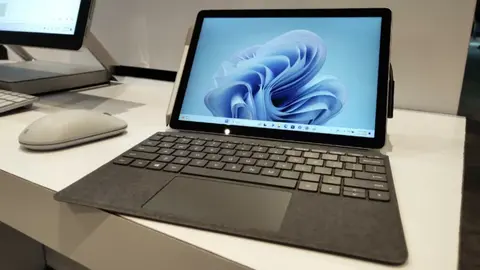Windows 11, the latest operating system from Microsoft, has been causing a lot of buzz among users and tech enthusiasts alike. The OS was released in October 2021 and has been receiving regular updates to improve its performance and fix any bugs. However, one recent update, KB5034848, has caused some issues for users, leading Microsoft to confirm that there is indeed a problem with the patch. Earlier this month, Microsoft launched the Win11 February non-security preview update KB5034848 (optional update). Some users may encounter installation problems after downloading this update. When the system restarts, it will likely hang. There is also a chance that the resource manager will crash.
What is the Microsoft Windows 11 KB5034848 patch?
The Microsoft Windows 11 KB5034848 patch is a preview cumulative update for Windows 11 that addresses various issues and introduces new features. This update includes improvements such as USB 80Gbps support and fixes problems related to networking, like issues with automatic switching from cellular to Wi-Fi. It is an optional update for Windows 11, meaning it will not download or install automatically but can be manually checked for and installed.
Problems with KB5034848
Soon after the release of the Windows 11 KB5034848 patch, users started reporting issues with their systems. Some users reported that their PCs were becoming unresponsive after installing the update. Others reported that their systems were freezing, and some even reported that their systems were crashing.
Specifically, when users manually download and install the update through the “Windows Update” page, there is a certain probability that 0x800f0922, 0x800f0982 and 0x80070002 errors will occur. Windows Latest also encountered a new problem during testing. Windows will start to roll back after trying to restart during the update. Eventually, the update may fail when the installation reaches 96%, and the system prompts “The update cannot be completed. Changes are being reversed. Please do not shut down your computer.” See the image of the error prompt in the image below
If users want to install this update, they can solve the problem through the following methods:
- In File Explorer, select Options, and click the View tab.
- Select the “Show hidden files, folders, and drives” option, click “OK” to save changes and close the window.
- Return to the C drive and delete the C:\$WinREAgent folder, or open a command prompt (administrator) and run the command to delete the folder: rd /s /q “C:\$WinREAgent”
However, Explorer will still crash under certain circumstances, a bug that existed in KB5034204 in January of this year. After installing KB5034848, users will receive error messages about explorer.exe when restarting or shutting down the system.
Microsoft’s Response
Microsoft has acknowledged the issues caused by KB5034848 and has advised users not to download or install the update. The company has also said that it is working on a fix and will release it as soon as possible. In the meantime, Microsoft has advised users to uninstall the update if they have already installed it. The company has also provided instructions on how to do this.
According to previous reports by IT Home, after installing KB5034848, you can try to obtain the “Moment 5” configuration update (just turn on the “Get the latest update as soon as it is available” switch in the settings). It includes some changes in response to the EU DMA Act.
The update brings new personalized layout suggestions, designed to help users quickly organize various open applications to complete work more easily; and adjusts widget functions, such as the ability to create a collection section, and also allows Users can turn off the news feed in the widget; Windows Ink will also enable natural writing on supported stylus PCs; and will support content sharing with more third-party applications such as WhatsApp, Snapchat and Instagram. The Moment 5 update, while it offers many changes, may not be of much need to most people.
Conclusion
In conclusion, Windows 11, Microsoft’s latest operating system, has been met with significant anticipation and attention since its release in October 2021. While the OS has undergone regular updates aimed at enhancing performance and addressing bugs, the recent KB5034848 update has encountered issues, causing concern among users and prompting Microsoft to acknowledge the problem.
KB5034848, released in February 2024 as a cumulative update for Windows 11, was intended to improve system performance and address existing issues. However, users reported various problems after installing the update, including system freezes, crashes, and error prompts during installation.
Microsoft has acknowledged the issues associated with KB5034848 and advised users against downloading or installing the update. The company is actively working on a fix and plans to release it promptly. In the meantime, users who have already installed the update are advised to uninstall it using the provided instructions.
Despite the update issues, users can try to obtain the “Moment 5” configuration update. This includes personalized layout suggestions, widget adjustments, enhanced Windows Ink functionality, and expanded content-sharing capabilities with third-party applications. While this update offers several improvements, it may not be essential for all users.
Overall, the challenges encountered with the KB5034848 update underscore the importance of thorough testing and quality assurance in software development. Microsoft’s commitment to addressing user concerns and providing timely solutions reflects its dedication to ensuring a seamless user experience with Windows 11. As the company continues to refine and optimize its operating system, users can expect ongoing improvements and enhancements to enrich their computing experience.