
Android smartphone users, rejoice! Google Maps is receiving a much-needed upgrade that will significantly improve the accuracy of its directional indicator. This enhancement, powered by the Fused Orientation Provider (FOP) functionality, ensures a more consistent and precise representation of your current direction within the app.
Google Maps Gets a Navigation Boost with Improved Direction Accuracy on Android
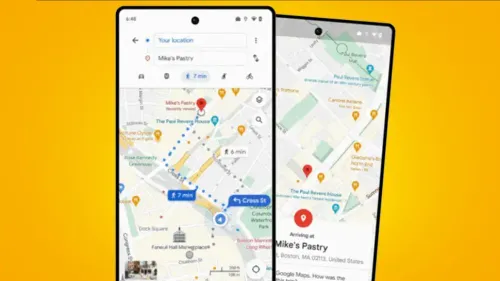
This update addresses a common frustration faced by many users: the blue dot on the map, representing your location, often displays an inaccurate directional cone. This ambiguity can lead to confusion and lost time, especially when navigating unfamiliar territory. FOP tackles this issue by combining data from three key sensors on your device: the accelerometer, gyroscope, and magnetometer. These sensors work in tandem to provide a more comprehensive picture of your phone's orientation.
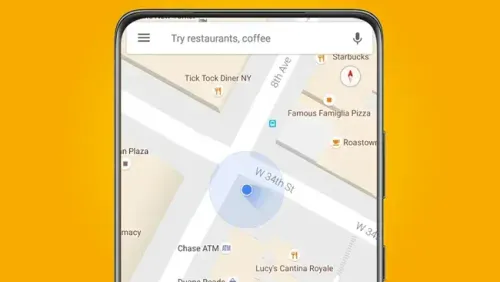
The Google Developers Blog highlights additional improvements implemented alongside FOP. The update incorporates refined algorithms to manage magnetic disturbances. Further enhancing the reliability of the directional indicator not only within Maps. But also in compatible third-party navigation applications.
One of the most significant aspects of this update is its broad applicability. FOP is specifically designed to function effectively even on older Android devices and those equipped with less sophisticated sensors. This ensures that a vast majority of users will experience a noticeable improvement in the accuracy of their directional information within Google Maps.
In conclusion, this update represents a significant step forward for Google Maps on Android. By leveraging FOP technology, users can now expect a more precise and dependable depiction of their direction, leading to a smoother and more efficient navigation experience. This improvement holds particular value in time-sensitive situations and unfamiliar environments, eliminating the frustration of second-guessing your direction and allowing users to focus on their journey.
Loading






