It’s quite hard to find headphone jacks on smartphones these days. Yes, some of the high-end devices still come with one. In fact, some of them even has proper DACs that aim to deliver the best wired listening experience. But when it comes to wireless audio, aptX Adaptive stands strong among all the other Bluetooth codecs.
Launched in 2018, aptX Adaptive addresses the biggest pain points of wireless listening. Those are compressed audio, leading to a loss of detail and lag that disrupts the flow of your music or movie. To some, this codec stands as something that can deliver a premium audio experience and can rival wired connections.
But is that all there is about aptX Adaptive? Not really! There’s so much more that you should know about.
What’s Good About aptX Adaptive?
Unlike earlier versions of aptX, aptX Adaptive isn’t a one-size-fits-all solution. This innovative codec boasts a dynamic bitrate that adjusts on the fly. Imagine a codec that can tailor sound quality based on what you’re listening to. It can be a music stream or a fast-paced video game. That’s the magic of aptX Adaptive.

Let’s give you a better idea about the Bluetooth codec by breaking down its key features:
Quality on Demand
aptX Adaptive adjusts between CD-quality and Hi-Res quality. What’s more important is that it can offer superb sound without gulping down data. This efficiency allows it to achieve impressive results at lower bitrates. And compared to previous aptX versions, you get a much better listening experience.

Low Latency Audio on aptX Adaptive
Lag can be a major turn-off when watching videos or playing games. The good thing is that aptX Adaptive incorporates aptX Low Latency technology. To be specific, it can keep the delay to a small value (around 50-80ms). This ensures your audio stays in sync with the action on screen.
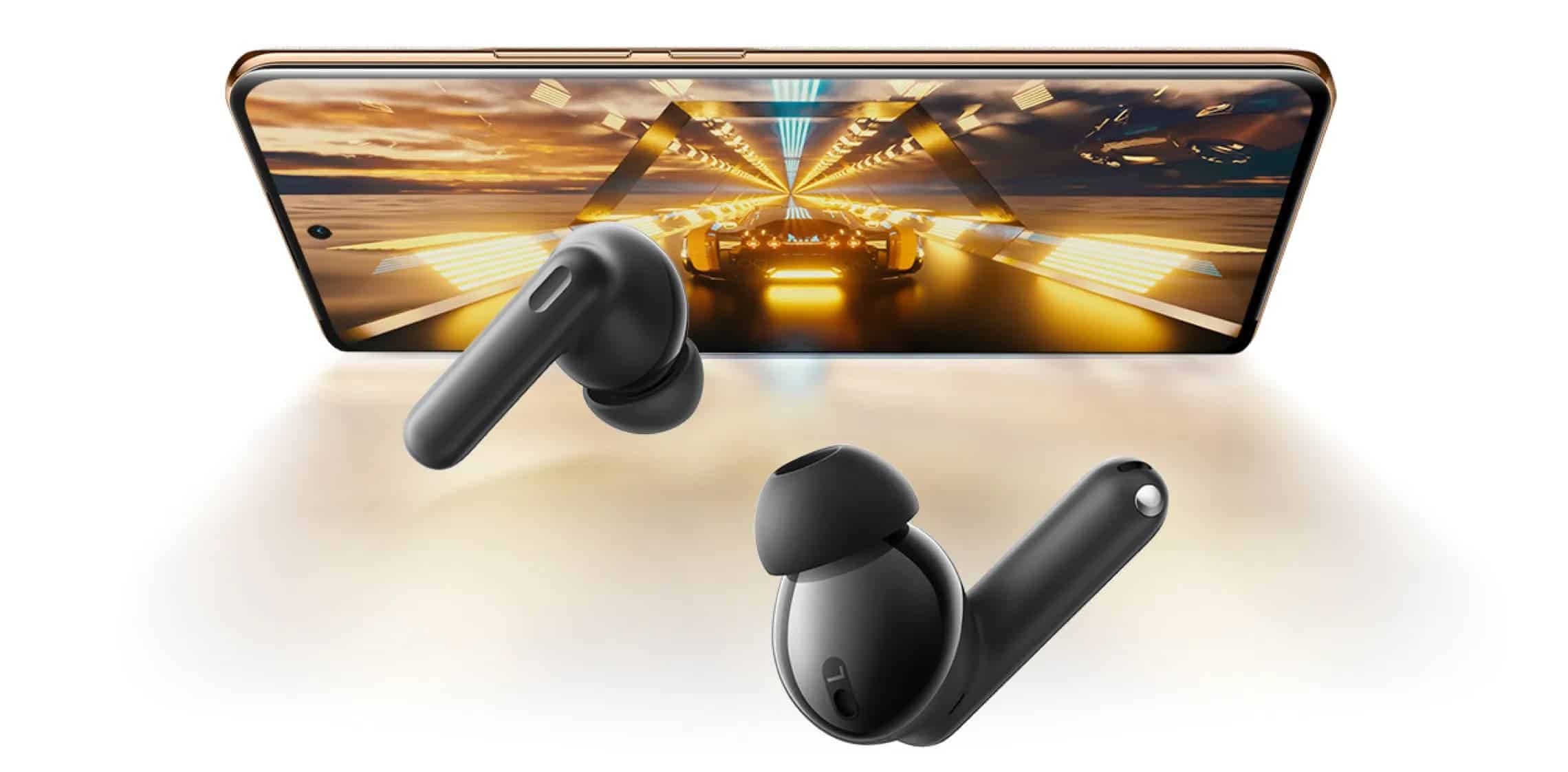
Superior Calling Experience
Ever experienced muffled audio during Bluetooth calls? aptX Voice, another built-in feature, tackles this. It does that by enhancing voice call quality for a clearer communication experience. So, aptX Adaptive isn’t only for great quality wireless audio. It extends beyond that.
What’s the Point of Adaptive Bit Rate?
A variable bit rate feature can come in handy in various scenarios. Let’s walk you through to give you an idea of the bigger picture:
Better Battery Life
aptX Adaptive adjusts the audio quality based on what you’re listening to. Streaming a podcast? It seamlessly scales back the bit rate. Through that, the codec preserves battery life on both your phone and headphones. But when you crank up a Hi-Res music track, the code understands and ramps up the quality. This makes it capable of delivering a lossless listening experience.
Fewer Connection Dropouts
Crowded Wi-Fi cafes or busy streets can wreak havoc on your Bluetooth connection. That is, it can cause audio dropouts. aptX Adaptive has what it takes to combat this. The codec does it by monitoring your surroundings. When it detects interference, it intelligently adjusts the bitrate to maintain a smooth, uninterrupted listening experience.

Great Gaming Experience
Lag between audio and video can be jarring, especially during intense gaming sessions or movie scenes. aptX Adaptive can lower the latency by adjusting the bit rate. Through this, the codec ensures your audio stays perfectly in sync with the action on screen, creating a truly immersive experience.

How Does aptX Adaptive Hold Against the Competition?
So, how does aptX Adaptive stack up against the competition? Well, its biggest rivaling codec is LDAC from Sony. And here’s how Qualcomm’s solution holds up against it:
Smoother Adjustments Leading to Better Experience
While other codecs like LDAC boast higher theoretical data throughput, real-world performance can be a different story. aptX Adaptive’s magic lies in its ability to subtly adjust bitrate without compromising sound quality. LDAC, on the other hand, makes larger jumps that can be noticeable to the listener.

Better Low Latency Performance on aptX Adaptive
For gamers and movie enthusiasts, low latency is crucial. Here, aptX Adaptive shines with its built-in low latency technology. This tech ensures perfect audio synchronization with on-screen action. It eliminates the distracting lag that can plague other codecs.
How To See If Your Device Has aptX Adpative
To leverage aptX Adaptive, you’ll need both a compatible smartphone or audio source device and headphones or speakers that support the codec. Fortunately, the adoption of aptX Adaptive is on the rise. We are seeing many leading manufacturers integrating the technology into their products.
By checking your device specifications or the manufacturer’s website, you can easily determine if you have the necessary hardware. Alternatively, you can check compatibility for Android smartphones through the developer options.
To enable developer mode on Android, do the following:
- Go to Settings on your phone.
- Click on the About phone option.
- Tap on the Build number seven times.
- You should see a message saying, “You are now a developer!”
- Return to the previous screen.
Now, to check if your phone supports aptX Adaptive, head over to developer options from Settings. Look for an option called “Bluetooth audio codec.” If you see it in the drop-down list, your phone supports it. You only need a compatible audio device now.





