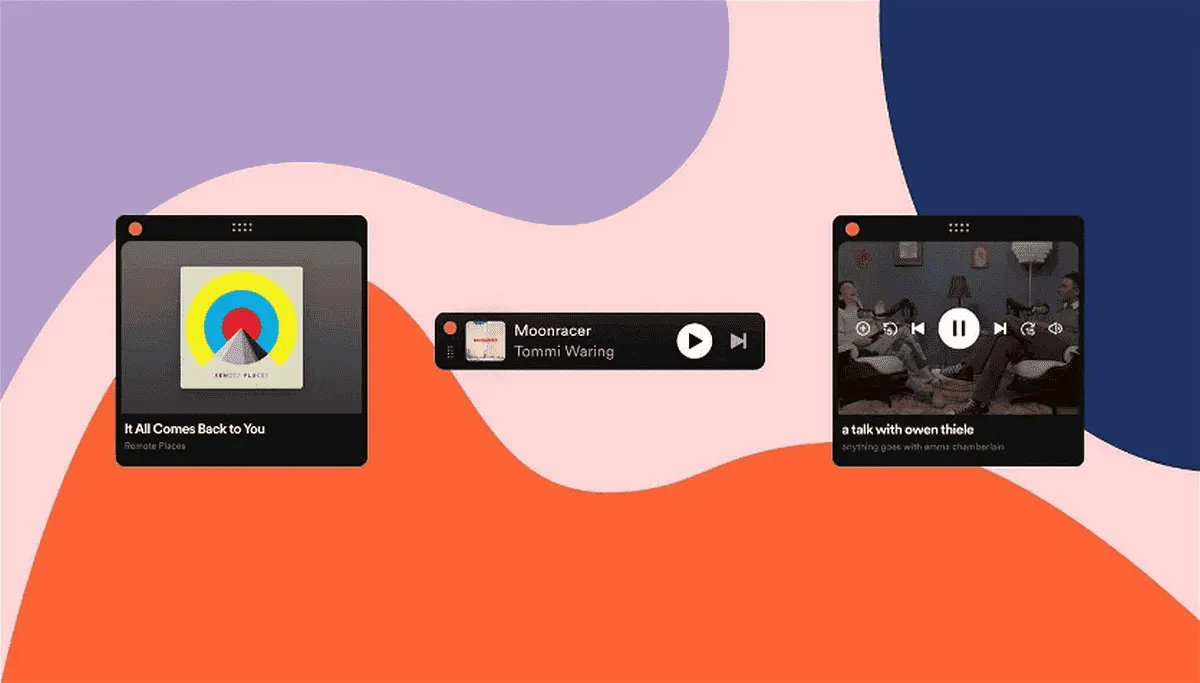
Spotify has just announced a new feature for devices running macOS and Windows. It's called Miniplayer and is now available for both OS if you're a Spotify Premium subscriber.
The new Spotify Miniplayer is self-explanatory. The new feature gives you total control over your music and podcasts with minimal intrusion. If you want to quickly skip a track, adjust volume, or change the Repeat mode, it's no longer needed to switch to the Spotify Window. Instead, you can simply use the Miniplayer. The feature works as a floating widget in these operating systems and gives you handy shortcuts.
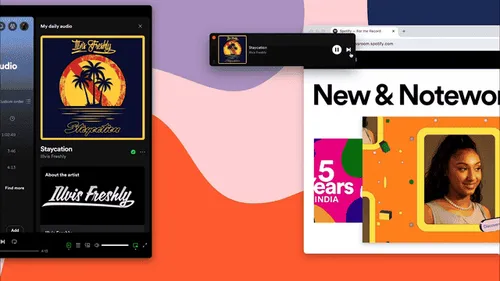
Spotify Miniplay Arrives to Improve Workflow and Experience on Computers
The Spotify Miniplay can transform its shape into a square, rectangle, or "a sleek bar", as seen above. It supports both music and podcasts. According to Spotify, the new feature offers support for both music and podcasts, the feature "delivers a balanced experience, catering equally to both video and music content". It takes the video podcasts out in a picture-in-picture mode with controls, and you can change the size of the video player.
If you click on the artist name, song name, or the album art, it will take you to the Spotify app. You will be able to find the Miniplayer in the bottom right corner of the Spotify desktop app. It sits between the volume and full screen buttons.
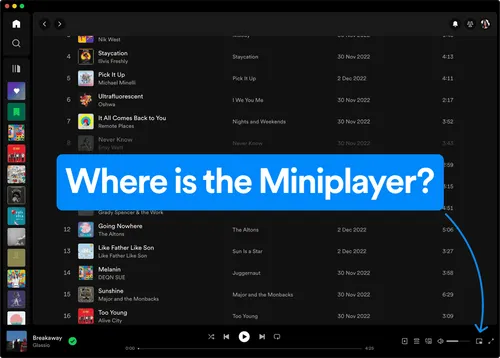
The Miniplayer floats over other applications so it doesn't disturb your workflow. Instead of changing constantly between windows to manage Spotify content, you can manage your audio streaming through the new mini player. It greatly enhances the experience of the app outside of the mobile experience.
Spotify currently stands as one of the most popular audio streaming services. With the growth of competition in the past years, the streaming company has been working hard to improve the experience and keeps users loyal to its ecosystem. The Minipalyer is one of the new additions that come to improve experience for PC users.
Popular News
Latest News
Loading


