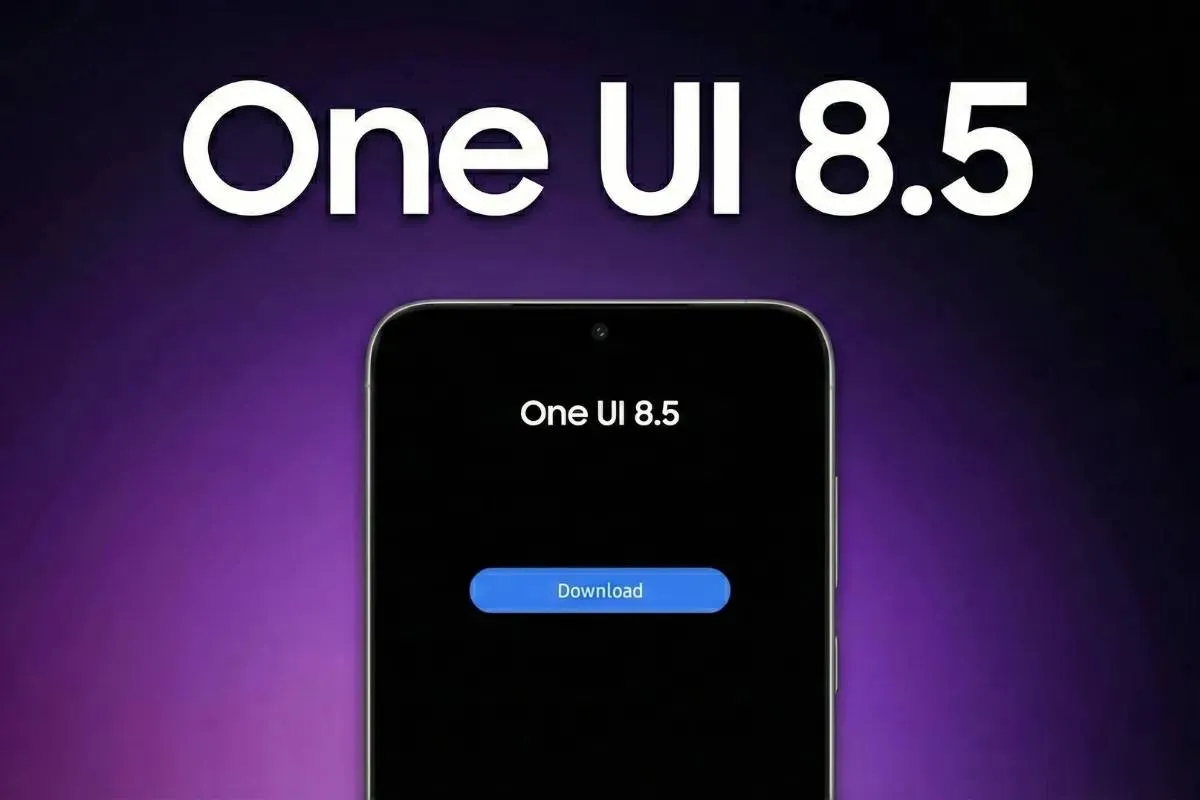In Android 15, users will have the option to archive apps they aren't currently using instead of uninstalling them. This feature is particularly helpful for those with limited storage space on their phones, especially those who opt for base models or lower-end devices. Archiving apps frees up storage without permanently removing them, making it easier to reinstall and set them up again when needed. This new functionality aims to alleviate the hassle of managing app storage while still providing convenient access to unused apps when required.
In early 2022, Google introduced an app archiving feature aimed at helping users reclaim approximately 60% of the storage space occupied by an app. Instead of completely uninstalling the app, this feature removes certain parts of it. It capitalizes on the compartmentalized structure of the Android App Bundle format utilized by Google Play for distributing apps. When developers create an Android App Bundle for submission to Google Play, Google's developer tools produce an extra APK installation file known as an "archived APK."
Android 15 Archived APK, what does it Mean?

An archived APK is essentially a pared-down version of the base app that Google Play installs when archiving an app. It's extremely small, containing only the original app's icon (with a download logo on top) and the necessary code for Google Play to restore the original app when a user clicks on the icon. Since an archived APK shares the same signature as the original app, it can be installed over the original app without clearing any data.
Currently, app archiving is a feature of the Google Play Store, rather than integrating directly into Android itself. This means you can't archive or restore apps from within Android's settings. Additionally, other Android app stores must develop their own user interface and implementation for app archiving. In contrast, iOS has the app offloading feature built directly into the operating system's settings menu.
While exploring the Android 14 QPR2 beta last month, Android Authority found indications that Google is developing OS-level support for app archiving. They even found "archive" and "restore" buttons in the Settings app. After further investigation in the latest Android 14 QPR3 Beta 2 release, they were able to fully activate Android's built-in app archiving feature.
Android 15 App Archiving, how will this Feature Work?

The video below first demonstrates that the Uber app is set up and signed in on a Google Pixel 8 Pro. Upon navigating to the Uber app's info page, it shows that the app occupies 387MB of storage. Tapping the "archive" button replaces the Uber app with an archived APK. Although the resulting app size is not in the video, it reduced to 17.64MB, representing a ~95.4% decrease (Test performed by Android Authority). Finally, tapping on the Uber app's home screen icon (or tapping "restore" in the app info page would have also worked), allowed Google Play to download and reinstall the original app. Launching the Uber app showed that all data was still intact.
Android's integrated app archiving feature not only allows manual archiving of apps but also offers the option to automatically archive apps that users barely use. By toggling the "manage app if unused" option in an app's info page, the OS will revoke permissions, delete temporary files, stop notifications, and eventually archive the app if it remains unused for a period.
While Android's app archiving feature works using Google Play, it can also work with other Android app stores. For this to happen, these stores must support the Android App Bundle format and be capable of handling the android.intent.action.UNARCHIVE_PACKAGE intent. This intent is sent by the OS when the user interacts with the archived app's icon or the "restore" button in settings. The UNARCHIVE_PACKAGE intent goes to the "installer of record," which, in this instance, is the Google Play Store.
Conclusion
With Google integrating app archiving into the Android OS, we may see more Android app stores adopting this feature. However, while Android Authority managed to enable it in the latest Android 14 QPR beta, it's probable that Google won't roll it out until Android 15. This delay is because quarterly platform releases typically avoid major changes that could affect app developers, and app archiving is a feature that could impact app store developers. With Google integrating app archiving into the Android OS, we may see more Android app stores adopting this feature.
loading
Popular News
Latest News
Loading