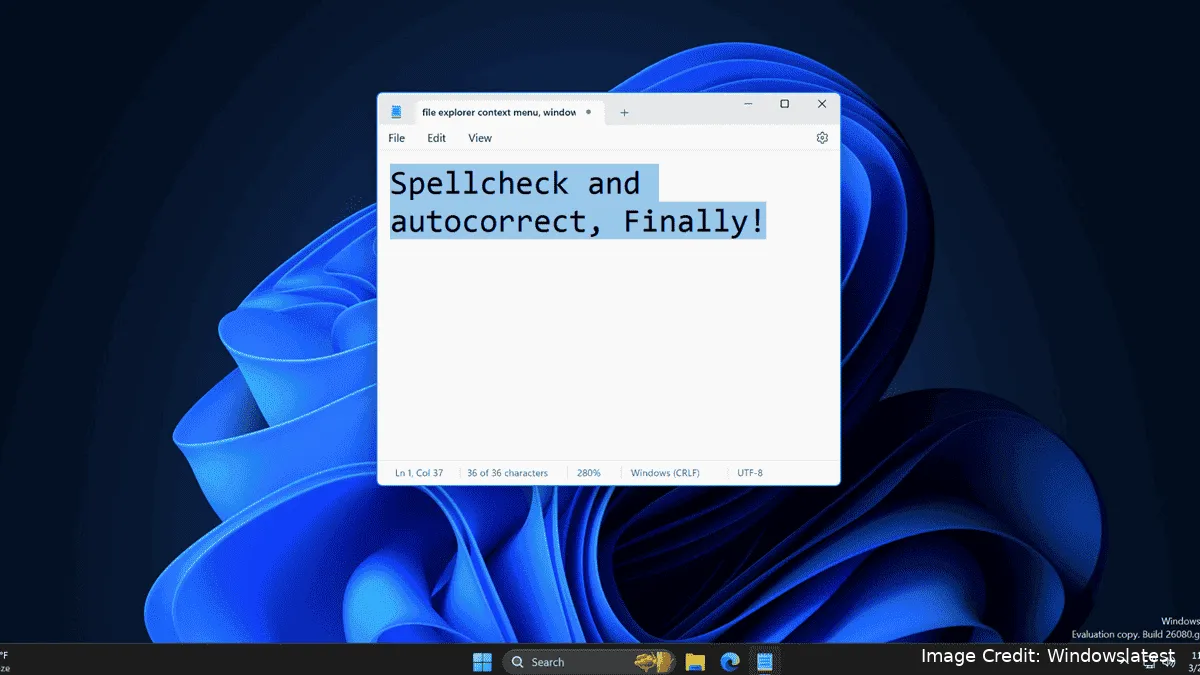
Microsoft is continuing to refine the functionality of its built-in Notepad application in Windows 11. A significant update recently rolled out to members of the Windows Insider program, introducing a long-awaited feature: spell checking.
Currently available in the Dev and Canary channels of the Windows Insider program, the new spell checking functionality integrates seamlessly within Notepad. Users enrolled in the program can access the update by installing Notepad version 11.2402.18.0 through the Microsoft Store.
Windows 11 Insiders Gain Access to Spell Checking in Notepad
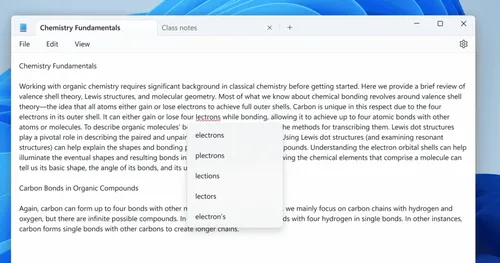
Image Credit: Windowslatest
So, functionally, the spell checking feature in Notepad mirrors its counterparts in applications like Microsoft Word and the Edge browser. Misspelled words are automatically flagged with a red underline, prompting users to address potential errors. To rectify mistakes, users can simply right-click on the underlined word to view a list of suggested corrections.
Further enhancing the writing experience, Microsoft has also included an autocorrect feature within the updated Notepad. This functionality automatically corrects common typos as the user types, further streamlining the editing process. Notably, Notepad's spell checking capabilities encompass multiple languages, offering broader language support for users worldwide.
So, the inclusion of spell checking within Notepad represents a significant step forward for the application. This integration eliminates the need for users to switch between different programs for basic text editing and spell verification tasks. With the new functionality operating by default, users can leverage the benefits of spell checking seamlessly within the familiar Notepad environment.
Also, currently, the spell-checking feature is available to members of the Windows Insider program through the latest test version of Windows 11 in the Dev and Canary channels. To access this functionality, users are required to update Notepad to version 11.2402.18.0 via the Microsoft Store. Ensuring they stay abreast of the latest enhancements to this essential productivity tool.
In conclusion, the integration of spell checking within Notepad represents a significant stride in Microsoft's ongoing efforts to refine and enrich the Windows user experience. By incorporating features commonly associated with more advanced text editing applications, Microsoft continues to empower users with powerful yet accessible tools for everyday tasks.
Popular News
Latest News
Loading



