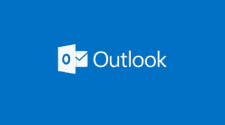It doesn’t matter whether you’re new to PC gaming or a lifelong veteran. You should know that your hardware is only as good as your software. Without the proper gaming apps for PC, you’re only going to get a fraction of the value out of that massive investment you made. Thankfully, you can get yourself set up with everything you need for free. But the problem is, it’s hard to know what you need.
Downloading the wrong apps can be a waste of space. It can even give your gaming PC worse performance than it would have without them. Trust me, there are tons of misleading and junk apps out there that you would do best to avoid. I’m not just talking about apps that play games, either. Those are essential, sure, but there’s more to consider. It would be impossible to list all the bad apps on the web. So, I’m taking the easy route and giving you a list of six essential apps for your gaming PC.
MSI Afterburner – Best Game Monitoring and Overclocking App
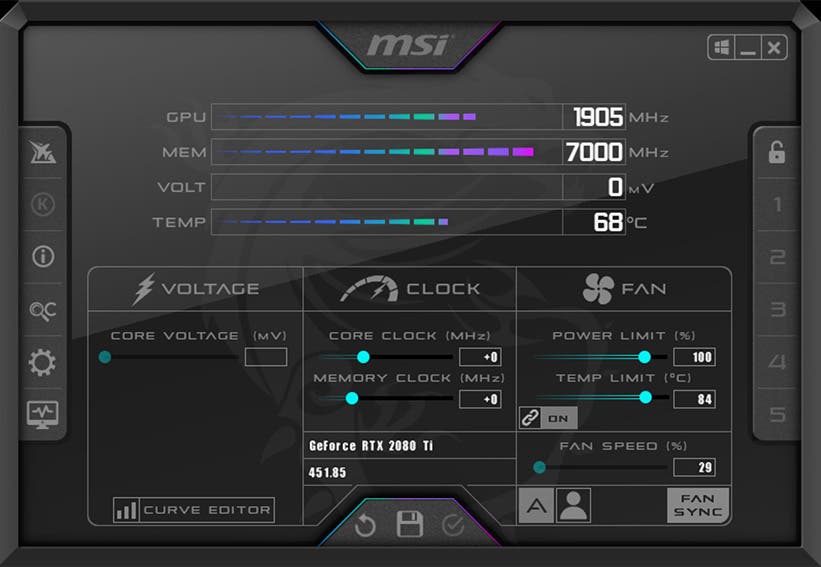
Ever heard the saying, “Knowledge is power”? That applies to PC gaming too. MSI Afterburner equips you with that knowledge. It’s a fantastic gaming app for both veterans and newcomers.
Think of it as a two-in-one package. On one hand, it allows you to overclock your graphics card (GPU). If you are wondering, overclock is a fancy term for squeezing extra performance for smoother gameplay. With a quick YouTube guide, you can unlock a free FPS boost in minutes!
But that’s not all. MSI Afterburner also boasts a hidden gem. And that would be the Rivatuner Statistics Server (RTSS). This powerhouse monitors your PC’s performance in real-time. Imagine seeing your CPU and GPU temperatures, clock speeds, and more, all while you game! It’s a game-changer for optimizing settings and identifying performance bottlenecks.
Where to Download: MSI Official Website (Free)
Opera GX– Best Gaming Browser for PC

Do you feel like your browser is a resource hog? Think that it is stealing precious power from your games? Enter Opera GX, a game-changer for performance-conscious gamers.
Sure, the “gamer browser” label might sound gimmicky. But there’s real substance here. Opera GX empowers you to take control. It lets you set limits on your browser’s CPU, RAM, and network usage, ensuring it doesn’t become a performance bottleneck. Imagine silky smooth gameplay without browser interruptions!
That’s not all. Opera GX boasts a sleek design and extensive customization options, making it a joy to use. It’s a win-win for both performance and aesthetics.
Where to Download: Official Opera Website (Free)
Keytweak – Best Gaming App for Customizing Controls
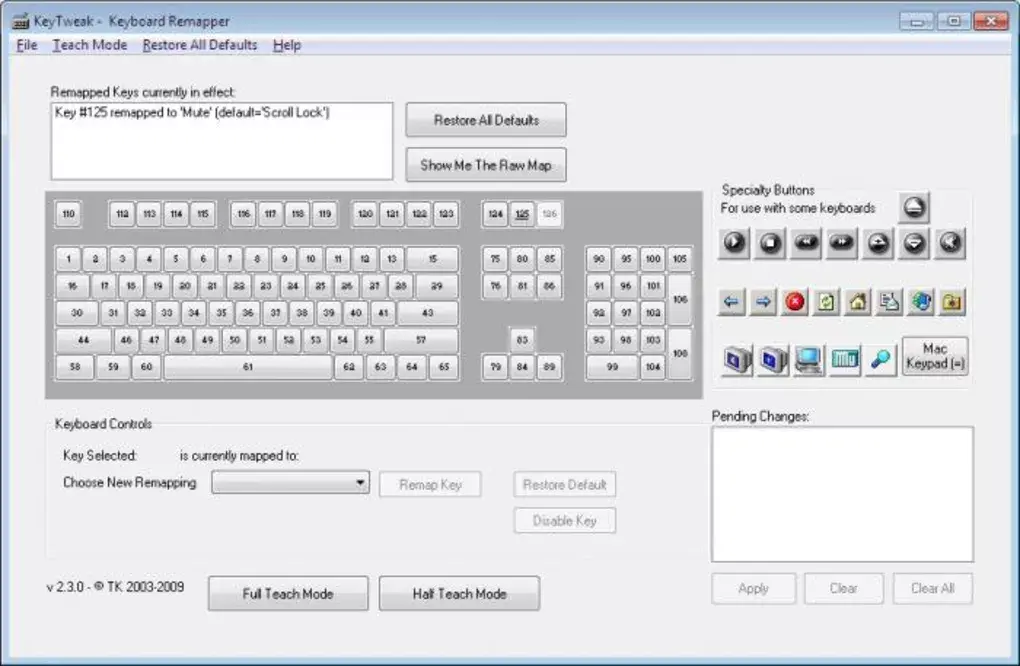
Controls of some games can feel weird. Some titles may not even offer the full freedom to customize the controls according to your preferences. Well, that’s where Keytweak steps in.
This lightweight app lets you remap and rebind controls to your heart’s content. Most games offer built-in control customization, but a few stubborn titles lock you into their default schemes. KeyTweak empowers you to break free and forge a control setup that perfectly matches your playstyle.
It’s incredibly user-friendly. Set up your ideal controls with just a few clicks, and switching back to defaults is a breeze. You don’t need to struggle with awkward controls anymore. KeyTweak lets you take command!
Where to Download: Bleeping Computer (Free)
ReShade – Best Gaming App for Modding

Want to inject some personality into your games? Look no further than ReShade.
While not technically an application, this powerful tool lets you become a virtual artist, transforming your games’ visuals.
Feeling nostalgic? Slap on a retro filter. Craving a more cinematic experience? ReShade has you covered. The possibilities are endless, from subtle tweaks to dramatic overhauls.
Now, it’s not the simplest tool to master. But there are a wealth of online resources and pre-made filters to get you started. With a little exploration, you can unlock a whole new level of visual customization for your favorite titles. ReShade is a must-have for any gamer who wants to personalize their experience.
Where to Download: Official Reshade Website (Free)
Discord – Best Gaming App for Communication
For multiplayer gamers, Discord is an absolute no-brainer. It’s the undisputed champion of voice chat, offering crystal-clear communication with your teammates. Imagine strategizing in real-time without lag or dropped connections – that’s the Discord advantage.
But Discord’s reach extends far beyond in-game chatter. It fosters a thriving online community. Dive into countless servers dedicated to your favorite games, genres, or even hobbies. There, you can connect with like-minded individuals, share strategies, or simply forge new friendships.
Feeling studious? You can create your own study channel, invite your friends, and pump in some lo-fi beats. Discord’s versatility makes it a valuable tool beyond just gaming. So, whether you crave a competitive edge or a friendly online haven, Discord is your one-stop shop.
Where to Download: Offical Discord Website (Free)
CCleaner – Best App to Keep Your Gaming PC Clean

Keeping your gaming PC in peak performance is an ongoing battle. Temporary files, and lingering traces of uninstalled games build up over time. They can silently throttle your system. This is where CCleaner comes in, your digital cleanup crew.
CCleaner, available in both free and paid versions, is a user-friendly champion against clutter. With a few clicks, it scans your system for hidden junk files, temporary data, and even privacy risks. Imagine reclaiming precious storage space and eliminating performance bottlenecks – that’s the CCleaner magic.
The free version offers a robust set of features, making it ideal for most gamers. It’s lightweight and efficient, so you won’t experience any performance dips while CCleaner works its magic. A clean PC is a happy PC, and the CCleaner is the key to keeping your gaming rig running smoothly.