Have you ever felt nostalgic for the video games of your childhood? There’s a certain charm in revisiting the 8-bit heroes of yesteryear, taking a delightful trip down memory lane. Nowadays, games are impressive with photorealistic graphics. However, some players want to revive the feeling they had in their early days of gaming. Unfortunately, not everyone can access classic gaming consoles to relive these cherished titles. Thankfully, in today’s digital age, console emulators offer a solution, allowing you to experience retro gaming without the hassle of hunting down vintage hardware. (Via)
Legally, the realm of console emulation is a bit murky. Due to various challenges and legal complexities, some emulation tools may not always deliver consistent results. Nevertheless, RetroArch stands out as a reliable and versatile emulator capable of handling most classic consoles. Additionally, there are several standalone emulators worth exploring, each offering unique features and benefits.
What is Emulation?
Console emulation refers to the process of recreating the hardware and software environment of a gaming console on a different platform, typically a computer or mobile device. Emulation allows users to play games designed for a specific gaming console on alternative hardware that mimics the behavior of the original system.
In practical terms, emulation involves developing software, known as an emulator, that replicates the functionality of a console’s CPU, graphics processor, memory, and other hardware components. This emulator software interprets the instructions and data from game cartridges or discs and translates them into a format compatible with the host system. As a result, users can run console games on their computers or mobile devices, often with enhanced features such as higher resolutions, improved graphics, and customizable controls.
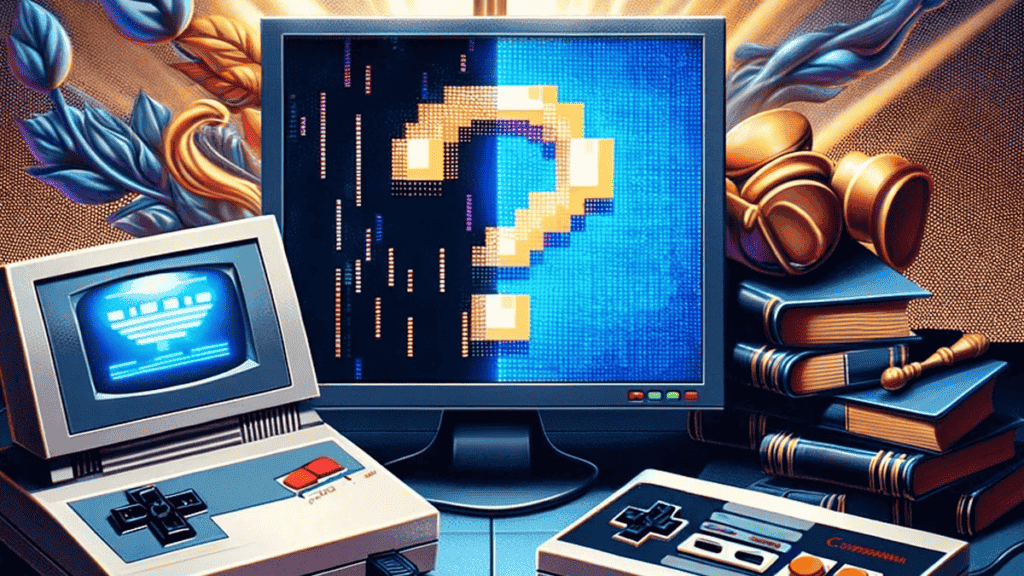
Emulation opens up new possibilities for gaming enthusiasts, enabling them to enjoy classic console titles without the need for original hardware. It also facilitates preservation efforts by allowing older games to be played on modern platforms, ensuring that gaming history remains accessible to future generations. However, the legality of console emulation can be complex, as it often involves copyrighted software and intellectual property issues. As such, users should exercise caution and adhere to applicable laws and regulations when using emulator software and game ROMs.
Is Emulation Legal?
The legality of emulation is a complex and often debated topic, with various factors influencing its legal status. Here’s a breakdown of key points:
- Emulators Themselves: In most jurisdictions, the creation and distribution of emulator software are generally considered legal. Emulators are viewed as tools that replicate hardware functionality and do not inherently infringe on intellectual property rights.
- Game ROMs: The legality of using game ROMs (read-only memory) with emulators is more contentious. Game ROMs are digital copies of games, and downloading or distributing ROMs without proper authorization from the copyright holder may constitute copyright infringement. However, the legal status of ROMs can vary depending on factors such as ownership, fair use, and the age of the game.
- Abandonware: Some argue that games that are no longer commercially available, known as “abandonware,” may be permissible to emulate and distribute. However, the legality of this practice remains uncertain and can vary by jurisdiction.
- Backup Copies: Making backup copies of legally acquired games for personal use is generally considered legal in many countries. Emulators can be used to play these backup copies on alternative hardware.
- Fair Use: In some cases, the use of emulators and ROMs may fall under the doctrine of fair use, particularly for purposes such as preservation, research, education, or commentary. However, the applicability of fair use depends on specific circumstances and legal interpretations.
It’s important to note that laws and regulations regarding emulation and ROMs vary between countries and regions. Additionally, while some aspects of emulation may be legally gray areas, engaging in unauthorized distribution or piracy of copyrighted material is illegal and can result in legal consequences.
Ultimately, individuals interested in emulation should research and understand the legal implications in their jurisdiction and adhere to applicable laws and regulations. When in doubt, seeking legal advice from a qualified professional can provide clarity on specific legal questions related to emulation.
The Best Emulators to Enjoy Classic Consoles in 2024
In this comprehensive guide, we’ve gathered our findings and expertise to present you with the best-of-the-best console emulation. Whether you’re eager to rediscover your favorite NES, SNES, or PlayStation 2 games, we’ve got you covered with recommendations and insights to enhance your retro gaming experience.
1 – Retroarch
In the past, engaging in emulation often felt like a complicated juggling act. Players seeking to enjoy games from various consoles had to navigate the cumbersome process of installing and configuring multiple emulation programs, each dedicated to emulating a specific console. Managing this array of programs could quickly become a headache, detracting from the enjoyment of gaming itself.
However, the landscape of emulation has undergone significant evolution, offering a more streamlined and user-friendly experience today. At the forefront of this transformation is RetroArch, a versatile program that has revolutionized the emulation scene. Instead of requiring separate emulators for each console, RetroArch serves as a unified platform, consolidating emulation capabilities for numerous gaming systems into a single application. RetroArch’s intuitive interface and comprehensive feature set make it a game-changer for emulation enthusiasts.
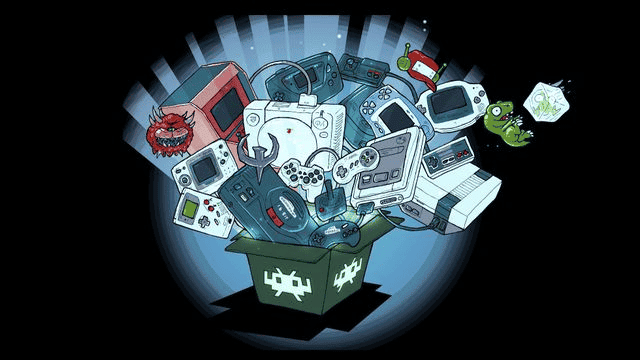
With RetroArch, users can access a vast library of games from various consoles, all within a unified environment. The program’s modular architecture allows for easy installation of “cores,” which are emulation engines tailored to specific consoles. This modular approach simplifies the emulation process, eliminating the need for multiple standalone emulators and streamlining the gaming experience.
Overall, RetroArch has democratized emulation, making it more accessible and convenient for gamers of all levels of expertise. It provides a unified solution for emulation across different consoles! RetroArch has transformed the emulation landscape. It gave users the ability to rediscover and relive the classic games of yesteryear with ease and convenience.
The benefits of using Retroarch
RetroArch stands out as a versatile program that serves as a central hub for all your emulation endeavors. It offers a comprehensive suite of features, allowing users to download and install various emulation “cores,” organize ROMs and game files, and customize their emulation experience through a unified front end. While RetroArch’s open-ended flexibility offers users extensive control over their emulation setup, setting it up initially can be a bit daunting. However, once configured, RetroArch simplifies the emulation process and provides a seamless gaming experience.
How to Configure It
To get started with RetroArch, begin by navigating to the download directory on the RetroArch website and selecting the appropriate compressed files for your operating system. Extract the files into an empty folder, and launch the program by clicking on the RetroArch executable or application file. If you don’t have a controller plugged in, you can use the arrow keys to navigate the menu, with the X key serving as the A button and the Z key as the B button by default.
Once inside RetroArch, the next step is to install emulation cores. This can be done directly within RetroArch using the Online Updater feature. Simply select Core Updater and scroll through the list of available systems. Install the desired cores for the consoles you wish to emulate.
While RetroArch offers a wide range of options and flexibility, its extensive features can sometimes feel overwhelming to navigate. Additionally, installing certain emulators may require additional steps. To simplify the process and help users get started quickly, we’ve curated a selection of our top picks for emulation cores. These recommendations aim to save users time and effort, allowing them to dive straight into their nostalgic gaming experiences.
It’s a perfect emulator to create infotainment systems
Overall, if you’re looking to emulate classic gaming systems, RetroArch provides a user-friendly and comprehensive solution. With its intuitive interface and extensive customization options, RetroArch offers a convenient way to relive the nostalgia of retro gaming.
Of Course, for using Retroarch you will still need the ROM files for the games you want to play. Emulation isn’t illegal, but sharing ROMs protected by copyright is. So, you can use the emulation central to play your games. Anything beyond that is considered piracy.
While Retroarch has great benefits, if you’re looking to emulate a single system, you may consider a single emulator.
2 – Launchbox
LaunchBox stands as a compelling alternative to RetroArch, offering an all-in-one platform that seamlessly organizes and presents all your ROMs and games from diverse sources. Unlike RetroArch, LaunchBox prioritizes automation, making it an ideal choice for users who prefer a hassle-free experience without the need to manually configure files.
One of LaunchBox’s standout features is its ability to automatically import games from various sources, including Steam, GOG, and ROM files. This automated process eliminates the need for users to manually add each game to their library, streamlining the setup process significantly. Once imported, LaunchBox presents all your games in a consolidated launcher, providing a convenient and user-friendly interface for browsing and launching titles.
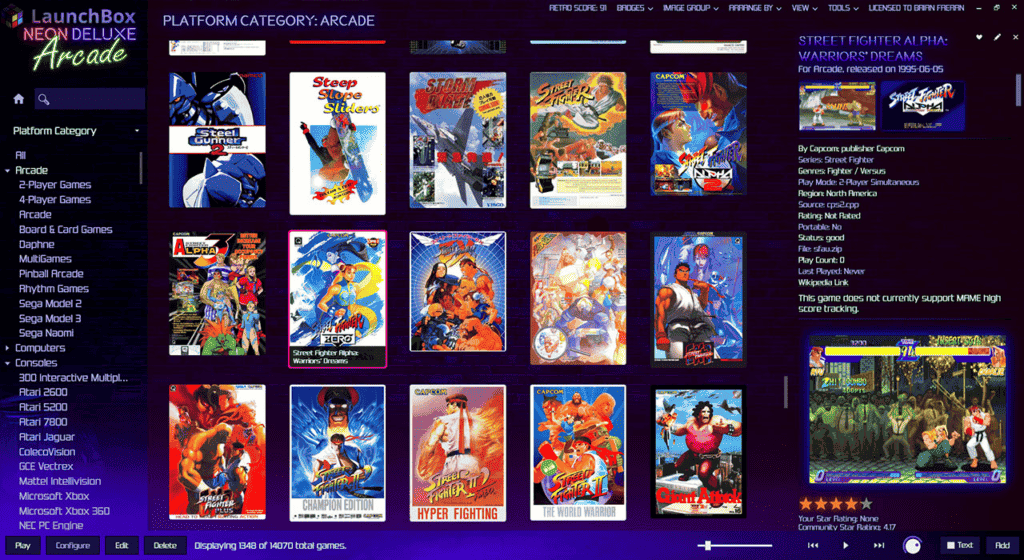
Furthermore, LaunchBox offers robust customization options, allowing users to organize their game library according to their preferences. Whether you prefer to sort games by genre, platform, or personal favorites, LaunchBox enables users to tailor their gaming experience to suit their individual preferences.
Overall, LaunchBox excels at simplifying the gaming experience by automating the organization and presentation of games from multiple sources. Its user-friendly interface and extensive customization options make it a standout choice for gamers seeking a streamlined and hassle-free solution for accessing their favorite titles.
3 – FCEUX – NES Emulator
The NES, or Nintendo Entertainment System, holds a revered place in gaming history as a revolutionary platform that birthed numerous iconic video game franchises. From the timeless adventures of Super Mario Bros and The Legend of Zelda to the adrenaline-pumping action of Mega Man and the immersive worlds of Final Fantasy, the NES introduced players to unforgettable gaming experiences.
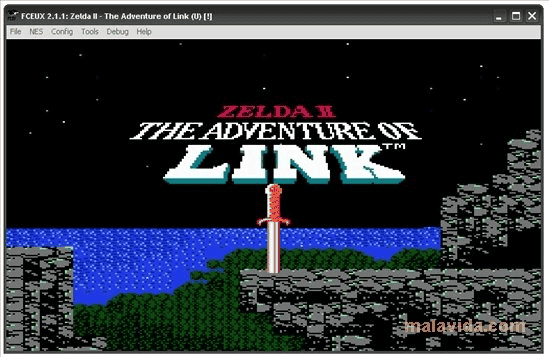
Despite its humble technical specifications compared to modern smartphones, the NES remains a beloved platform for playing classic games. Thanks to emulation technology, enthusiasts can revisit these timeless titles on their computers with ease.
NES Emulation Gets Better with FCEUX
Among the NES emulation community, FCEUX stands out as the emulator of choice for many. Renowned for its user-friendly interface and robust features, FCEUX simplifies the emulation process, making it accessible to both casual players and seasoned enthusiasts.
Installing and using FCEUX is a straightforward process. Users can download the emulator from the official website, and then simply navigate to the desired ROM file using the built-in file explorer. Unlike some emulators, FCEUX can directly run ROM files from compressed zip or 7zip packages, eliminating the need for manual extraction.
FCEUX is more than just a basic emulation tool; it offers a comprehensive suite of features catering to different gaming preferences and skill levels. From basic gameplay to advanced functionalities like debugging, video recording, ROM-hacking, and creating speed runs, FCEUX provides a versatile platform for exploring and enjoying NES classics.
Notably, FCEUX represents a culmination of various development efforts, merging different forks of the FCE Ultra emulator to create a more refined and feature-rich emulation experience. Available on multiple platforms, including Windows, macOS, and Linux, FCEUX ensures that NES enthusiasts can enjoy their favorite games regardless of their operating system.
In essence, FCEUX embodies the spirit of emulation by preserving the legacy of the NES and enabling gamers to continue their journey through the timeless classics of gaming history.
4 – SNES9X – Super Nintendo Entertainment System
When it comes to SNES emulation, SNES9X emerges as the undisputed champion, offering a superior experience for enthusiasts seeking to revisit the golden age of 16-bit gaming. Renowned for its exceptional compatibility and robust feature set, SNES9X stands out as the go-to choice for SNES emulation enthusiasts.
One of SNES9X’s most impressive traits is its unparalleled compatibility, capable of running even the most obscure Super Famicom releases with ease. Whether you’re delving into classics or exploring lesser-known gems, SNES9X ensures a seamless gaming experience across a wide array of titles.
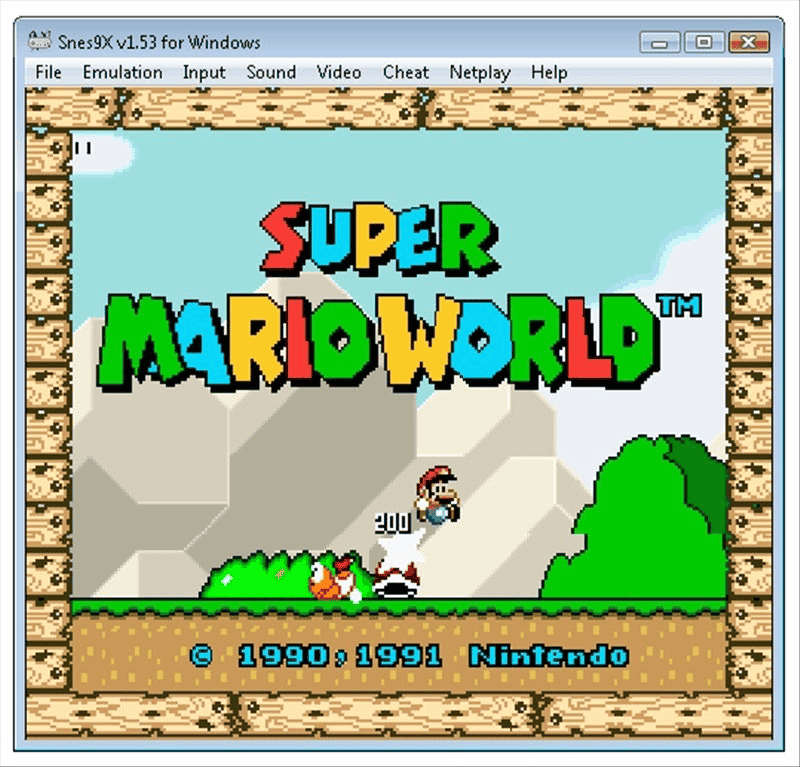
SNES9X comes with online features
Furthermore, SNES9X boasts a plethora of features that enhance the gaming experience and cater to different preferences. From image upscaling and video filters for improved visual fidelity to cheat functionalities. The console even comes with online multiplayer support for added excitement! SNES9X offers a comprehensive suite of tools for gamers to tailor their experience to their liking.
One standout feature of SNES9X is its Turbo Mode. It allows players to speed up gameplay. It’s useful to make grinding a breeze in certain RPGs. Also, it can help you to go through slower sections of games with ease. This feature proves invaluable for players looking to optimize their gaming experience and eliminate tedious waiting times.
SNES9X’s availability across multiple platforms further enhances its appeal, with ports available for Windows, macOS, iOS, Android, and more. Additionally, SNES9X can be integrated as a core within RetroArch, providing users with even greater flexibility and compatibility options.
With SNES9X, players can revisit timeless classics like Super Metroid, Chrono Trigger, Donkey Kong Country, and countless others, all within a seamless and feature-rich emulation environment. Whether you’re a seasoned retro gaming enthusiast or a newcomer looking to experience gaming history, SNES9X delivers an unparalleled journey through the iconic titles of the SNES era.
5 – Project64 – Nintendo 64 Emulator
Project 64 stands as one of the premier Nintendo 64 emulators available, boasting exceptional compatibility and performance without the need for BIOS images, unlike its PlayStation counterparts. Renowned for its seamless emulation experience, Project 64 offers users a straightforward and reliable platform for reliving the magic of classic N64 titles.
One of the standout features of Project 64 is its default plugins, which, despite their low-level nature, effectively replicate the original audio and video components of the N64. This fidelity to the original hardware ensures an authentic gaming experience, allowing players to immerse themselves in the nostalgia of their favorite N64 titles.

While Project 64 may not boast an extensive array of features, it includes essential functionalities such as multiplayer support, cheat functionality, and an intuitive aspect ratio adjustment tool. This tool allows users to customize the viewing experience without compromising the integrity of the original visuals, ensuring that games are displayed as intended.
Moreover, Project 64 excels in performance, particularly when paired with a decent graphics card and RAM. The emulator efficiently recreates the N64 gaming experience, delivering smooth gameplay and accurate emulation for a wide range of titles.
Overall, Project 64 provides a user-friendly and reliable solution for playing some of the best N64 games on modern hardware. With its seamless emulation and essential features, Project 64 remains a popular choice among retro gaming enthusiasts looking to revisit the classics of the Nintendo 64 era.
6 – Dolphin – Nintendo Wii and GameCube
Dolphin stands as the ultimate emulation software for GameCube and Wii games, offering unparalleled support for some of the most beloved titles of both consoles. With its exceptional performance and a host of impressive features, Dolphin sets the standard for GameCube and Wii emulation, providing an experience that rivals, if not surpasses, the original consoles.
However, it’s worth noting that emulating GameCube and Wii hardware demands significant computing power. Only users with robust gaming machines can achieve consistent performance, as the emulation process requires substantial resources. Fortunately, Dolphin’s FAQ page offers valuable guidance on troubleshooting issues and determining hardware compatibility, ensuring a smooth experience for users.
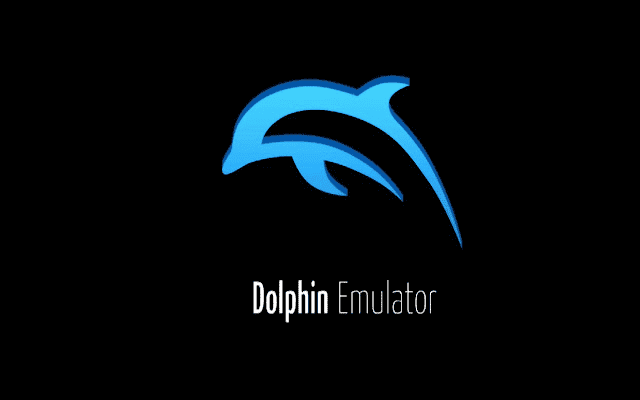
One of Dolphin’s standout features is its ability to enhance gaming visuals significantly. In addition to anti-aliasing and quick-save functionality, Dolphin allows users to enjoy games in stunning 1080p high definition. It’s a feature unavailable on the original GameCube and Wii consoles. Even syncing peripherals like the Nunchuck is a breeze, requiring just a simple two-click process for users with a Bluetooth receiver.
Despite occasional bugs, Dolphin remains a top-tier choice for GameCube and Wii emulation, thanks to its status as open-source software continually updated and improved by a dedicated community of developers. With each update, Dolphin addresses various flaws and compatibility issues, ensuring a polished and seamless gaming experience for users.
The emulator is available on multiple platforms. The support includes RetroArch, Windows, macOS, Android, and Linux. Dolphin offers versatility and accessibility, making it the go-to choice for gamers looking to revisit classic GameCube and Wii titles. Whether you’re reliving nostalgic favorites or exploring new gems, Dolphin provides an exceptional emulation experience that faithfully captures the magic of the original consoles.
7 – Visual Boy Advanced (VBA-M) – GameBoy, GameBoy Color, and GameBoy Advance
When it comes to emulating Game Boy systems, VBA-M stands out as the premier choice among enthusiasts. Similar to the approach taken by FCEUX, VBA-M combines the strengths of multiple Game Boy forks into a comprehensive emulator. It is available both as a standalone application and as a core for RetroArch. It offers support for various Game Boy systems, including grayscale and color options! The VBA-M provides a versatile platform for reliving classic gaming experiences.
Accessible via SourceForge and now GitHub, VBA-M enjoys frequent updates. The developers’ goal is to ensure compatibility with modern systems and adress any potential issues that may arise. Despite being maintained by multiple contributors over time and experiencing a period of relative inactivity, the emulator continues to receive attention from the community. It has ports available for Windows, macOS, and Linux, as well as the GameCube and Wii platforms.
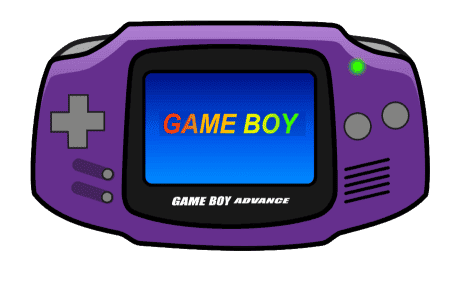
VBA-M boasts a range of features designed to enhance the emulation experience. From graphic filters and debugging tools to screenshot utilities and real-time IPS patching capabilities. The emulator offers a comprehensive set of functionalities to cater to different user preferences. Additionally, features like full-screen mode, auto-fire support, and a fast-forward button contribute to a seamless and enjoyable gaming experience.
Users should note that the standalone version of VBA-M requires the latest version of Microsoft DirectX to run properly on Windows systems. Ensuring that DirectX is up to date is essential for optimal performance and compatibility with the emulator.
In summary, VBA-M emerges as the go-to choice for emulating Game Boy systems. It offers a robust feature set, frequent updates, and support for various platforms. Whether you’re revisiting beloved classics or exploring new titles, VBA-M provides a reliable and versatile emulation solution for gamers of all backgrounds.
8 – DeSmuME – Nintendo DS
When it comes to Nintendo DS emulation within RetroArch, DeSmuME stands out as the top choice. It offers a seamless and user-friendly experience. However, it’s important to note that while DeSmuME excels in many aspects, it does come with a few limitations compared to standalone emulators.
One notable limitation of DeSmuME, particularly within RetroArch, is its lackluster DSi compatibility. Users may encounter issues when attempting to emulate DSi-exclusive title. DeSmuME’s support in this regard is not as robust as some standalone emulators. Additionally, the RetroArch core version of DeSmuME lacks support for BIOS files. It may impact the emulation experience for certain games.
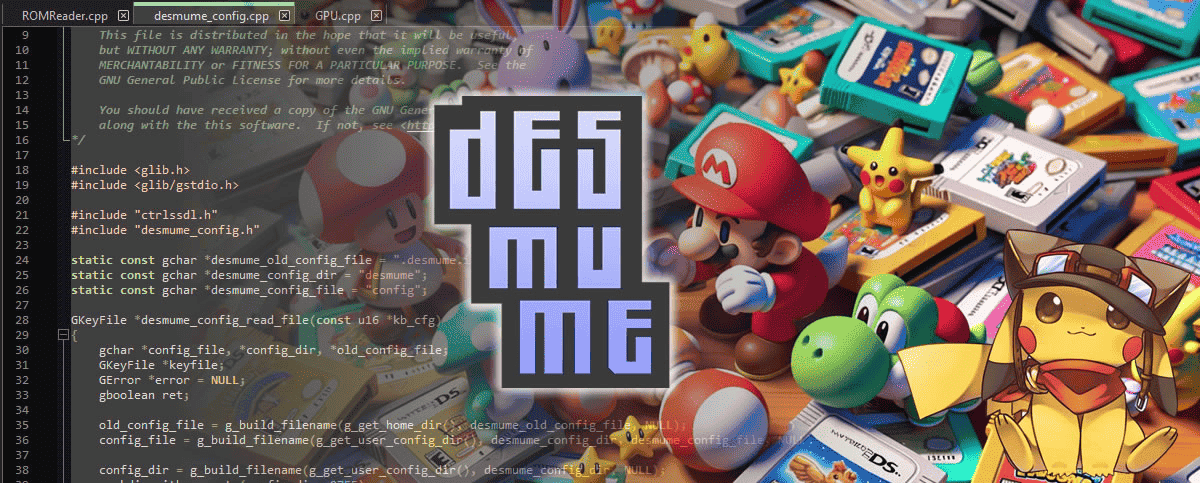
Despite these minor limitations, DeSmuME remains one of the top choices for DS emulation. Setting up and using DeSmuME is straightforward, and the emulator offers a range of graphical and audio options for users to customize their experience. Moreover, DeSmuME goes above and beyond by providing support for Game Boy Advance (GBA) emulation. It further expands its versatility and appeal to retro gaming enthusiasts.
In summary, while DeSmuME may have some limitations in terms of DSi compatibility and BIOS file support within RetroArch, it remains a highly capable emulator for Nintendo DS games. With its ease of use, customizable options, and additional support for GBA emulation, DeSmuME offers a compelling solution for gamers looking to revisit their favorite DS titles.
9 – CEMU – Wii U
Wii U emulation is currently in the early phase. Right now, approximately 50% of the Wii U library is deemed playable. However, achieving optimal performance requires exceptionally powerful PC hardware due to the system’s high resource demands. Despite these challenges, progress in Wii U emulation is going well thanks to the dedication of CEMU developers.
In the recent past, developers struggled to even load games on the emulator. However, with the latest iterations of CEMU and on robust systems with adequate configuration, some users have reported relatively smooth gameplay experiences with titles like Mario Kart 8 and Twilight Princess HD. Nevertheless, certain games such as Mario 3D World or Splatoon may load but remain unplayable due to ongoing emulation complexities.
Finding Wii U games for emulation may prove challenging as Nintendo actively combats piracy attempts. Since many of these titles are still commercially available, the company maintains a vigilant stance against unauthorized distribution. Consequently, acquiring these games for emulation purposes may require additional effort.
Despite the current hurdles, the pace of development suggests promising prospects for Wii U emulation shortly. Within the next year or two, it’s conceivable that a suitably equipped PC could serve as a viable Wii U emulation platform.
10 – Kega Fusion – SEGA Genesis
When it comes to emulating Sega games on your computer, Kega Fusion stands out as the premier choice. While it lacks emulation options for the Saturn and Dreamcast, this comprehensive emulator excels at running games accurately from any other mainstream Sega console, including the Genesis, Game Gear, and Sega CD.
Despite the absence of support for certain Sega systems, Kega Fusion boasts compatibility with nearly every game. It comes with a robust set of features, the emulator delivers a rock-solid emulation experience expected from top-tier software. Users can take advantage of features such as save states, cheat support, audio and video capture, online play, and extensive gamepad compatibility.

While the emulation of audio, particularly the Yamaha YM2612 sound chip, may occasionally sound slightly off. The visual experience remains faithful to the original, delivering the nostalgic pixel-like graphics we remember. Additionally, Kega Fusion provides users with options for full-screen mode. It also offers upscaling, and various rendering filters to enhance the visual experience further.
The emulator is available for Windows, macOS, and Linux systems. Kega Fusion offers a versatile solution for Sega emulation enthusiasts.
11 – Redream – Dreamcast
The Dreamcast, renowned for its innovation and diverse game library, remains a beloved console. Even when physical units begin to show signs of aging, it still has a loyal base o fans. Fortunately, Redream emerges as a reliable solution. It can preserve the legacy of this iconic gaming system.
Redream stands out as one of the most robust Dreamcast emulators available. It offers exceptional performance and compatibility with the system’s extensive game library. With support for over 95% of Dreamcast titles, users can enjoy their favorite games in stunning detail. Games can be rendered in resolutions up to 1080p or even 4K. The emulator provides a seamless experience, allowing players to dive into their cherished titles with just a simple click.

One of Redream’s most notable features is its versatility, with an Android version available for gaming on the go. Whether at home or on the move, players can experience the magic of Dreamcast games anytime, anywhere. Additionally, Redream includes essential emulation features. These include save states and cheats, enhancing the gameplay experience and providing flexibility for players to tailor their gaming sessions to their preferences.
The physical Dreamcast consoles are becoming increasingly scarce. Hence, Redream serves as a vital tool for preserving and experiencing the unique charm of this groundbreaking console. With its exceptional performance, wide compatibility, and convenient features, Redream ensures that the Dreamcast legacy lives on for generations of gamers to come.
12 – PCSX, Duckstation and PCSX2 – PlayStation and PlayStation 2
PCSX-Reloaded is one of the most interesting emulators for replicating the original console experience. The emulator has a comprehensive set of features to improve your gameplay experience. However, it requires the installation of specific video plugins and an official PlayStation BIOS image. The latter raises legal concerns regarding online distribution.

Duckstation is one of the most powerful alternatives for the PlayStation One. It comes with a set of interesting features. It offers support for retroachievements, an online community that adds the “achievement/trophies” to old games. Duckstation is also an open-source emulator, allowing developers to continue improving the system.
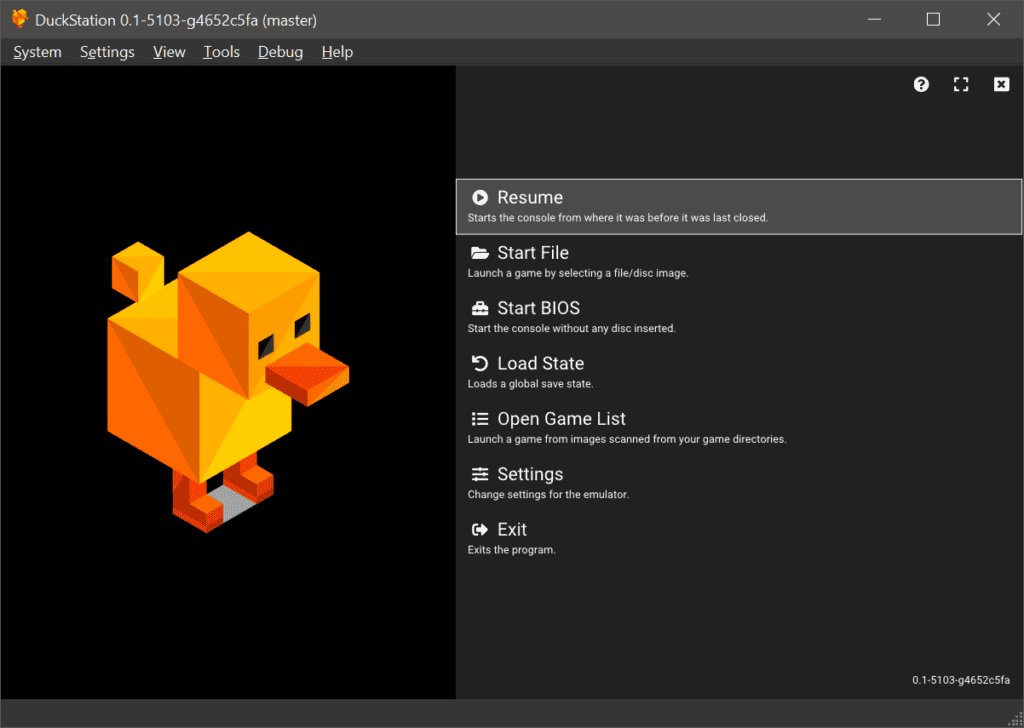
For those aiming to emulate PS2, PCSX2 is currently the only choice. Right now compatibility exceeds 98% of PS2 games and the development continues. PCSX2 remains at the forefront of PS2 emulation. However, acquiring BIOS files and plugins raises legal ambiguities akin to downloading ROMs or ISOs.
13 – PPSSPP – PlayStation Portable (PSP)
When delving into PSP emulation, PPSSPP emerges as the primary choice, and rightfully so. Renowned for its exceptional performance, this emulator significantly enhances the gaming experience on decent PC hardware. By leveraging PPSSPP’s capabilities, PSP games exhibit improved visuals and smoother performance. The emulator’s ability to upscale games to twice their original resolution effectively eliminates the visual artifacts. Additionally, PPSSPP enhances textures that may have appeared blurry on the handheld device’s display, further enhancing visual fidelity.
Unlike emulators for Sony’s home consoles, PPSSPP circumvents the need for legally ambiguous BIOS files, simplifying the setup process. Moreover, it is conveniently accessible on the Google Play Store for Android users, offering flexibility across various devices.
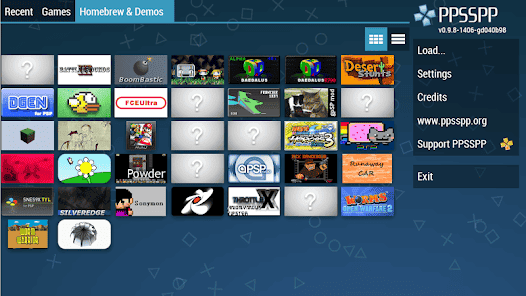
PPSSPP boasts a plethora of customization options, allowing users to fine-tune their gaming experience. The inclusion of a robust JIT (“just-in-time recompiler”) enhances performance by efficiently simulating PSP machine code. While PPSSPP offers an enticing alternative to traditional PSP gaming, it’s important to note that PSP emulation can be intricate. Tjerefore, not all games are fully compatible with the emulator. Nonetheless, PPSSPP is available across Windows, Mac, and various other operating systems and devices. It further solidifies its status as the premier PSP emulation solution. Additionally, it can be integrated as a core for RetroArch, providing users with a versatile emulation experience.
14 – Multiple Arcade Machine Emulator (MAME)
MAME, short for Multiple Arcade Machine Emulator, serves as an excellent avenue for reliving the golden age of arcade gaming. The best part? You don’t need tokens. Initially conceived for preservation and historical purposes, MAME has evolved into a poweful platform. It allows enthusiasts to fully experience classic arcade titles.
Despite its focus on preservation, MAME’s feature set remains modest, maintaining fidelity to the original arcade experience. The software provides essential functionalities, including a full-screen mode, to immerse players in nostalgic gameplay sessions. While technological advancements have led to increased ROM compatibility, MAME stays true to its arcade roots. It preserves the authenticity of these iconic games.
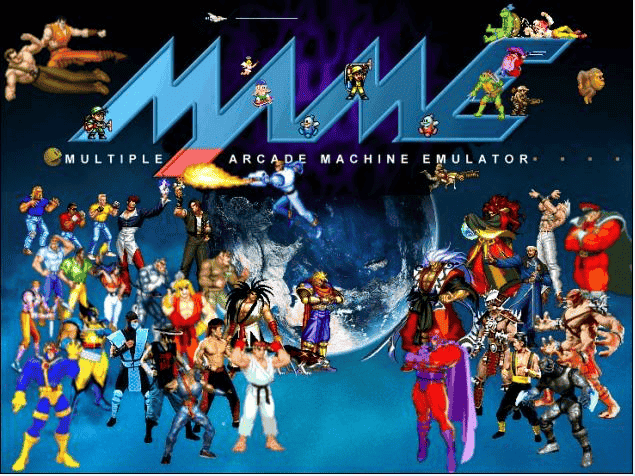
One notable aspect of MAME is its support for Neo-Geo games, which can be challenging to emulate using other software. Although MAME has not undergone significant updates in recent years, it continues to be a reliable choice for arcade emulation.
Beyond recreating arcade experiences on personal computers, MAME enables users to craft their own in-home arcade machines. It offers endless possibilities for arcade enthusiasts. Available across Windows, macOS, and Linux platforms, MAME caters to a wide audience of retro gaming aficionados. Additionally, it can be seamlessly integrated as a core within RetroArch, enhancing its versatility and accessibility for emulation enthusiasts.
15 – Xenia and RPCS3 – Xbox 360 and PS3
After years, the emulation scene is finally well consolidated for the Xbox 360 and PlayStation 3. The former is needed only for those who don’t own a recent Xbox and want to run old Xbox 360 games.
Xenia currently supports a good amount of games. The downside of Xenia is that it can’t natively run on Linux or Mac. Hence, it’s available only for Windows computers. Another drawback is that the emulator is not compatible OG Xbox titles.
RPCS3 is quite a miracle when even Sony has issues in emulating PS3. Technically, the PS5 has enough hardware to emulate PS3, but still ,it does not seems to be an easy task. The RPCS3 is completely free, and it’s a open-source project that keeps growing every year. Right now, sixty-eight percent of the PS3 library is fully playable. The games are even enhanced with better resolutions and framerates. About 29% has serious performance issues or can’t be completed. Just 2% of the games don’t boost past the menu.
Conclusion – Best Console Emulators in 2024
Above you can learn about the msot relevant emulators currently available in 2024. If you want to play some classic games, it may be a great idea to experiment these emulators. Of course, use ROMs and files that you currently own.





