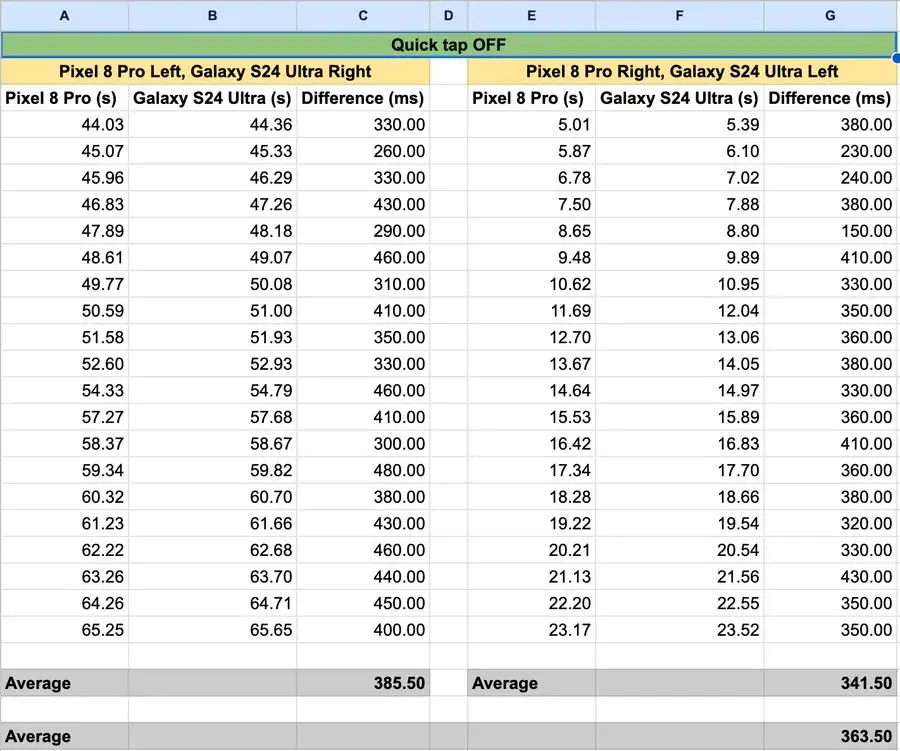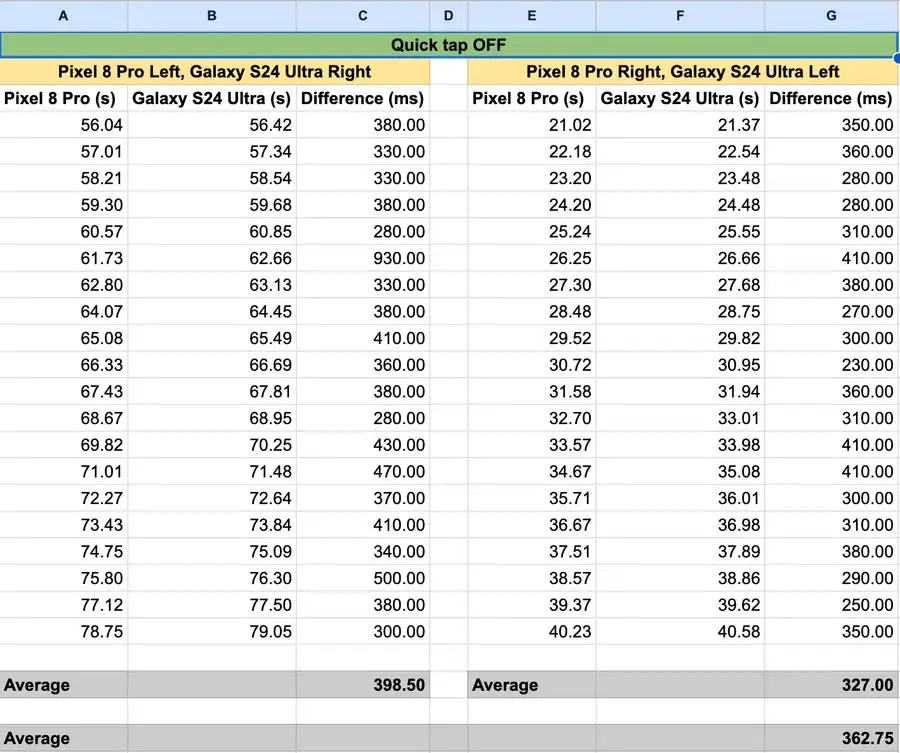In a recent blog post, Rita El Khoury, an editor, highlighted the camera shutter delay problem of the Samsung Galaxy S24 Ultra. She particularly noted a persistent blurry figure in the background of photos. This issue was compared to the Google Pixel 8 Pro, revealing a noticeable lag in capturing images with the Galaxy S24 Ultra. The delay averaged between 340 to 360 milliseconds during different times of the day. This means that the S24 Ultra is slower than the Pixel 8 Pro by about one-third to half a second. To address this problem, users can consider installing the Good Lock module called Camera Assistant and enabling Quick Tap through advanced camera settings.
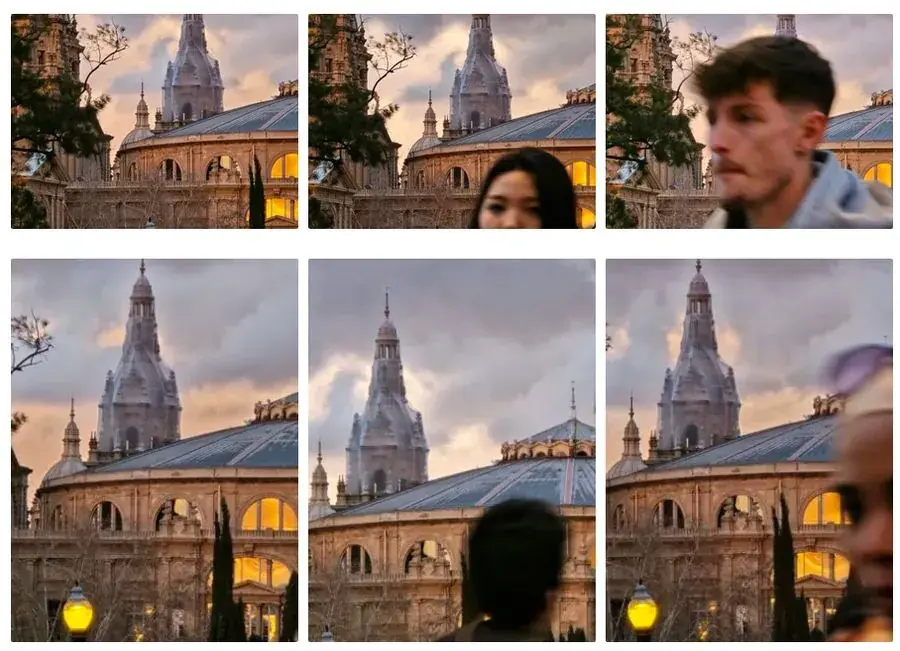
Understanding the Camera Lag Issue
The camera lag issue on the Samsung Galaxy S24 Ultra has been a cause of frustration for many users, leading to delayed capture times and missed moments. Rita El Khoury’s comparison at the MWC 2024 exhibition shed light on the significant delay experienced with the S24 Ultra compared to the Google Pixel 8 Pro. The consistent delay of around 340 to 360 milliseconds, even in low-light conditions, indicates a fundamental problem with the camera’s processing speed.
Users have also reported significant delays between pressing the shutter button and the actual capture of images, leading to missed moments and frustration. Comparisons with devices like the Google Pixel 8 Pro have revealed that the S24 Ultra is, on average, one-third to half a second slower in capturing photos, impacting the user experience negatively. This delay can result in blurry images, missed opportunities, and an overall subpar photography experience.
One of the root causes of the camera shutter lag on the Samsung Galaxy S24 Ultra could be attributed to processing speed, software optimization, or hardware limitations. The delay in capturing images has been noted across different lighting conditions, indicating a consistent issue with the device’s camera performance. Users have expressed disappointment in missing crucial moments due to the lag, especially in scenarios where timing is critical, such as capturing moving subjects or fast-paced events. The camera lag problem not only affects the quality of photos but also undermines the device’s reputation as a top-tier camera phone in Samsung’s lineup.
Efforts to address the camera shutter lag issue on the Samsung Galaxy S24 Ultra have led to the exploration of potential solutions, such as installing the Good Lock module called Camera Assistant with advanced camera settings.
Comparing Solutions: Quick Tap Feature
One potential solution to mitigate the camera shutter lag on the Samsung Galaxy S24 Ultra is the installation of the Good Lock module, Camera Assistant. Users can significantly reduce the delay in capturing images by enabling the Quick Tap feature within the advanced camera settings. The comparison provided by IT Home showcases the impact of enabling Quick Tap, showing a substantial decrease in capture time from 87.75ms to 222.50ms during the daytime and from 239.00ms to 363.50ms at night.
This module is designed to enhance the camera settings and functionality of Samsung Galaxy smartphones. Users can customize various aspects of their camera experience by installing Camera Assistant through the Good Lock app. Some of the features and settings available through Camera Assistant include Auto HDR, Soften Pictures, Auto lens switching, Video recording in Photo mode, Faster shutter, Camera timeout, and more. Additionally, Camera Assistant offers settings like Picture Softening, Quick Tap shutter, Capture speed, Timer multi-photo options, and Dim screen while recording, providing users with a range of options to optimize their photography experience.
Users can access Camera Assistant by opening the Good Lock app on their Galaxy smartphone, navigating to the Life Up tab, and selecting the Camera Assistant module for installation. Once installed, users can adjust various camera settings directly within the Camera app, allowing for a more personalized and efficient photography experience.
Using the Quick Tap feature on the Good Lock app
To address the camera shutter lag issue effectively, Samsung Galaxy S24 Ultra users can follow these steps to enable the Quick Tap feature through the Camera Assistant module:
1. Install Camera Assistant Module: Begin by downloading and installing the Good Lock module called Camera Assistant from the Samsung Galaxy Store.
2. Access Advanced Camera Settings: Open the Camera app on your S24 Ultra and navigate to the settings menu to access advanced camera settings.
3. Enable Quick Tap: Locate the Quick Tap feature within the settings and toggle it on to activate this function.
4. Test Performance: After enabling Quick Tap, test the camera’s performance by capturing a series of photos to observe the reduction in shutter lag and improved responsiveness.

Conclusion
In conclusion, the camera shutter lag issue plaguing the Samsung Galaxy S24 Ultra has been a concern for users. This leads to missed moments and frustration due to delayed capture times. Rita El Khoury’s comparison with the Google Pixel 8 Pro highlighted a noticeable delay of around 340 to 360 milliseconds, showcasing the S24 Ultra’s slower performance in capturing images. This delay, especially in scenarios involving moving subjects or fast-paced events, has impacted the user experience negatively, resulting in blurry images and missed opportunities.
Efforts to address this problem have led users to explore solutions like installing the Good Lock module, Camera Assistant, and enabling the Quick Tap feature through advanced camera settings. By implementing Quick Tap, users can significantly reduce shutter lag, enhancing the device’s responsiveness and improving the overall photography experience. The comparison of capture times before and after enabling Quick Tap demonstrates a substantial decrease in latency, showcasing the effectiveness of this solution in addressing the camera lag issue on the Samsung Galaxy S24 Ultra.
Currently, this is a temporary solution to the camera shutter lag issue on the Galaxy S24 Ultra. However, we expect Samsung to release a more direct fix for this issue in the coming months.