Google’s latest Android update, Android 15, is set to revolutionize the way we manage our smart home devices. With the introduction of the “Home Controls” screensaver, users can now control their Google Home devices directly from their phone or tablet’s home screen. This feature was discovered by Android Authority’s Mishaal Rahman. It promises to streamline smart home convenience and provide a more integrated experience for Android devices.
The Home Controls Screensaver: A Game Changer
The Home Controls screensaver is an innovative feature that allows users to access their preferred Google Home devices directly from their Android phone or tablet’s idle screen. This feature will be listed among other screensaver options within the display settings. The interface, as shown in the screenshots, bears a resemblance to the smart home controls dashboard from Android 14. It provides a seamless layout for all devices on a single page.
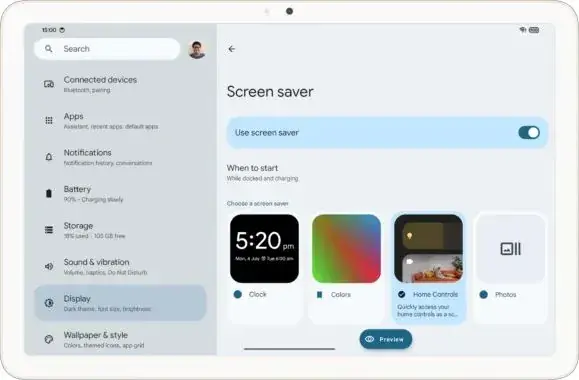
Users will not only have access to their favourite Google Home devices without having to unlock or browse apps, they will also be able to control the device. At the moment, this feature is not active in Android 15 Developer Preview 2 and Android 14 QPR3 Beta 2.1. However, developer Mishaal Rahman has activated the demonstration renders.
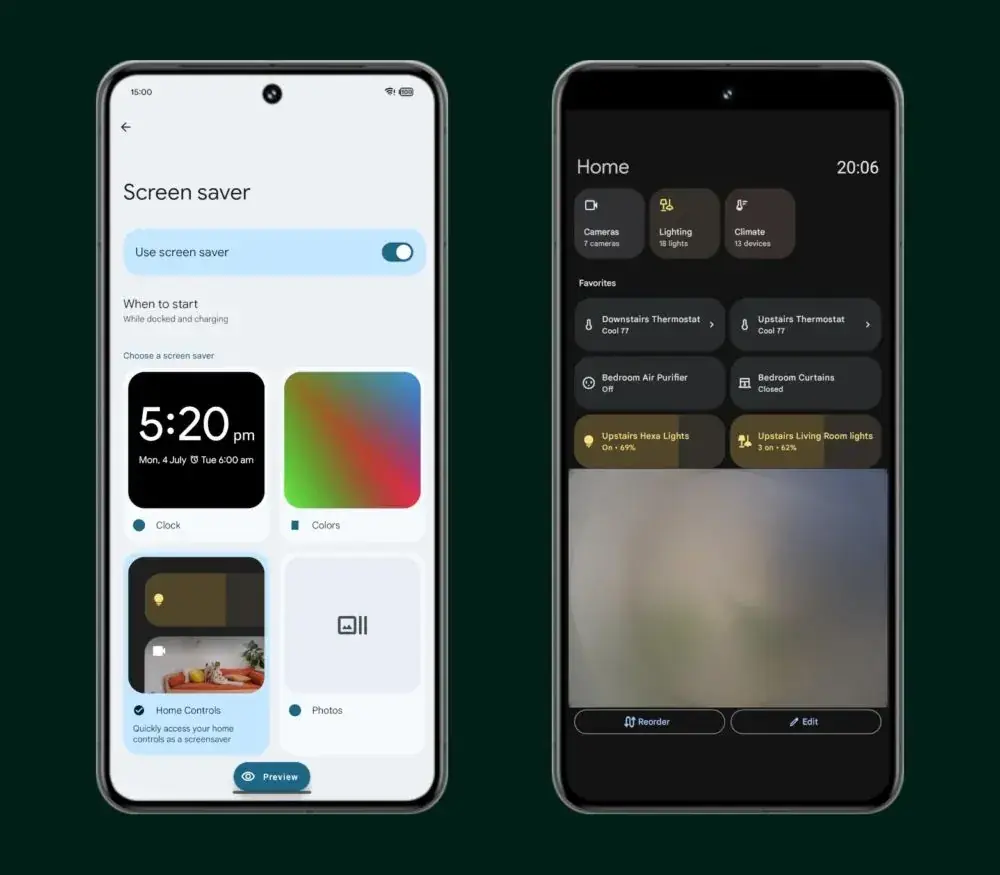
According to the screenshots, the “Home Control” screensaver will be compatible with existing screensavers. Users can access it through “Settings”>”Display”>”Screensavers”.
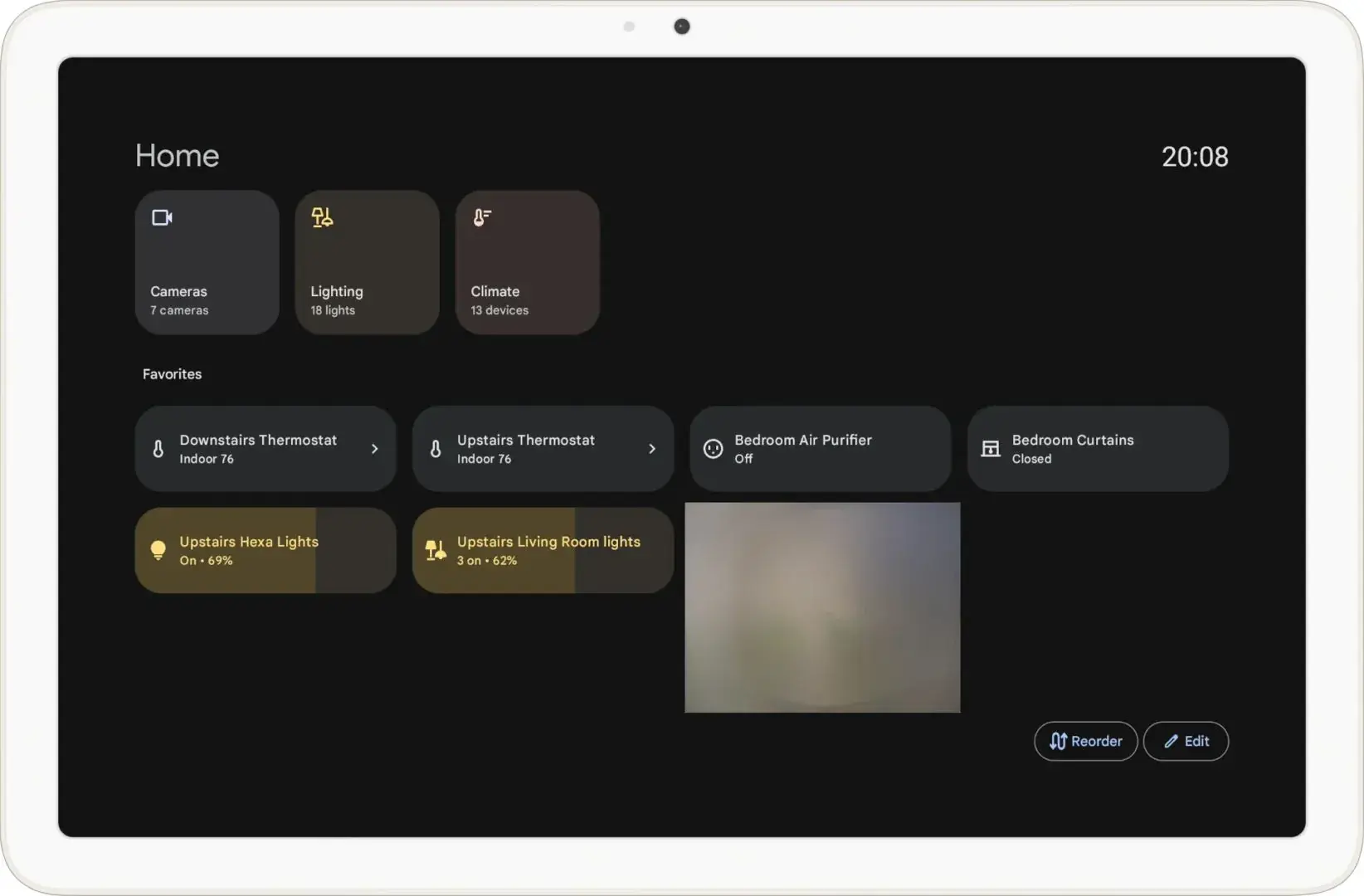
Embedded within the SystemUI App
Interestingly, the Home Controls screensaver is embedded within the SystemUI app instead of the Google Home app. This discovery implies a broader rollout for the feature, potentially reaching non-Pixel devices running Android 15. However, it appears to be limited to the Google Home ecosystem for the time being, with developers of other smart home apps needing to develop their screensaver solutions to maintain compatibility.
A More Integrated Future for Android Devices
The Home Controls screensaver points towards a more integrated future for Android devices. Instead of merely displaying a clock or photos, an idle phone or tablet could transform into a convenient control center for your smart home. This small yet thrilling step brings us closer to a more intuitive smart home experience within the Android environment.
Other Decent Android 15 Features
Google’s latest Android update, Android 15, comes with exciting features. These features aim to enhance user experience and provide quick access to essential information and smart home controls. Here are some of the most intriguing features that Android 15 has to offer:
1. Notification Cooldown
One of the most prominent front-facing features present in Android 15 is the “notification cooldown” feature. This feature is essentially a way to keep overly active alerts from annoying you endlessly. It gradually lowers the notification volume when you get many successive notifications from the same app. This ensures that the notifications do not disturb users unnecessarily.
2. Lock Screen Widgets
Google’s Android 15 update will bring back the popular widgets to Android tablets’ lock screens. Widgets offer a convenient way to access key app information without opening the app itself. They can display notes, emails, calendars, and other useful data at a glance. Previously available on Android tablets until Android 5.0 Lollipop, lock screen widgets were later removed. With the potential update, users won’t have to unlock their tablets to access widgets like YouTube Music or photos, contacts, and more.

3. Customizable Default Wallet App
Android 15 could introduce the ability to set a preferred default wallet app for making payments and storing wallet information. Digital wallets allow users to store credit cards, discount and loyalty cards, train tickets, and boarding passes. Android has long allowed users to set preferred apps as the default for most phone functions, such as web browsing, file management, media playback, and calendars. However, making payments using NFC currently requires using only the Google Wallet app. This could change with the Android 15 update, which appears to allow users to select from a list of apps to use their phone’s NFC function to make payments and store wallet information.
4. Partial Screen Sharing
One of the main new features Google announced alongside the first developer preview is partial screen sharing. This feature allows Android users to share windows from a single app, rather than sharing their whole screen. This feature is similar to some of the best video chat apps that already offer this functionality on desktops.
5. Improved Battery and Resource Management
Android 15 should offer better battery and resource management. This feature will allow users to revamp widgets, potentially introducing new widget types, more customization options, and the return of widgets to the lock screen. This feature will help users to stay focused and manage their battery life more efficiently.
6. Themed App Icons
There are rumours that Android 15 will offer more extensive support for themed icons, allowing more apps to match your phone’s overall aesthetic. This feature will enable users to customize their phone’s camera and keyboard controls, ensuring that they are the same across all their apps.
7. Find Your Pixel 8 Even When It’s Off
Android 15 should introduce a feature that will allow users to find their Pixel 8 even when it’s off. This feature will be useful for users who often misplace their phones and will help them locate their devices more efficiently.
Conclusion
Android 15 will change the way we manage our smart home devices. The new Home Controls screensaver will give users more options in terms of control. This feature, along with other new features in the update, promises to enhance user experience and provide a more integrated experience for Android devices. With Android 15, managing your smart home has never been easier.




