There’s no denying that Google Photos is one of the best cloud storage solutions. Thanks to the smooth integration with Google Drive, it delivers a seamless experience. The company has even made many changes to improve the user experience.
But Google Photos isn’t the only cloud solution for your photo and video storage needs. There are a handful of alternatives out there. Of course, not all are trustworthy. You don’t want your photos or videos to be a part of a data leak. So, which trustable alternatives should you keep in mind? You can learn all about them below.
IDrive – Best Google Photos Alternative for Most
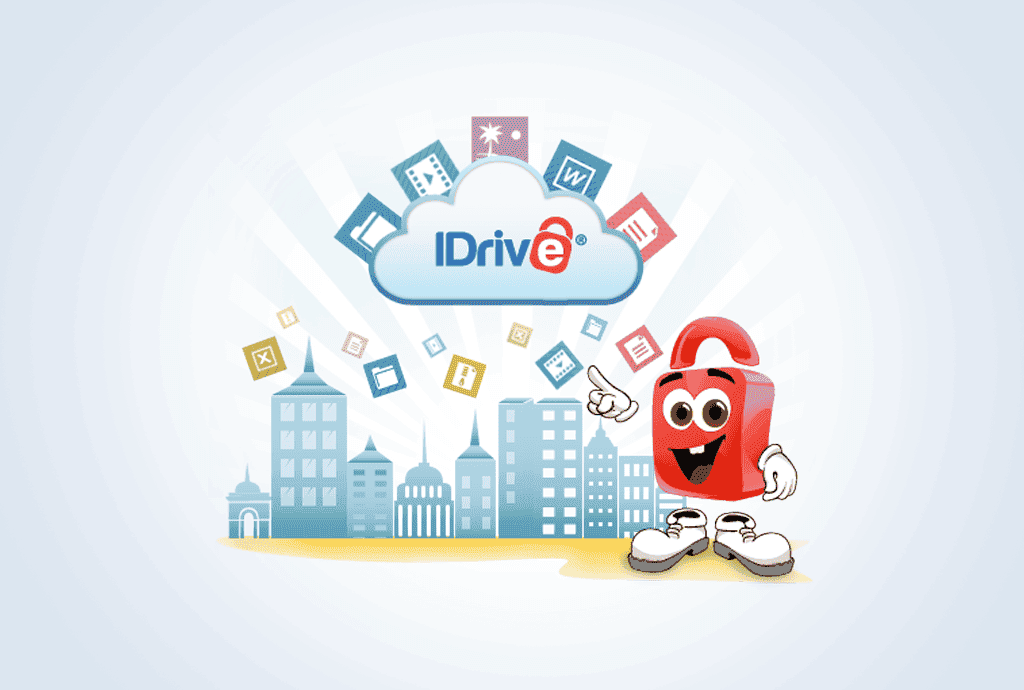
Looking for a powerful alternative to Google Photos? Look no further than IDrive, a cloud storage solution that many users trust. IDrive goes beyond photos, offering a secure haven for all your files.
While its interface might need some polish, IDrive shines with its reliability. It even has an extensive number of features. Business users will especially appreciate its robust security and flexible storage options.
Don’t worry if you’re on a tight budget. IDrive offers a free 5GB plan, perfect for smaller photo collections. Need more space? Like Google Photos, there are premium plans. Upgrade to a massive 5TB or 10TB plan for ultimate storage freedom. Plus, premium plans let you upload photos from all your devices. This ensures that everything stays organized and accessible.
Photographers will love IDrive’s camera backup feature. It automatically backups your photos and videos in the cloud. Facial recognition helps you categorize your collection. And seamless syncing keeps your photos consistent across all your devices. For ultimate peace of mind, IDrive Express offers a physical hard drive. It will contain your backed-up data that you can use in case of emergencies.
Main Highlights of IDrive
- Offers a lot of different storage options.
- Has an auto camera feature.
- Great for both personal and business use.
- Free version available.
Link to the official site: IDrive
Piwigo – Best Google Photos Alternative for Privacy
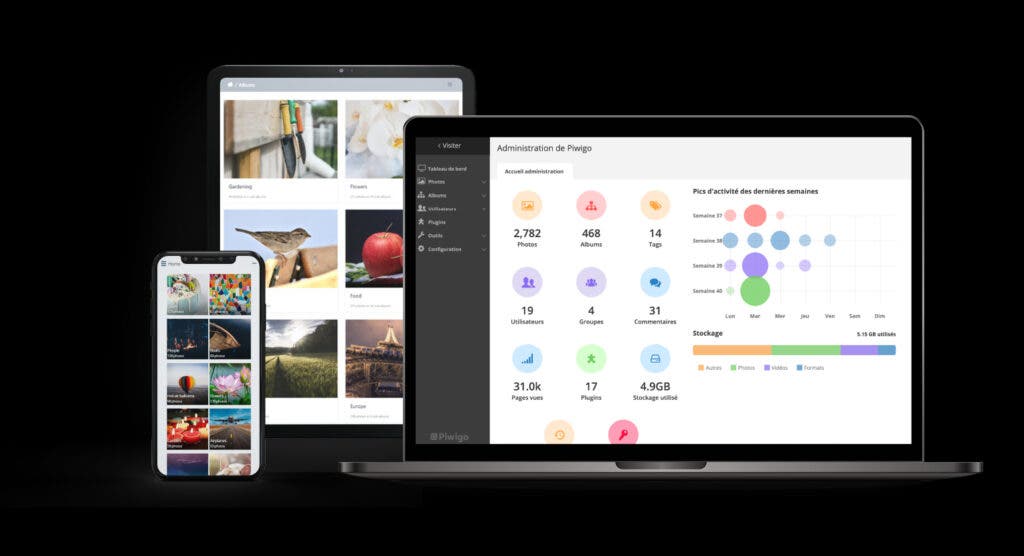
Are you a photographer and someone who wants their photos to shine? Piwigo offers a unique and customizable platform. This Google Photos alternative even doubles down on privacy.
You can upload your photos from popular tools. That includes digiKam, Shotwell, Lightroom, or even your phone. Piwigo empowers you to personalize your photo presentation. It does that through a vast selection of templates, plugins, and configurations.
Working as a team or for a company? This Google Photos alternative lets administrators create user accounts and groups. You can also manage permissions and keep everyone informed with notifications.
Photographers can create stunning galleries and control who gets to see them. Clients can download individual photos or entire albums. They can also comment and curate their favorites. Powerful search options and email updates ensure everyone stays connected.
Main Highlights of Piwigo
- Seamless integration from different photo apps.
- Privacy-focused.
- Many customization features.
- Easy to manage.
Link to the official site: Piwigo
Flickr – Best Google Photos Alternative With a Generous Free Tier
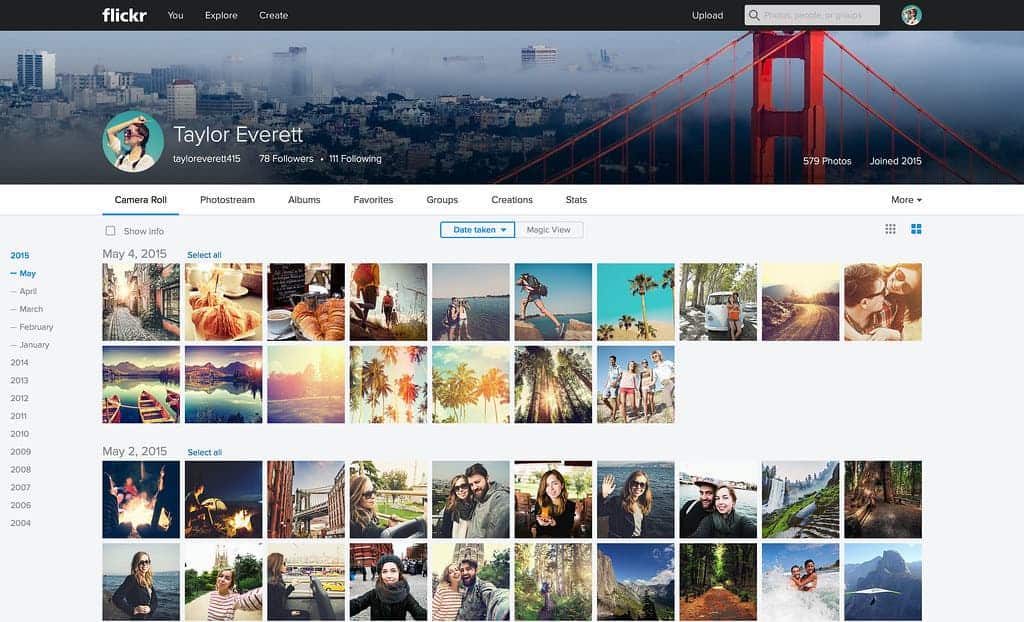
Are you a casual photographer or someone who’s starting their digital collection? Flickr is a fantastic free alternative to Google Photos. You can save up to 1000 photos and videos without any cost. It’s also accessible from the web, Android, and iOS devices. Mac users can take advantage of a dedicated uploader tool as well.
Heavy photo enthusiasts might bump up against the free storage limit fast. But Flickr offers a simple solution: Flickr Pro. This subscription plan unlocks unlimited photo storage. There are monthly, annual, or bi-annual billing options.
We particularly liked Flickr Pro’s strong entry into cloud storage for photos and videos. This Google Photos alternative cleverly combines social sharing with robust storage options. Unlimited storage, dedicated software tools, easy cross-platform access, and intuitive image tagging make Flickr Pro a compelling choice.
But keep in mind that Flickr has limited file type support. It accepts JPGs, PNGs, and non-animated GIFs. Unfortunately, this excludes RAW images favored by professional photographers.
Main Highlights of Flickr
- Photo-centric cloud storage solution.
- Simple and easy to use.
- Offers a generous free tier.
- Has an uploader tool.
Link to the official site: Flickr
pCloud – Best Google Photos Alternative with A Lifetime Plan

Looking to escape the ever-changing subscription costs of Google Photos? pCloud offers a revolutionary alternative: lifetime storage. With a single upfront payment, you gain permanent access to pCloud’s secure platform. It eliminates the need for recurring fees.
This freedom is particularly attractive for those who value long-term photo storage. pCloud caters to various needs, with the most affordable lifetime plan offering 500GB of storage for $175. Need more space? Upgrade to the 2TB plan for $350. Annual plans are also available for those who prefer a pay-as-you-go approach.
Users also praise pCloud’s interface, which is as clean and user-friendly as a Swiss street. It also excels at handling all file types. Alongside that, this Google Photos alternative shines for multimedia content. All that makes it ideal for photo and video storage.
Like iDrive, you can automatically upload your photos and videos to the cloud. This makes sure that your precious memories are always backed up. Seamless syncing keeps your photos consistent across all your devices. pCloud even takes things a step further by allowing you to back up photos stored on other platforms. That includes Dropbox, Facebook, and Google Drive.
Main Highlights of pCloud
- Has lifetime storage plans.
- Offers social media backups.
- Secure and privacy focused.
- Features automatic photo uploader.
Link to the official site: pCloud





