The laptop market is very saturated at the moment. There are tons of Windows options from many manufacturers. The good part is that these machines are from different price ranges, with some being as cheap as entry-level Chromebooks. Speaking of which, have you ever wondered which one would come on top when it comes to Chromebook vs Windows?
Well, yes, Windows is by far the most popular choice. However, there are many reasons why you should consider getting a Chromebook instead. Want to know what makes a ChromeOS laptop a better choice? Let’s give you all the details!
1. Chromebook Is Simpler To Use

One knock against Chromebooks is their perceived lack of features compared to Windows. But here’s the flip side: ChromeOS trades complexity for user-friendliness. Booting up a Chromebook takes minutes, and the interface is straightforward. Think of it like this: you’ll be using the familiar Chrome web browser layout. So, there’s minimal learning required.
ChromeOS also comes with a clean design, uncluttered menus, and intuitive settings. All these make the operating system perfect for anyone. And it doesn’t matter whether you’re a seasoned professional or a student navigating their first laptop. Chromebooks make getting things done a breeze.
Windows, well, it’s Windows. It has its quirks and menus that can baffle newcomers. While longtime users might find comfort in the familiar, Chromebooks offer a more welcoming and intuitive experience for anyone starting fresh.
2. Cheap Chromebooks Are Snappier than Affordable Windows Laptops

Chromebooks are known for their affordable price tags. But don’t let that fool you – they deliver impressive performance for the price.
ChromeOS laptops often use less powerful processors, RAM, and storage compared to high-end machines. While raw processing power might seem lower on paper, real-world performance excels.
The secret? ChromeOS is a lean operating system. It doesn’t need the heavy resources that bog down Windows machines. This allows Chromebooks with modest specs to feel snappy and responsive.
So, the takeaway? You can get a Chromebook with lower specs and still experience a smoother experience. It will even be better than a similarly-specced Windows laptop. This makes Chromebooks a fantastic choice for those seeking a performance and affordability balance.
3. Chromebooks Make It Easier to Focus On Your Tasks

Chromebooks have carved a niche in the business and education markets. Sure, affordability and durability are part of the appeal, but there’s another factor. And that is: ChromeOS excels at streamlining work.
With Windows, you have a vast array of software options. This flexibility is great, but it can also lead to compatibility headaches. For example, there are file conversions, formatting woes, and many others.
ChromeOS offers seamless integration with Google’s productivity suite. This means tasks like writing, creating spreadsheets, and building presentations are easy. These are all handheld by Google Docs, Sheets, and Slides, respectively. Everything gets saved to your Google Drive cloud storage. That makes things seamless.
While it might seem limiting at first glance, it’s great for professionals who rely on these core tools.
4. You Get Better Battery Life Than Windows Laptops

Less powerful hardware in Chromebooks isn’t a drawback! It’s a battery life boon! Since ChromeOS requires fewer resources compared to Windows, it stretches battery life by a lot. This allows Chromebooks with smaller batteries to deliver impressive endurance.
The result? A lightweight, portable Chromebook that keeps pace with the best battery-powered Windows laptops. The advantage becomes even more pronounced when comparing similarly-specced Chromebooks and Windows machines. ChromeOS’s efficiency allows the Chromebook’s processor to run cooler and consume less power. That extends battery life.
You can forget about scrambling for a charger. Chromebooks keep you powered throughout your workday or school day, letting you focus on what matters most.
5. Chromebooks Allow Seamless Integration With Android

Windows offers a Phone Link app for connecting Android phones. However, it pales in comparison to Chromebook’s integration with Android. The synergy between these Google-powered devices rivals that of Apple’s iOS and macOS ecosystems.
Linking your Android phone and Chromebook takes a few clicks. It becomes even easier if they share the same Google account. Once connected, you can do a lot of things. That includes sharing files, answering phone calls on your laptop, and even using your phone’s mobile data.
This incredibly useful feature unlocks a world of possibilities. It can transform your phone and Chromebook into a powerful productivity duo. Whether you’re on the go and need a mobile internet connection or want to transfer photos quickly, ChromeOS makes it a breeze.
6. Windows Laptops Don’t Have Built-in Google Assistant
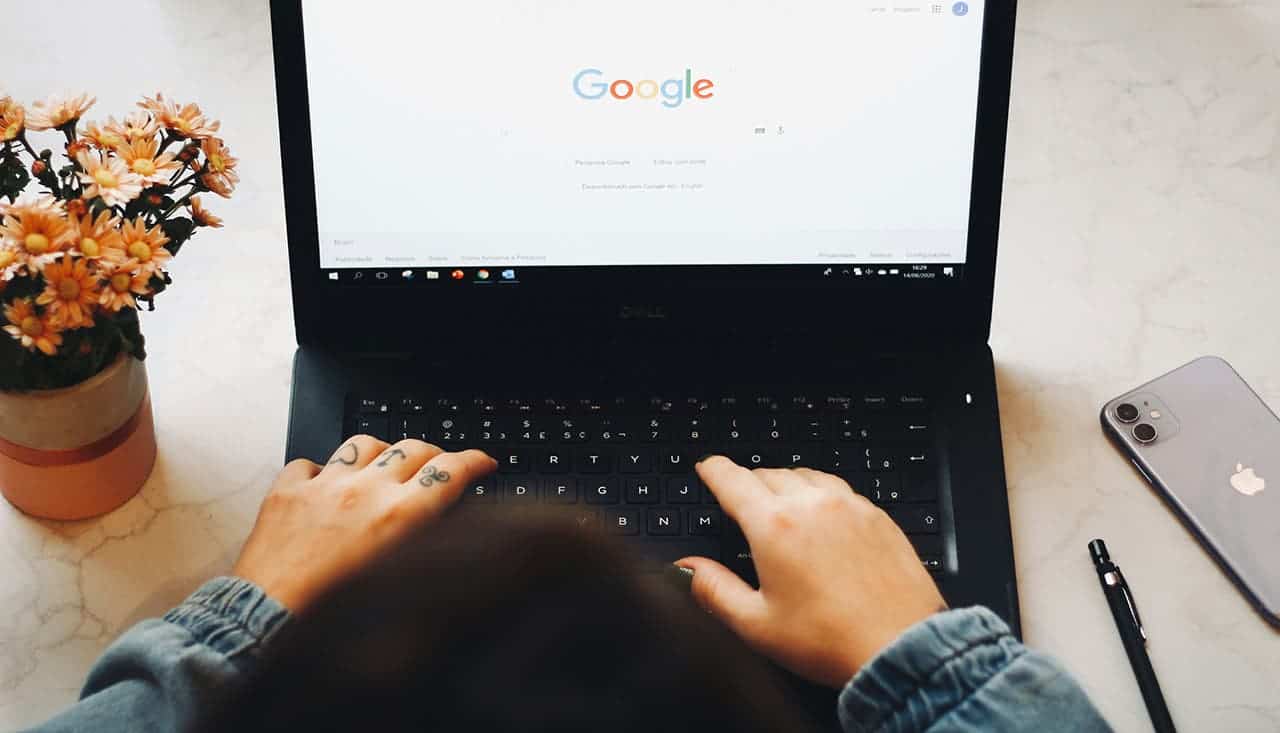
Voice assistants have become a powerful tool for smart home control, answering questions, and even indulging in some silly fun. This is another area where Chromebooks shine. They offer a significant advantage over Windows laptops.
Microsoft, after retiring its Cortana assistant last year, currently lacks a comparable offering. Their focus on Copilot AI steers in a different direction than a traditional PC assistant.
This is where Chromebooks take the cake. They come equipped with the ubiquitous Google Assistant. The good part is that it is also available on phones, smart speakers, TVs, and, of course, Chromebooks! Google Assistant boasts a wide range of features. It is also ranked among the best assistants for its responsiveness and understanding of context.






Hire GEO COORDINATES RECOVERY HACKER For All Hacking & BTC Recovery.
Hello, I want to use this Medium to thank GEO COORDINATES RECOVERY HACKER. I invested $307,000 worth of cryptocurrencies after using up all of my savings. I was ultimately duped and lost every penny to the fraudulent enterprise. I’ve always liked the notion of investing in cryptocurrencies, but I didn’t follow the correct procedures, and I ended up losing all of my money to fraudulent bitcoin investments. I tried everything to get my money back, but I was unable to do so. When you’re really in demand of the most reliable asset recovery professionals contact GEO COORDINATES RECOVERY HACKER. They can help you in recovering all the money lost to scammers online. It recently worked for me and I now have peace of mind after the huge recovery of all my lost funds. If you are a victim of online scams then I will advise you to contact them with the details below.
Email: geovcoordinateshacker@protonme
Email: geovcoordinateshacker@gmail.com
WhatsApp +1 (512) 550 1646
Website; https://geovcoordinateshac.wixsite.com/geo-coordinates-hack
Hire GEO COORDINATES RECOVERY HACKER For All Hacking & BTC Recovery.
Hello, I want to use this Medium to thank GEO COORDINATES RECOVERY HACKER. I invested $307,000 worth of cryptocurrencies after using up all of my savings. I was ultimately duped and lost every penny to the fraudulent enterprise. I’ve always liked the notion of investing in cryptocurrencies, but I didn’t follow the correct procedures, and I ended up losing all of my money to fraudulent bitcoin investments. I tried everything to get my money back, but I was unable to do so. When you’re really in demand of the most reliable asset recovery professionals contact GEO COORDINATES RECOVERY HACKER. They can help you in recovering all the money lost to scammers online. It recently worked for me and I now have peace of mind after the huge recovery of all my lost funds. If you are a victim of online scams then I will advise you to contact them with the details below.
Email: geovcoordinateshacker@protonme
Email: geovcoordinateshacker@gmail.com
WhatsApp +1 (512) 550 1646
Website; https://geovcoordinateshac.wixsite.com/geo-coordinates-hack