The Google Play Store now has the capacity to allow your Android phone to download and install two apps simultaneously. This means you no longer have to wait for one app to finish installing before starting the installation of another.
9to5Google has identified a new feature in the Play Store version 40.6.31, which is now available on a wide variety of devices including Pixel phones and tablets with Android 14. This capability has also been observed on older devices, such as the Samsung Galaxy S22. This update allows these devices to download and install multiple apps simultaneously, enhancing the efficiency of the app installation process.
Simultaneous Download of Apps in the App Store Started Four Years Ago
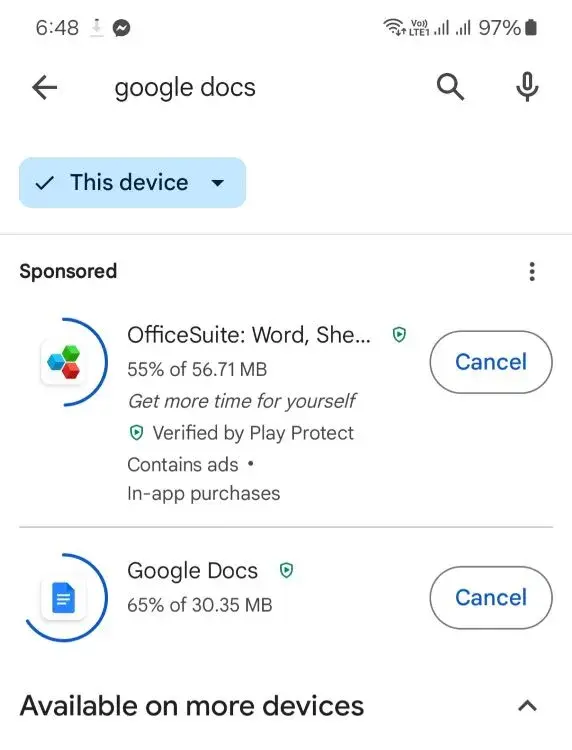
The capability for simultaneous app downloads and installations was initially discovered by AssembleDebug, and it appears that this feature was already being tested four years ago. This suggests that the idea has been under consideration and development for some time before its recent rollout to a broader range of devices.
To try out the new simultaneous app download and installation feature on the Google Play Store, simply select two large apps, such as Google Docs or OfficeSuite, and start the download process for both at the same time. You’ll be able to observe both apps downloading and installing concurrently, without having to wait for one to finish before the other begins. You can clearly see this in the functionality demonstration in screenshots or during the actual download process on your device.
It’s important to note that this new feature for simultaneous installations on the Google Play Store can handle only two apps at a time. If you attempt to install more than two apps simultaneously, the additional apps will be in a queue and will show as “pending” on your phone until one of the currently installing apps finishes.
It’s reasonable to speculate that Google could potentially increase this limit in the future, possibly even providing users the option to select how many downloads to run simultaneously. This kind of flexibility would enhance user control and efficiency when managing multiple app installations.
Simultaneous Download of Apps Only Applies to App Downloads and not Updates 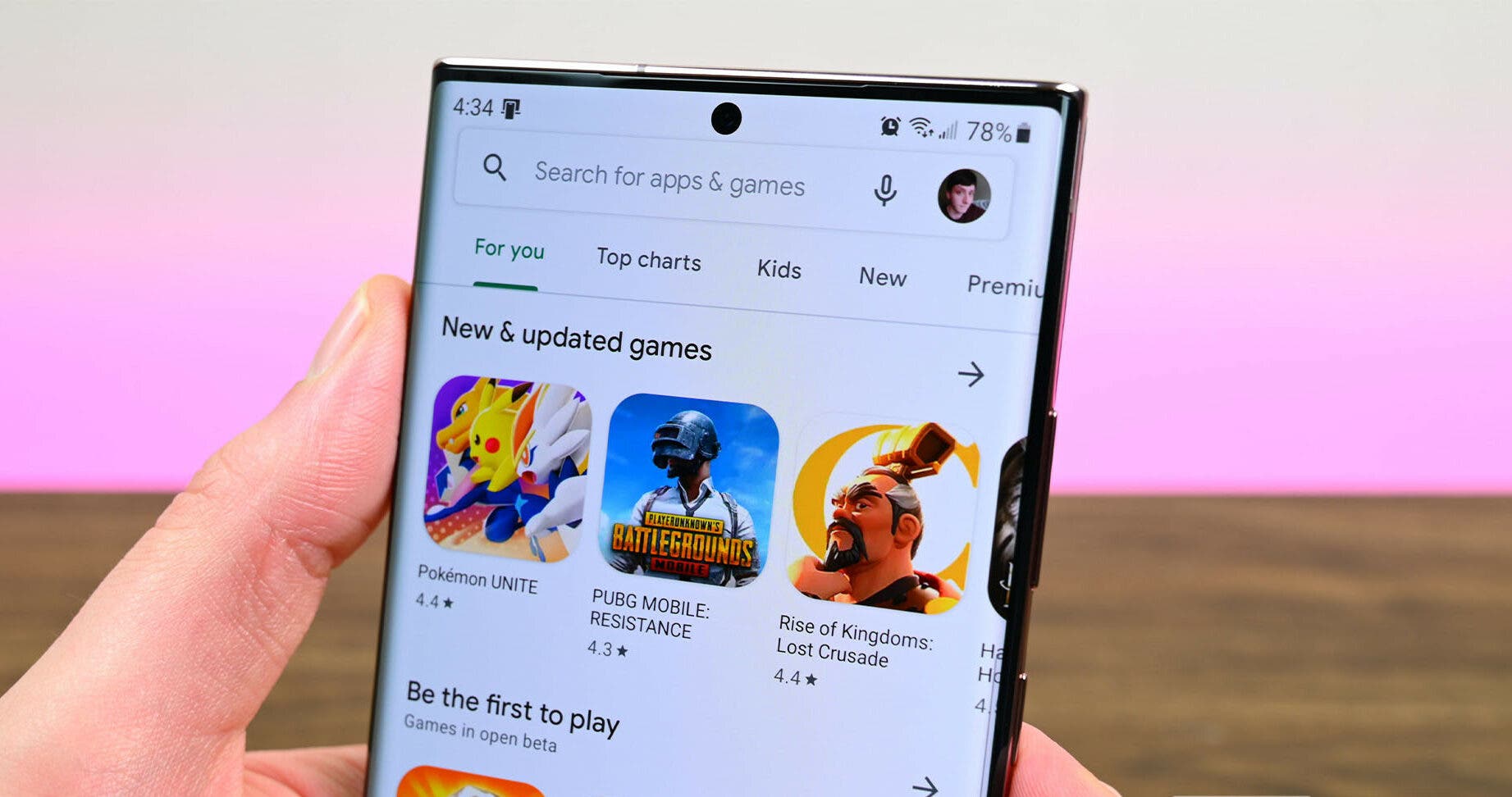
While the new feature allows for simultaneous downloads of new apps, it’s important to note that this does not extend to app updates. The Google play store currently processes updates one at a time, making users wait for each update to complete before starting the next. As 9to5Google suggests, enabling simultaneous updates would significantly streamline the process and make it more user-friendly. Given the direction Google is heading with downloads, it seems likely that it’s only a matter of time before they expand this capability to include updates as well.
Indeed, the ability to download and install two apps simultaneously is a significant time-saver, particularly when you’re setting up a new Android phone. This feature streamlines the installation process. It allows you to quickly get your device ready with all the necessary apps without the lengthy wait times when making sequential installations. It’s a practical improvement that enhances the overall user experience when managing app downloads.
While it may not match the Apple App Store’s capability to handle three simultaneous downloads, Google Play Store’s new feature of allowing two apps to download at the same time still marks a significant improvement. This advancement cuts down on waiting times considerably, making the process of installing multiple apps more efficient than ever before. For Android users, especially those setting up new devices or adding several applications at once, this enhancement can save a considerable amount of time and improve the overall setup experience.





