WhatsApp has been investing heavily to provide its users with the best instant messaging experience possible. A close look at the constant updates in the beta versions shows just how committed they are. Even though WhatsApp is already considered one of the best chat apps globally, the engineers at Meta are not resting on their laurels. In April, they’ve been busy introducing new features to beta testers to see what might be included in future updates. Users of the stable version of WhatsApp also received several updates this month. Here are the top 11 changes to WhatsApp that were made recently.
April Updates for WhatsApp
In April, WhatsApp introduced three major updates for users who prefer the stable version of the app over the beta version. The first update involved a change to the user interface (UI). WhatsApp moved the tab switcher to the bottom of the screen, making it easier to access. This update also brought back the swipe gesture to cycle through tabs, a feature that had gone through extensive testing before launch.
WhatsApp has also introduced a new feature that allows users to pin more than one message in each conversation. Unlike starred messages, which are private, pinned messages are visible to all participants in the conversation. You can now pin up to three messages, but these pins are going to expire after a maximum of 30 days.
Additionally, for those who find it challenging to keep up with unread messages, WhatsApp has added new chat filters. These filters can help by sorting unread messages to the top of your chat list, making them easier to manage. There’s also a new filter option that separates group chats from individual conversations, helping you organize your messaging environment more efficiently.
WhatsApp UI Overhaul 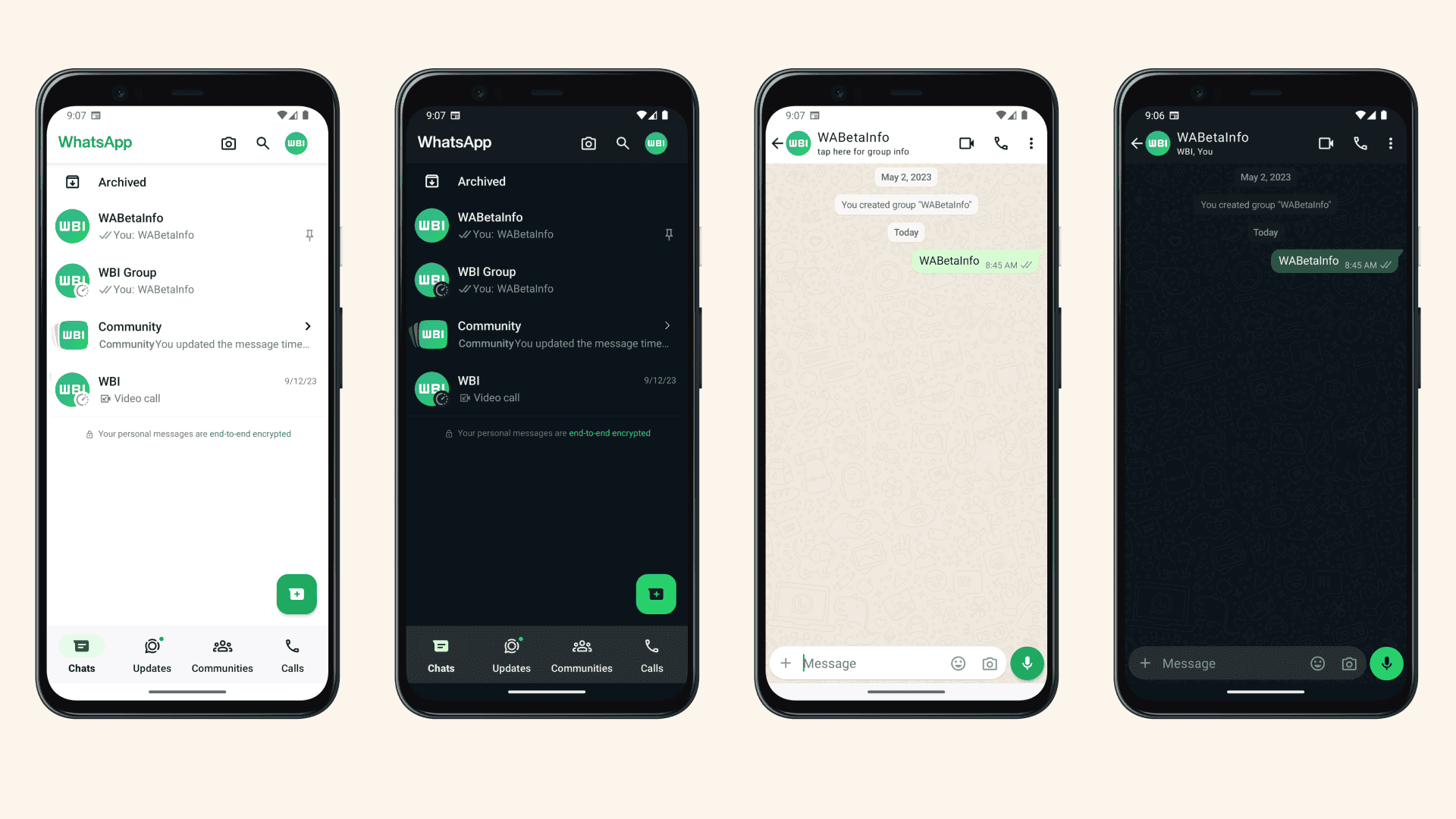
WhatsApp’s navigation updates include permanent swipeable movement between the app’s various tabs. Along with this significant change, there are several smaller adjustments. Notably, WhatsApp has introduced a persistent search bar at the top of the screen. This feature needed some improvements when it first came out but has since gone through some refinements.
Additionally, the app’s color scheme has been updated from a green header with a white WhatsApp logo to a lighter theme featuring a white background with green accents. This change modernizes the WhatsApp user interface, which had not seen major updates for years, except for minor tweaks to accommodate new features like the Communities tab. Originally, this tab was just a small feature on the far left-hand side of the tab bar, but now, all tabs in the bottom bar are of equal width, creating a cleaner and more balanced look.
Meta AI Comes to WhatsApp 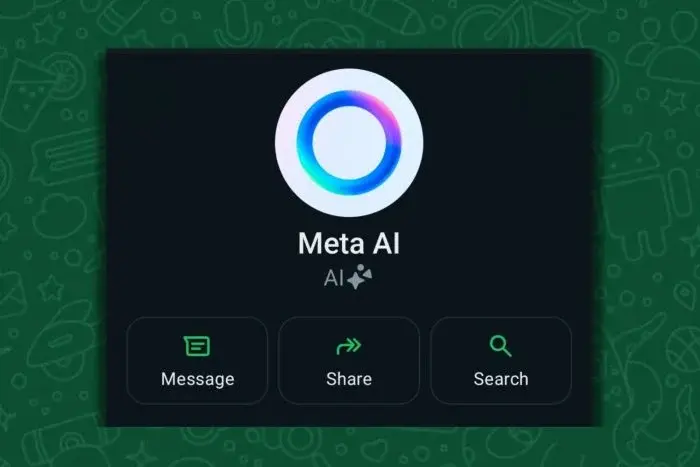
AI might seem like a common term these days, but many WhatsApp users have yet to experience AI features within the app itself. However, this might change soon as Meta is actively testing the integration of its AI chatbot into WhatsApp. Initially, this experiment was conducted with a limited number of testers, but in April, it expanded to include more participants.
Users involved in this testing phase would notice a new addition in the app: a circular blue button located in the upper right corner of the Chats tab. When pressed, this button transforms the app’s search bar into a prompt field where users can interact directly with the AI, allowing them to input questions or commands for the AI to process.
Adding New Contacts in WhatsApp 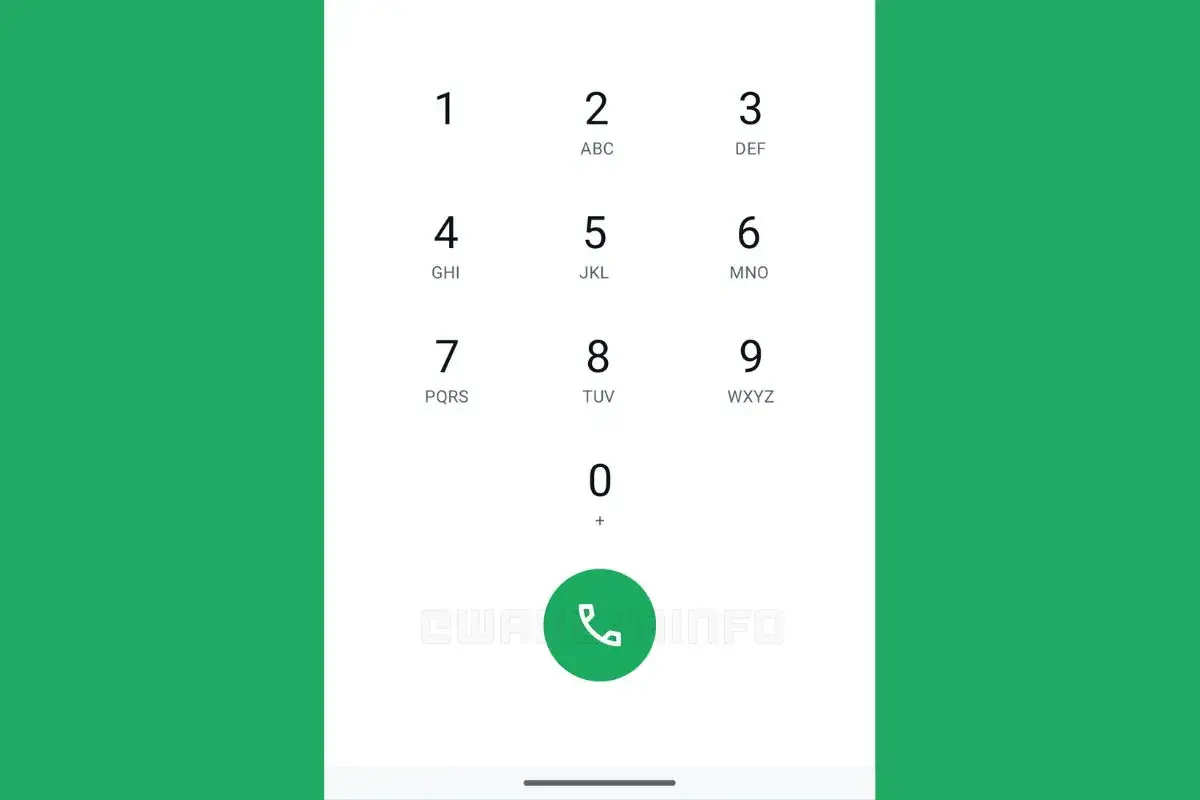
AI technology has the potential to simplify many routine tasks, but adding new contacts to WhatsApp still requires manual effort, typically involving a switch to your phone’s dialer app. To address this inconvenience, April saw the introduction of a promising new feature in development: an in-app dialer for WhatsApp. This addition aims to streamline the process of adding new contacts and making calls directly within the app, potentially saving users significant time.
However, this feature is still in the development stages, and it might take a few months before it is completely ready for a global rollout. Once released, this could significantly enhance user experience by integrating contact management and communication more tightly within WhatsApp.
WhatsApp is also working on a new feature that allows users to quickly call their favorite contacts. In the Calls tab, favorite contacts will appear pinned at the top of the list, which is usually in chronological arrangement by recent calls. This feature makes it easier to access and initiate calls, as favorite contacts will have dedicated shortcuts for voice and video calls. Normally, to make a call, users would need to tap on a contact’s profile picture in the Chats tab. This enhancement streamlines the process, making it more convenient and efficient to reach frequently contacted friends and family.
Managing Favorite Contacts in WhatsApp
As WhatsApp continues to enhance how users interact with their favorite contacts, one significant development is on the horizon. If it passes the testing phase, a new feature called “Favorites” may soon appear in the main Settings menu of the app. This feature would allow users to easily manage their list of favorite contacts. They could add new favorites or remove others as needed, all from one convenient location.
Currently, details about how this feature will work are few, suggesting that the developers may still be refining its functionality. This refinement process is essential to ensure that the feature is user-friendly and integrates seamlessly with the existing app interface before its full rollout.
Redesigned Sidebar for WhatsApp Web 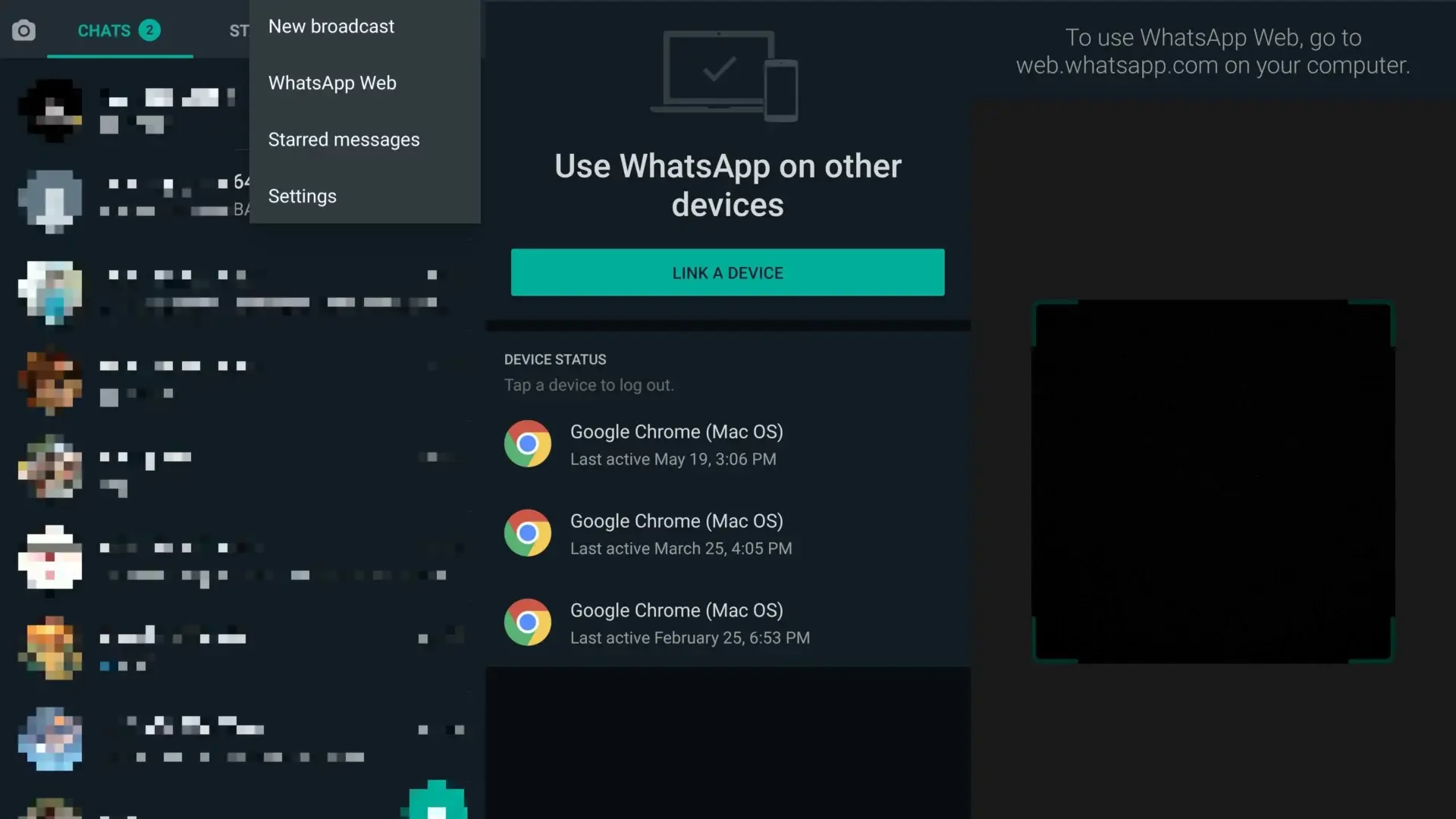
Navigating the various features of WhatsApp Web can be somewhat challenging, especially for users who are more accustomed to the mobile app interface. To address this, Meta is working on simplifying the user experience on WhatsApp Web by incorporating a column of vertically-stacked icons in the sidebar on the left. This new layout will provide easy access to different sections like Channels, Chats, Archive, Communities, and Starred Messages, enhancing usability and navigation efficiency.
Despite these changes, the Chats tab will continue to be the default and primary focus of the interface. This has been the case throughout the testing phase, which has lasted over a year. It appears that this emphasis on the Chats tab will likely remain a constant in the near future, maintaining its central role in the user experience on WhatsApp Web.
Event Scheduling in WhatsApp Communities
WhatsApp is enhancing its Communities feature, which functions similarly to a Discord server, where individual topical group chats are akin to channels within the server. Since October of the previous year, Meta has been developing an event scheduling feature for Communities. The company showcased this feature again in April.
The event scheduling tool is here to help organize virtual gatherings such as voice or video calls. This allows participants of the community to come together interactively. The latest iteration of the user interface for this feature includes a new toggle that allows organizers to create a WhatsApp call link in addition to setting the date and time of the event. This addition makes it easier to manage and participate in community events directly within WhatsApp. It streamlines the process for setting up and joining community calls.
Lock WhatsApp Chats on Linked Devices
While WhatsApp offers a variety of interaction options, privacy remains a critical concern for many users. Currently, not all features available on a primary device work on linked devices. For example, the chat lock feature, which allows users to secure specific chats with additional protection on their primary smartphones, is not available on any linked devices. This discrepancy means that while confidential chats are secured on the primary device, they remain visible and potentially vulnerable on linked devices.
However, there is good news for those concerned about this privacy issue. In April, beta testers observed that the chat lock feature has started appearing on linked devices. This development suggests that WhatsApp is working towards ensuring feature parity across devices, enhancing user privacy and security. If this update rolls out broadly, it will provide a significant improvement in how users can protect their private conversations. Not just on their main device but across all linked devices.





