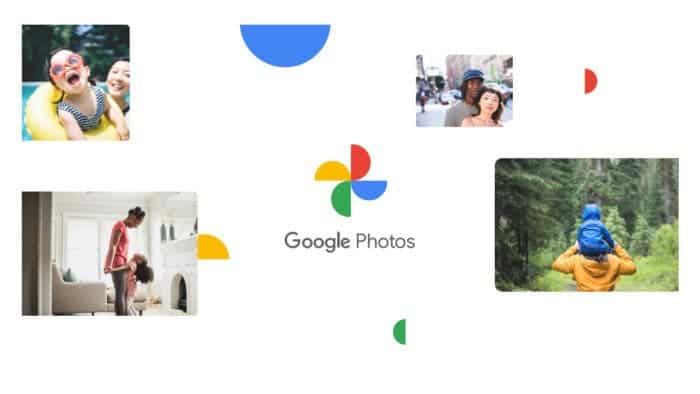Google Photos has a handy new video feature. It allows you to enhance your videos by pressing a single button. The feature was spotted by Assemble Debug (source) on the 6.81.0.628906483 version. While it’s not available to everyone, Assemble Debug showcased it by some workarounds.
What the New Google Photos Feature Is All About
The new feature on Google Photos is called “Enhance your video.” As the name suggests, it can do a lot of things. That includes adjusting your videos’ contrast, saturation, brightness, and other aspects. The final result makes the video look better than the original.
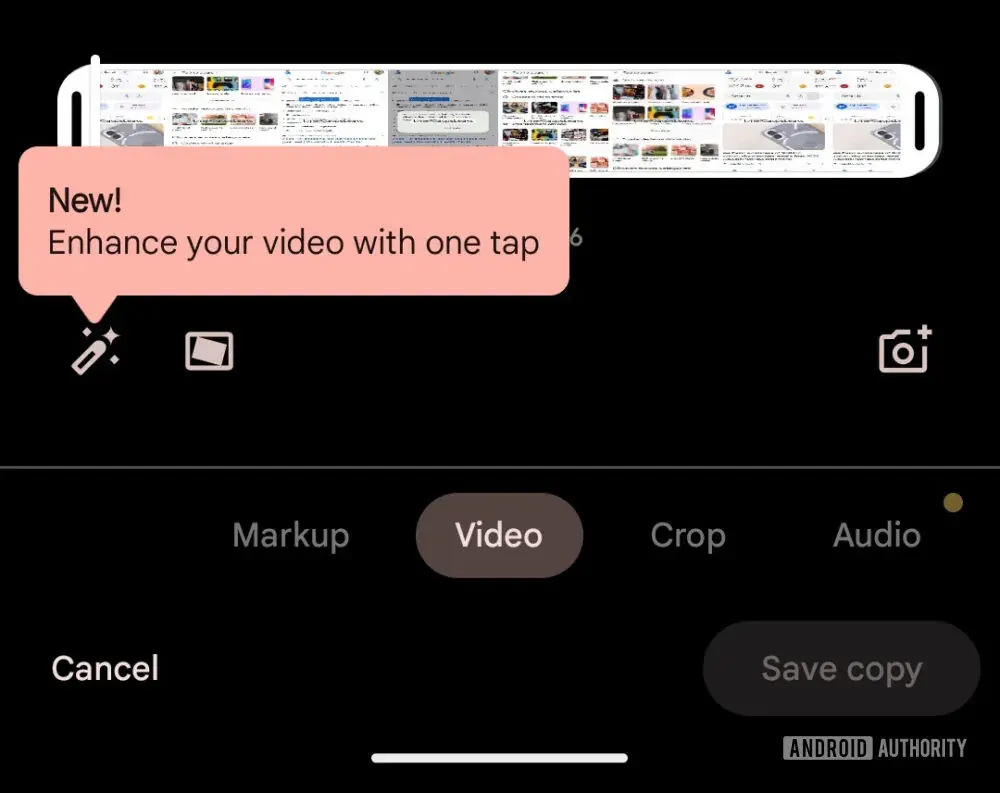
Of course, the processing takes a little time, and it mainly depends on the length of the video you’re trying to enhance. What’s more interesting is that all the editing happens on-device. So, none of your videos will be sent to the cloud, which makes this Google Photos feature secure.
When Google Photos is done enhancing the video, you can save it as a new copy. That means the original video won’t be lost. As for how to use the feature, it will be available with a magic wand icon. This icon will be right beside the stabilization button that you see on the left when you start editing a video on the app.

While the feature is yet to appear normally in the Google Photos app, it seems to be working great. According to initial tests, the edited videos have higher levels of saturation and contrast. Worth mentioning that you might not be able to rely on this feature entirely to make professional edits. However, it’s more than good enough for regular masses.
As for when you will be able to use the feature without going through the workarounds, Google hasn’t said anything about it. However, as the feature is already in the Photos app’s source code, it should make a formal debut soon.