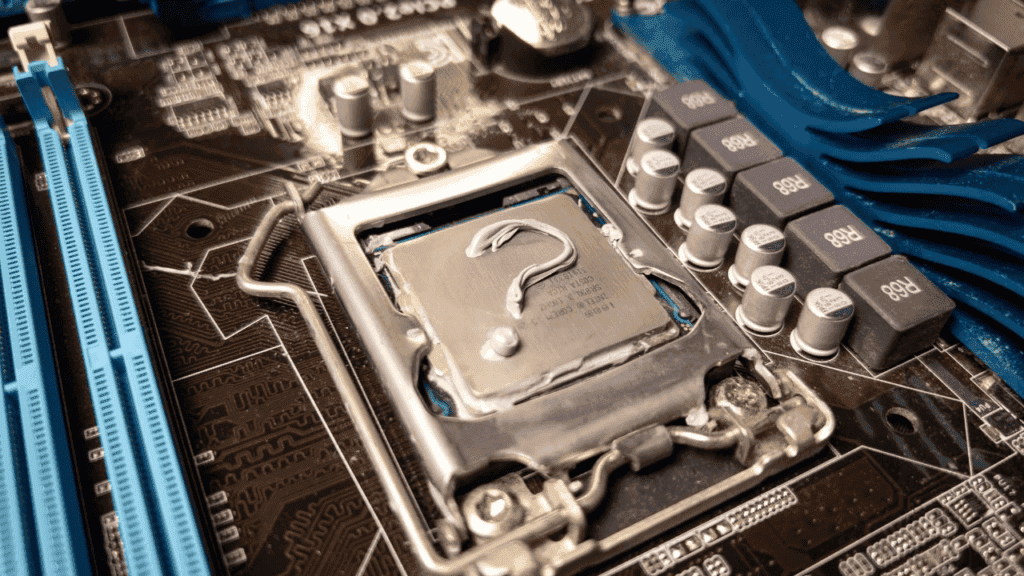When assembling a computer, including thermal paste, also known as heat paste, is essential to prevent the processor from overheating. This substance, typically a viscous, silver-colored material, serves a critical role by filling the microscopic gaps between the processor and the cooler. By effectively bridging these imperfections, thermal paste facilitates the transfer of heat from the processor to the cooler, ensuring efficient cooling. So it’s really important to Clean Off Thermal Paste and Put a new one when needed.
Selecting the best thermal paste is crucial, as it directly impacts the performance and longevity of your computer system. High-quality thermal pastes not only facilitate optimal heat dissipation but also enable the processor to operate at higher speeds and lower temperatures. As a result, a well-applied thermal paste can contribute to quieter PC operation by reducing the need for fan speeds to compensate for excessive heat.
In essence, thermal paste is vital in maintaining the thermal balance within a computer system, safeguarding against potential damage caused by overheating while also optimizing performance and enhancing overall system stability.
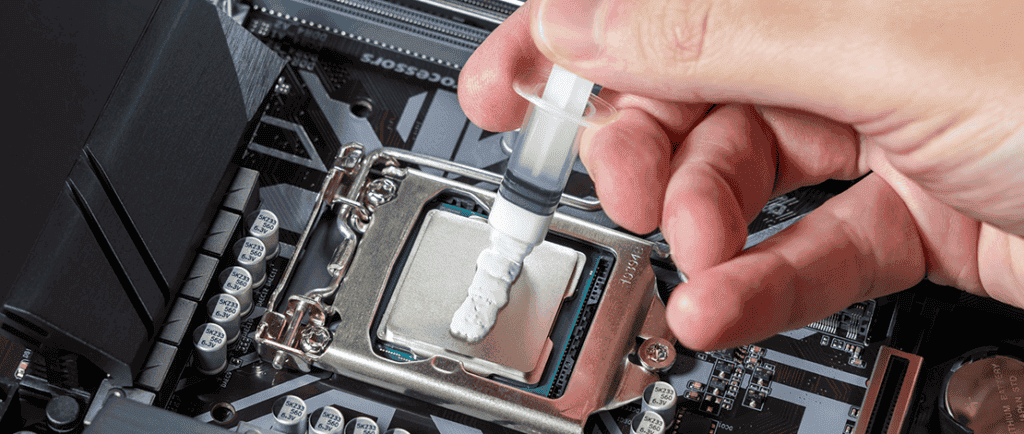
The frequency of replacing thermal paste will depend on diverse factors and usage patterns. It also has to do with the environmental conditions, personal preferences, and the quality of the paste you’re using. While some users go years without encountering issues, others will do preventive maintenance by replacing them every year.
When it comes to Intel, the giant recommends reapplying thermal paste “every few years” or whenever the cooler is removed for any reason. This recommendation aligns with the understanding that thermal paste can degrade over time. It leads to decreased effectiveness in heat transfer.

In general, the thermal paste tends to last for a significant duration before needing replacement. It’s essential to monitor system temperatures regularly. After all, the rising temperatures indicate if the thermal paste is drying up or becoming less effective.
In the end, the decision on when to replace the paste depends on individual circumstances and preferences. Some users will prefer to go through the side of causing and replace it regularly. Others may choose to monitor temperatures and replace them only when necessary. Regardless of the approach taken, maintaining optimal cooling is essential for keeping the longevity and performance of the PC.
Conclusion
In conclusion, while the frequency of thermal paste replacement may vary among users, it remains an important aspect of computer maintenance to ensure optimal cooling and performance. Whether you choose to follow Intel’s recommendation of reapplying thermal paste every few years or prefer to monitor temperatures and replace it as needed, the key is to maintain effective heat transfer between the CPU and cooler. By staying vigilant and proactive in monitoring system temperatures and performing routine maintenance, you can prolong the lifespan of your computer hardware and enjoy reliable performance for years to come.