Following its initial release with the Galaxy S24 series in January, Samsung’s One UI 6.1 update is experiencing a wider rollout. Previously available only on the latest flagships, the update is now accessible to users of the Galaxy S22 series, Galaxy Tab S8 series, Galaxy Z Fold4, and Galaxy Z Flip4 globally.
Samsung Expands One UI 6.1 Update to More Galaxy Devices, Bringing AI-Powered Enhancements
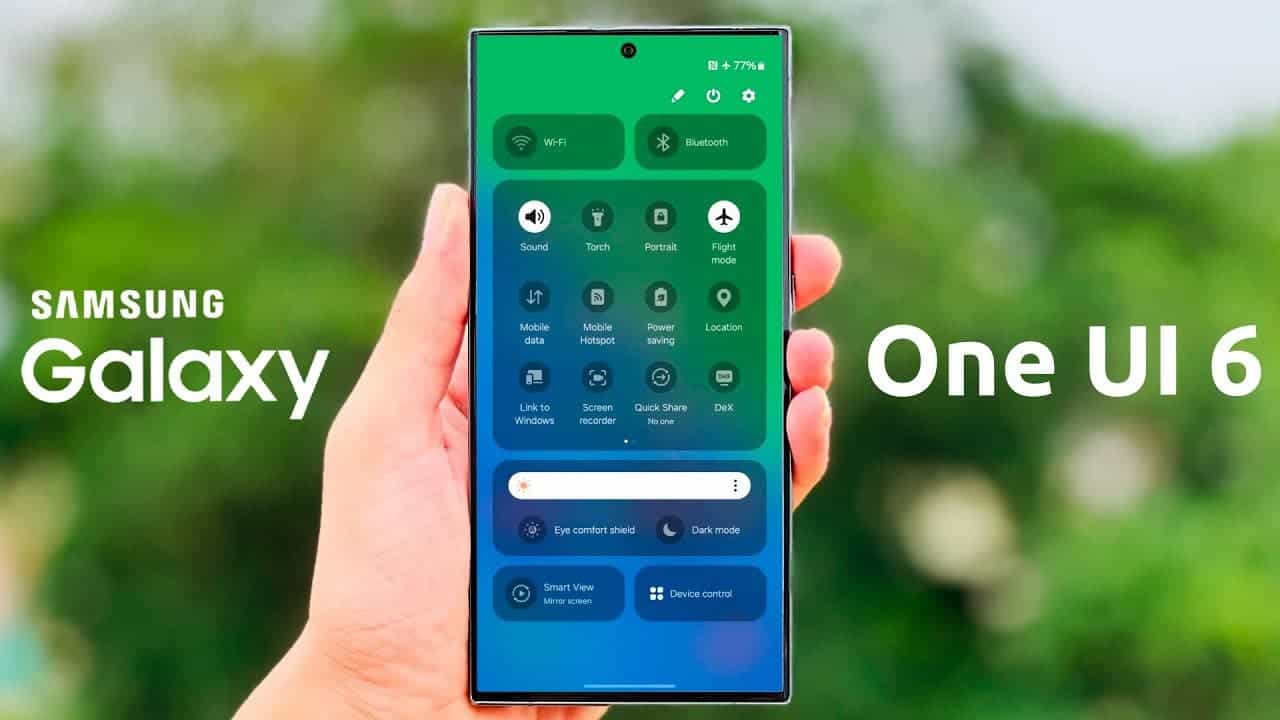
This update prioritizes user experience through a suite of Artificial Intelligence (AI) features. Notably, it arrives after the update for the 2023 Galaxy S24 series, demonstrating Samsung‘s commitment to extending software support to previous models.
Originally announced in April, the rollout for the aforementioned devices began on May 2nd. However, a brief pause was implemented to address minor glitches. As of today, users are receiving the update.
Enhanced Functionality with One UI 6.1
One UI 6.1 introduces a range of functionalities designed to improve productivity and streamline user interactions. Key highlights include:
- Google Circle to Search: This feature facilitates a more intuitive search experience by allowing users to directly search for information within a designated area on the screen.
- AI-Powered Chat Assistant: The update integrates an AI-powered Chat Assistant, leveraging Large Language Models (LLMs) to provide real-time support during conversations.
- Live Translation: One UI 6.1 expands on translation capabilities, offering live translation functionalities for phone calls, enhancing communication across languages.
- Advanced Text Processing: The update incorporates a more powerful spelling and grammar checker, ensuring accuracy in written communication.
- Intelligent Summarization: Samsung Notes, Internet, and Voice Recorder applications benefit from an Auto Summary function, condensing information for efficient review.
- Enhanced Note Taking: Summarizing and auto-formatting functionalities within Samsung Notes improve note-taking efficiency.
- Productive Editing in Gallery: The update empowers users with more productive editing tools within the Gallery app.
Additional Considerations
The update also brings access to certain features for previous flagship models, including the Galaxy S21 series, Galaxy Z Flip3, and Galaxy Z Fold3. These devices gain access to Google Circle to Search and Chat Assistant functionalities.
Checking for the Update
To check for and download the One UI 6.1 update, navigate to the Settings application. Under the “Software Update” section, you will find a “Download and Install” option. Clicking on this option will initiate the update process if available for your device.
User Feedback
So, as the rollout progresses, Samsung welcomes user feedback on their experience with the One UI 6.1 update. Sharing your thoughts and experiences in the comments section can contribute to future software improvements.
This wider rollout of One UI 6.1 reinforces Samsung‘s commitment to providing ongoing software support and enhancing user experience across its Galaxy device portfolio. By integrating advanced AI features, the update empowers users with improved productivity and a more streamlined mobile experience.





