Microsoft’s recent update for Windows 11, delivered through the KB5037771 package, has introduced a contentious feature: the inclusion of advertised applications within the Start menu. This change has sparked debate among users, raising concerns about user experience and the potential future direction of the Windows operating system.
The Arrival of Advertised Apps in the Windows 11 Start Menu: A Critical Analysis
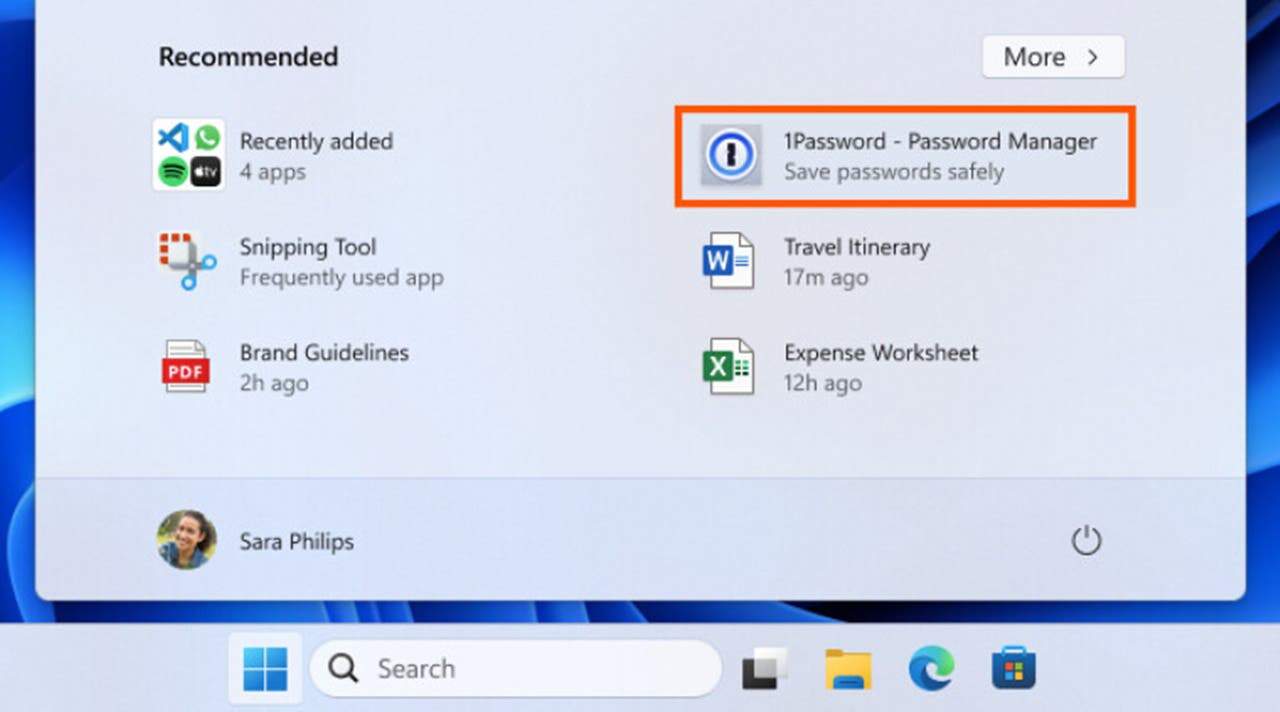
A New Section for “Recommended” Apps
The most noticeable alteration within the Start menu lies in the addition of a dedicated “Recommended” section. This section now displays a selection of applications curated from the Microsoft Store. While Microsoft frames this change as a means for users to discover valuable new software, the presence of these applications within a dedicated section blurs the line between utility and advertisement.
User Concerns and Discomfort
Many users have expressed a strong aversion to the introduction of advertisements within the Start menu. A core tenet of a user-friendly operating system lies in providing a clear and uncluttered interface. The presence of unsolicited promotional content disrupts this experience, potentially leading to frustration and a diminished sense of control over the user interface.
This isn’t the first time Microsoft has experimented with in-system advertising. Similar trials in previous Windows Insider builds garnered significant negative feedback. However, the broader rollout with the KB5037771 package suggests a potential shift in Microsoft’s approach to user experience and monetization strategies within the Windows ecosystem.
Microsoft’s Justification and The Developer Angle
Microsoft defends its decision by arguing that the “Recommended” section serves as a valuable discovery tool for users. The company contends that this feature allows developers to showcase their applications to a wider audience, potentially fostering innovation and driving growth within the app development community.
However, the effectiveness of this approach remains debatable. While some users might find value in serendipitously discovering new apps, others may perceive it as intrusive or manipulative. Additionally, the selection criteria for these “recommended” applications remain opaque, raising concerns about potential biases and the prioritization of commercially successful apps over genuinely innovative or user-centric ones.
Disabling “Recommended” Applications
Fortunately, Microsoft provides users with the option to disable the “Recommended” section. By navigating to the Settings app (Win + I) and selecting “Personalization” followed by “Start,” users can toggle off the “Show suggestions” option. This effectively removes the “Recommended” section and its advertised applications from the Start menu.
Fears of a Subscription-Based Windows?
The introduction of advertised applications has also fueled speculation about a potential shift towards a subscription-based model for Windows. Rumors suggest that Microsoft might consider a monthly licensing fee for Windows 12. While such a move remains purely speculative at this stage, the inclusion of in-system advertising does raise concerns about the future monetization strategies for Windows.
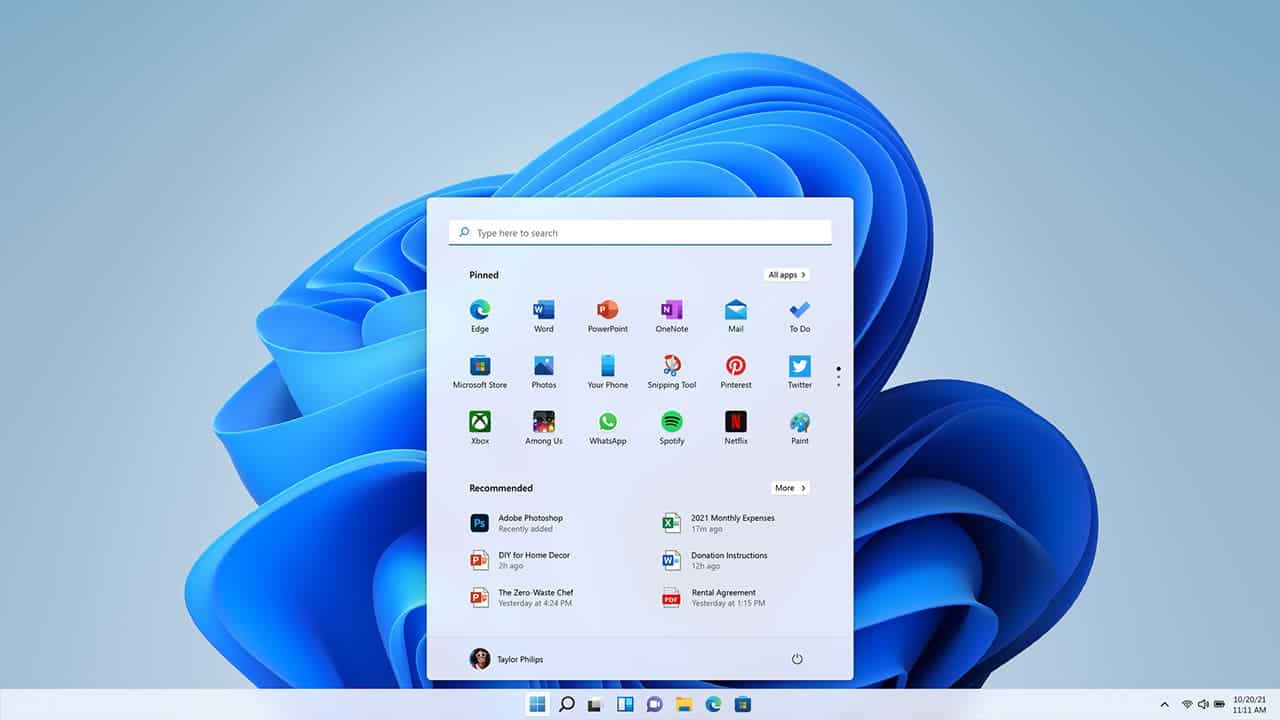
The Road Ahead: Balancing User Experience and Business Needs
Microsoft faces a delicate balancing act between generating revenue and maintaining user trust. While in-system advertising offers a potential revenue stream, it should not come at the cost of user experience.
Here are some potential avenues for Microsoft to consider:
- Transparency and User Choice: Providing users with clear and easily accessible options to disable advertised applications and customize their Start menu experience fosters a sense of control and user agency.
- Contextual Targeting: Delivering targeted app recommendations based on a user’s past installations or browsing habits could potentially make the “Recommended” section more relevant and less intrusive.
- Focus on User Value: Ensuring that the “Recommended” section prioritizes high-quality applications with demonstrable user value can lead to a more positive perception of this feature.
Ultimately, the success of advertised applications within the Windows 11 Start menu hinges on its ability to add value to the user experience without compromising user trust or introducing an unwelcome sense of intrusion.
The coming months will be crucial in gauging user response and determining the long-term direction of this feature. Whether the “Recommended” section evolves into a genuinely helpful discovery tool or fades away due to user resistance remains to be seen.
User Privacy and Data Collection Concerns
The introduction of advertised applications raises questions about user privacy and data collection practices. While Microsoft hasn’t explicitly stated how user data might be leveraged for app recommendations, the opacity surrounding this process can breed distrust.
Here are some key concerns:
- Data Used for Targeting. What type of user data does Microsoft collect to determine which applications appear in the “Recommended” section? Does this include browsing history, past application installations, or even location data? Transparency regarding data collection practices is crucial for building user trust.
- Data Sharing with Third-Party Developers: Does Microsoft share any user data with the developers of the “recommended” applications? If so, what safeguards are in place to ensure user privacy and prevent misuse of this data?
Addressing these concerns head-on through clear communication and robust privacy controls can alleviate user anxieties and foster a more trusting environment.
Alternative Monetization Strategies for Windows
While in-system advertising presents a potential revenue stream, it’s not the only option for Microsoft. Here are some alternative monetization strategies that could be explored:
- Focus on Premium Features within Windows: Microsoft could offer a tiered subscription model for Windows, providing users with the option to unlock additional features like advanced security tools, cloud storage integration, or exclusive customization options within the operating system. This approach allows users to choose the level of functionality they desire while generating revenue for Microsoft.
- Enhanced In-App Purchases within the Microsoft Store. Streamlining the in-app purchase experience within the Microsoft Store could incentivize developers to create high-quality, freemium applications. This would allow users to access basic functionalities for free. While having the option to unlock additional features or content through in-app purchases. This approach fosters a healthy ecosystem for app developers while generating revenue for Microsoft through platform fees.
- Prioritizing Value-Added Services. Microsoft could focus on developing and promoting value-added services alongside Windows. Such as expanded cloud storage options through OneDrive or enhanced security solutions through Microsoft Defender. This allows users to subscribe to services they find genuinely beneficial while providing Microsoft with a steady revenue stream.
By exploring these alternative strategies, Microsoft can prioritize user experience while generating revenue and maintaining a healthy Windows ecosystem.
Conclusion
The arrival of advertised applications within the Windows 11 Start menu marks a turning point for user experience and potentially foreshadows future monetization strategies for Windows. User concerns regarding privacy, intrusive advertising, and a degraded user experience are valid and require careful consideration by Microsoft.
By prioritizing user choice, transparency regarding data collection practices, and a focus on delivering genuine value through recommended applications, Microsoft can navigate this change effectively. Exploring alternative monetization strategies, such as tiered subscriptions for premium Windows features or enhanced in-app purchases within the Microsoft Store, could provide a more sustainable and user-friendly path towards a healthy Windows ecosystem.





