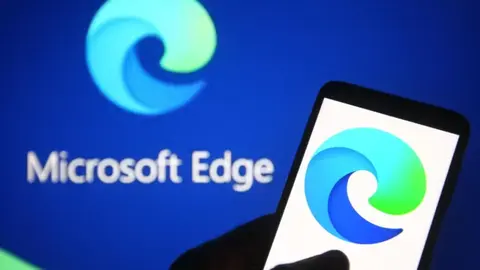Microsoft recently unveiled a wave of artificial intelligence (AI) advancements across its various products, including Windows and Copilot. Among these updates, Microsoft Edge, the company’s web browser, received significant enhancements designed to improve user experience, accessibility, and security, particularly for business users.
Microsoft Edge Gets a Boost with AI-Powered Video Translation, Enhanced Security, and Streamlined Management
Breaking Down Language Barriers: Real-Time Video Translation
One of the most exciting additions to Microsoft Edge is real-time video translation. This innovative feature leverages the power of AI to process video content on popular platforms like YouTube, LinkedIn, and TikTok, automatically translating spoken words into different languages. At launch, the feature will support translations between Spanish, English, German, Hindi, and Italian, with Microsoft promising to expand language options in the future.
This development has significant implications for both individual users and businesses. For individual users, real-time video translation removes language barriers, enabling them to access and understand a wider range of video content. This is particularly beneficial for educational purposes. Allowing users to learn from foreign language videos without needing subtitles or fluency in the source language.
For businesses, real-time video translation can enhance communication and collaboration with international partners and clients. It can also empower businesses to tap into a broader global audience for marketing and outreach efforts.
Fortifying Security: Screenshot Blocking and Outdated Version Detection
Microsoft remains committed to bolstering Edge’s security features, especially for business users. A new feature allows companies to enable screenshot blocking. This functionality prevents sensitive information displayed on Edge from being captured in screenshots, mitigating the risk of data breaches.
Additionally, Edge will now be able to detect outdated browser versions within a business environment. This empowers IT administrators to identify Edge installations that are no longer receiving crucial security updates. Armed with this information, administrators can initiate bulk updates across company computers. Ensuring a more secure and unified browsing experience for the entire organization.
Streamlining Management: A Boon for IT Teams
The ability to detect outdated browser versions ties into another significant update for businesses: streamlined management capabilities. IT administrators will likely welcome this feature, as it simplifies the process of ensuring all company computers are running the latest and most secure version of Microsoft Edge. The ability to initiate bulk updates will significantly reduce administrative burden and minimize security vulnerabilities.
Availability and Looking Ahead
While Microsoft has announced that video translation support, screenshot prevention, and update management are slated to arrive on Microsoft Edge in the coming days, the company has not yet provided a specific timeframe for individual user availability.
These AI-powered features represent a significant step forward for Microsoft Edge. The ability to translate videos in real-time, coupled with enhanced security and management functionalities, positions Edge as a compelling choice for both individual users and businesses seeking a feature-rich, secure, and accessible web browsing experience.
Potential Future Developments
While the initial rollout focuses on a select group of languages, the future of real-time video translation in Edge is promising. Microsoft’s commitment to expanding language support will further enhance accessibility and cater to a more global audience. Additionally, the translation capabilities could potentially extend beyond subtitles and dubbing. Potentially offering real-time captioning for those who are deaf or hard of hearing.
The screenshot blocking feature represents a valuable security advancement, but its effectiveness could be further enhanced by allowing granular control over what can and cannot be captured in screenshots. For instance, the ability to define specific regions of a webpage that are exempt from screenshot capture would provide businesses with even greater control over sensitive information exposure.
Finally, the update management functionalities could be further integrated with existing IT management tools, streamlining the update process even more.
Conclusion
Microsoft’s recent advancements for Microsoft Edge demonstrate the company’s commitment to innovation and user experience. The introduction of AI-powered video translation, coupled with robust security features and streamlined management capabilities, positions Edge as a strong contender in the web browser market. As these features continue to evolve and expand, Microsoft Edge has the potential to become an essential tool for both individual users and businesses seeking a secure, accessible, and feature-rich browsing experience.