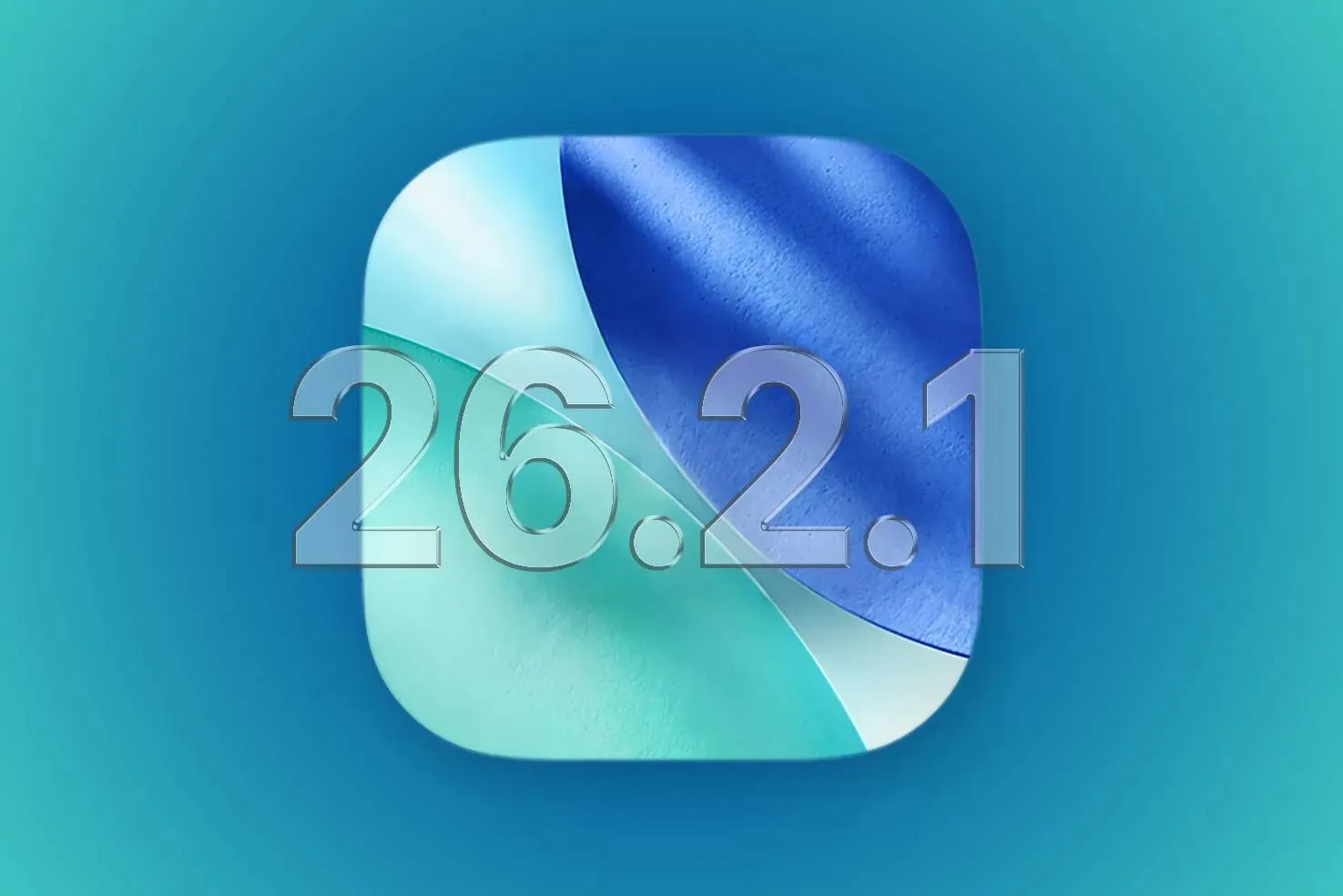In today's hyperconnected world, our smartphones have become an extension of ourselves. We rely on them for communication, information access, and a multitude of tasks. Often, these devices stay powered on for extended periods, with users reluctant to disrupt their workflow. However, a recommendation from the National Security Agency (NSA) highlights the importance of periodically restarting your phone, not just for troubleshooting, but for enhancing its security posture.
The Power of the Power Button: Why Regularly Restarting Your Phone Enhances Security and Performance
This article delves into the rationale behind the NSA's advice, exploring the security benefits of regular phone restarts and their impact on overall device performance. Additionally, we'll discuss the technical aspects of how a simple shutdown can bolster your phone's defenses.
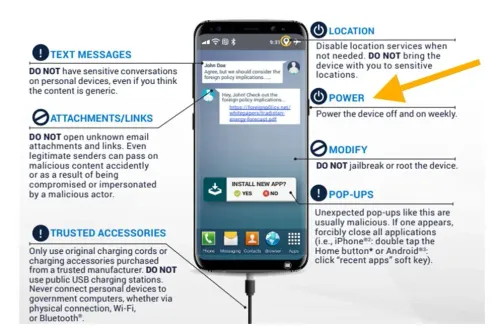
The NSA's Cybersecurity Best Practice: A Weekly Reboot for Enhanced Security
The NSA's "Cybersecurity Best Practices" document advocates for a seemingly simple yet crucial security measure: turning off your phone and restarting it at least once a week. This recommendation goes beyond the realm of resolving occasional glitches or performance issues, focusing specifically on safeguarding your device from potential security threats.
The document emphasizes the distinction between a restart and a complete power down. A true reboot involves shutting down the phone entirely, followed by a full power-on cycle. This ensures that all processes and applications terminate completely, potentially disrupting any malicious activity lurking in the background.
While the NSA doesn't delve into the technical specifics, experts believe that a regular restart disrupts ongoing processes that could be exploited by certain types of cyberattacks.
Combating Spearphishing and Zero-Click Exploits: The Restart Advantage
The document highlights that a weekly phone restart offers protection against two specific attack vectors: spearphishing and zero-click exploits.
Spearphishing attacks target individuals with personalized emails or messages designed to trick them into revealing sensitive information or clicking on malicious links. By interrupting ongoing background processes, a restart could potentially disrupt any spearphishing attempts that rely on maintaining a persistent connection or exploiting pre-loaded malware.
Zero-click exploits are even more insidious, as they don't require any user interaction to gain access to a device. Vulnerable applications can be exploited simply by visiting a compromised website. While keeping applications updated is paramount in mitigating such threats, a regular restart can further limit the window of vulnerability by clearing any temporary files or processes that might be leveraged by an exploit.
While a weekly reboot offers security advantages, it's crucial to maintain a layered cybersecurity approach. Keeping software updated, staying vigilant about suspicious links and attachments, and exercising caution when installing apps from unverified sources remain essential practices.
Beyond Security: Performance Gains from a Digital Refresh
The benefits of restarting your phone extend beyond the realm of security. Over time, as applications are used and closed, temporary files and residual data can accumulate. This can lead to sluggish performance and minor glitches. A restart clears this temporary data, allowing the system and applications to start afresh. In essence, it's a digital refresh that can help your phone run smoother and more efficiently.
This concept resonates with manufacturers like Samsung, who offer built-in maintenance options that automatically restart the phone at designated intervals to optimize performance.
The Power of the Power Button: A Simple Yet Effective Measure
The idea of restarting your phone may seem like a minor inconvenience in our fast-paced world. However, the benefits it offers are undeniable. A weekly reboot, taking just a few seconds, can significantly enhance the security posture of your device, while also promoting smoother performance.
The NSA's recommendation serves as a valuable reminder that basic yet often overlooked practices can have a significant impact on cybersecurity. Remember, it's not just about the latest antivirus software or complex security protocols; a simple power button press can go a long way in safeguarding your valuable data and ensuring your phone remains a trusted companion in the digital world.
Additional Considerations:
- Frequency of Reboots: While the NSA recommends a weekly restart, the optimal frequency may vary depending on usage patterns. Heavy phone users might benefit from more frequent reboots, while less intensive users could potentially stretch the interval. Experiment and find a schedule that works best for you.
- Alternative Approaches: Some advanced users might consider alternative methods to achieve similar benefits. For instance, restarting specific applications periodically could address performance issues without requiring a full phone reboot. However, this approach requires a deeper technical understanding and may not be suitable for all users.
- Impact on Battery Life: While minimal, restarting your phone does consume a small amount of battery power. However, the potential security and performance gains far outweigh this minor drawback.
By incorporating the simple practice of regular phone restarts into your routine, you can take a proactive step towards safeguarding your device and maximizing its efficiency. Remember, a few seconds of downtime can yield significant benefits in the long run.
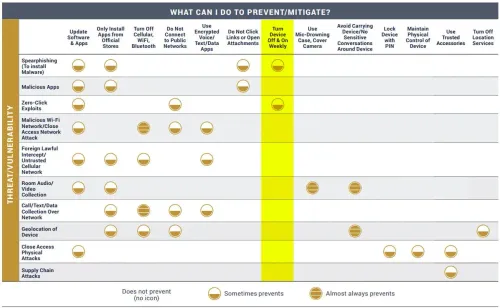
The Technical Underpinnings: How a Restart Strengthens Security
While the NSA's document doesn't explicitly delve into the technical details, understanding the inner workings of a phone can shed light on how a restart bolsters security.
1. Clearing Temporary Files and Processes:
Modern smartphones rely heavily on temporary files and processes to facilitate smooth operation. These can include cached data, application background processes, and system logs. While necessary for functionality, these temporary files can sometimes become corrupted or exploited by malicious actors. A restart clears this temporary data, essentially wiping the slate clean and eliminating potential entry points for attacks.
2. Disrupting Malicious Background Processes:
Some malware operates by embedding itself within background processes or leveraging legitimate applications to gain access to sensitive information. Rebooting the phone terminates all running processes, including any potential malware, forcing it to restart its attack cycle.
3. Patching Memory Leaks:
Occasionally, applications can develop memory leaks, where they fail to release allocated memory after use. This can lead to performance issues and potentially create vulnerabilities. A restart clears the phone's memory, eliminating any potential exploits stemming from memory leaks.
4. Sandboxing Applications:
Modern operating systems employ sandboxing techniques to isolate applications from accessing critical system resources. However, some sophisticated malware might attempt to bypass these sandboxes. Rebooting the phone refreshes the sandboxes, potentially mitigating such attempts.
5. Updating System Services:
While application updates are crucial, some system services might receive updates in the background. A restart ensures that these background updates are applied, potentially patching vulnerabilities that could be exploited by attackers.
It's important to note that a restart isn't a silver bullet for cybersecurity. However, by disrupting ongoing processes, clearing temporary files, and refreshing system resources, it creates a less hospitable environment for malware and exploits.
Advanced Security Measures: Complementing the Restart
The power button press offers a valuable security boost, but a comprehensive cybersecurity strategy requires a layered approach. Here are some additional measures to consider:
- Strong Passwords and Multi-Factor Authentication: Use robust passwords and enable multi-factor authentication (MFA) whenever available. These practices significantly enhance the difficulty for unauthorized users to gain access to your device.
- Application Permissions: Be mindful of the permissions granted to downloaded applications. Only grant access to features genuinely required by the app. This helps minimize the potential attack surface.
- Download with Caution: Download applications only from trusted sources, such as official app stores. Avoid installing apps from unofficial sources or clicking on links from untrusted individuals.
- Security Software: Consider using reputable security software to provide additional protection against malware and other threats.
- Regular Backups: Regularly back up your phone's data to a secure location. This ensures you can recover critical information in case of a cyberattack or device failure.
Conclusion: A Restart for a More Secure and Efficient Phone
By incorporating a weekly phone restart into your routine, you're taking a proactive step towards safeguarding your data and enhancing your device's overall performance. The NSA's recommendation highlights the importance of basic security practices in an increasingly complex digital landscape.
Remember, a few seconds of downtime can translate to significant benefits in terms of security and performance. Think of a restart as a digital tune-up, ensuring your phone operates at its peak efficiency and remains a secure haven for your personal and professional information.
Popular News
Latest News
Loading