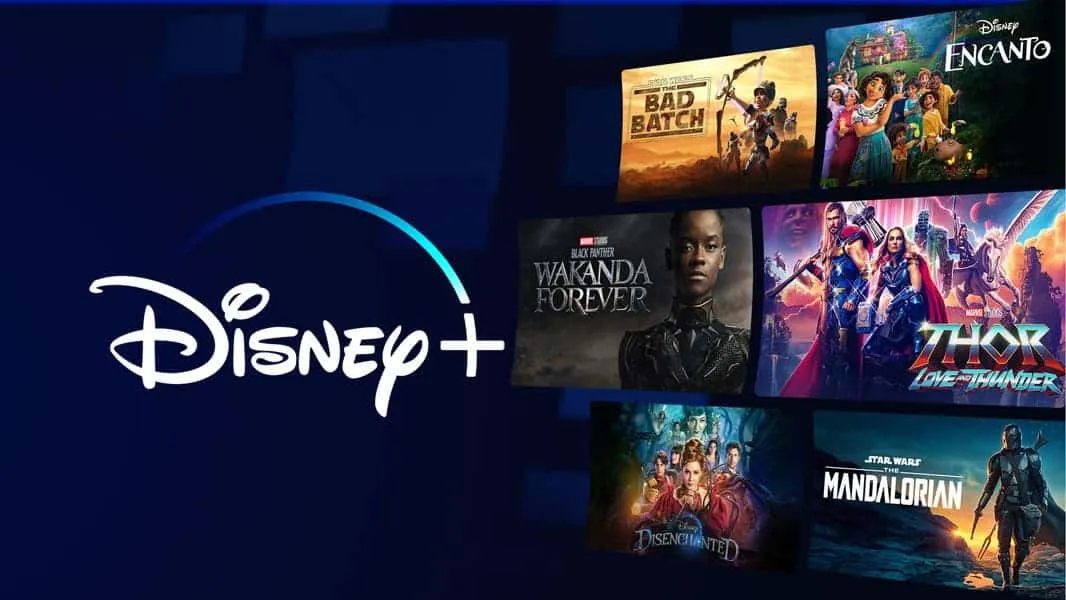Use Mobile Banking? Learn How to Keep Your Sensitive Data Safe
How to's | GuidesFriday, 31 May 2024 at 11:49

Mobile banking brings the ability to do pretty much everything banking-related without needing to get to the bank. But since attackers tend to target digital data, you may wonder how safe it is. Before diving deep into it, let's give you a rundown of the current situation.
First of all, more than 30 percent of communication service providers have faced network breaches in the past year. This number comes from a Threat Intelligence report from Nokia, by the way. Another thing to note is that more than 1/3rd of the recent malware attacks that were detected were either crypto-miners, baking trojans, or ad-click bots.
So, should these get you concerned about mobile banking and let go of the convenience that it brings? Not really!
How Safe Is Mobile Banking?
Mobile banking is a convenient way to manage your finances, but it's important to be aware of the security landscape. Banks invest heavily in security measures to protect your information. Major banks like JPMorgan Chase dedicate billions of dollars each year to cybersecurity.
But even the most secure mobile banking app can be breached. There's always a risk of hackers targeting banks or your phone itself. Additionally, scammers can trick you into giving away your personal information.

Losing your phone can also be a security concern, especially if it doesn't have strong security features like fingerprint recognition. The good news is that federal insurance protects your money if the bank is at fault, such as in the case of a cyberattack.
While there's no such thing as 100% security, traditional banks can also be robbed. Mobile banking offers a good balance between convenience and security.
Best Security Practices for Mobile Banking
Now that we've explored the overall security of mobile banking, let's delve into specific practices to maximize your protection. Here are some key steps to take:
Check Where You're Downloading the Mobile Banking App From
Reputable sources are key! Only download banking apps from official channels like the Apple App Store or Google Play. Steer clear of websites that mimic your bank's appearance. They might be cleverly disguised scams.

Don't Click Phishy Links
Look closely at the web address before logging in to your bank's website. A secure site will have "https" at the beginning. This indicates encrypted data transmission. On the other hand, "http" means no encryption, so avoid those sites.
Consider Turning Bluetooth Off
When you're not using Bluetooth, turn it off! In public places like bus stations or parks, hackers can potentially exploit Bluetooth to access your phone. This extra layer of security helps create a stronger barrier against unauthorized access. And it could even save you from attackers trying to steal your banking info.

Think Twice Before Pairing With Devices In Public Places
Be cautious when connecting your phone to public devices, like car rentals' infotainment systems. These systems might store your information even after you disconnect. This could potentially expose your address book or search history. This might not directly compromise your mobile banking account. But leaked personal details can be used by scammers to guess passwords or launch social engineering attacks.

Stay Weary of Your Personal and Mobile Banking Information
This might seem obvious, but scammers are masters of disguise. Remember, a legitimate bank will never request personal details via unsolicited calls or texts. If someone contacts you claiming to be from your bank, don't share any information. Hang up and call your bank directly using a trusted phone number from their website or official mobile banking app.

Public WiFi Networks Aren't Always Your Friend
While advancements have made public WiFi networks less risky, it's still wise to exercise caution. If you're highly concerned, limit mobile banking activities on public WiFi. However, keeping your phone's security updates current significantly reduces the risk.

Don't Forget the Importance of Strong Passwords for Your Mobile Banking Apps
The first line of defense for your mobile banking app is a strong, unique password. Here's why strong passwords are crucial:
Strong Mobile Banking Passwords Are Hard to Crack
Complex passwords with a mix of uppercase and lowercase letters, numbers, and symbols are significantly harder for hackers to guess. So, brute-force attacks may not be effective in getting into your mobile banking account. These attacks bombard your login with countless combinations until they stumble upon the correct one. A strong password makes this process incredibly time-consuming, discouraging hackers.

Unique Passwords Are the Key
Don't reuse passwords across different accounts. If a scammer compromises one account with a weak password, they might try the same password on your other accounts. This could potentially compromise your mobile banking account. Create unique passwords for each login, especially for critical accounts like mobile banking.

Avoid Using Obvious Passwords for Your Mobile Banking Account
Steer clear of easily guessable information. That includes birthdays, pet names, or simple dictionary words. Hackers often target these common choices first.
Popular News
Latest News
Loading