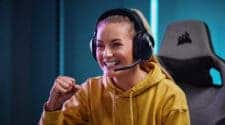Ever wondered how your Windows PC stacks up against the latest machines? Want to know if you should consider an upgrade? Benchmarking software offers a fantastic solution to this curiosity. These programs put your system through a series of tests. With that, you get a clear picture of its performance.
This article delves into some of the best free benchmarking tools available for Windows. It will empower you to assess your PC’s capabilities. With that, you can make informed decisions about upgrades or optimization.
Free Benchmark Programs For Assessing General Performance
Benchmarking software can help assess system performance. However, a valuable first step is to understand the individual components within your PC. This allows for a more granular analysis and helps pinpoint potential bottlenecks. Here, we explore some free benchmarking tools that provide detailed insights into your hardware:
CPU-Z: The Hardware Inspector

CPU-Z reigns supreme as a free tool for examining your PC’s hardware specifications, particularly your CPU. It delves into the details of your motherboard, RAM, and graphics card. You also get a clear picture of the makes and models powering your machine. This information is invaluable for identifying potential upgrade paths. You can also understand your system’s capabilities. Notably, the “Tools” option allows you to save this hardware inventory as a text file for future reference.
Where to Download: Official CPUID website (free)
HWMonitor: Keeping Your Finger on the Pulse

HWMonitor goes beyond static specifications, providing real-time monitoring of your hardware’s vital signs. This includes crucial parameters like power consumption, fan speeds, clock speeds, and temperatures. Keeping an eye on these values is essential for maintaining system stability. For instance, an overheating CPU can trigger frequent crashes, highlighting the importance of thermal monitoring. HWMonitor’s user-friendly interface makes monitoring these values effortless. Also, the “File” option empowers you to save this data for further troubleshooting if needed.
Where to Download: Official CPUID website (free)
SiSoftware Sandra Lite: The All-Encompassing Analyzer

Crave a deeper dive into their PC’s inner workings? SiSoftware Sandra Lite emerges as a comprehensive benchmarking suite. Whether you’re a tech enthusiast or a business managing a fleet of machines, Sandra Lite offers a wealth of features. It tackles a wide range of benchmarking tasks. From testing your memory bandwidth and network performance to analyzing your computer’s power efficiency, you get them all.
One particularly useful feature is Sandra’s online reference database. This allows you to benchmark a specific component or online connection and compare it to similar systems. This comparative analysis can be instrumental in gauging the effectiveness of your hardware and determining if an upgrade is worthwhile.
Where to Download: TechSpot (free)
Speccy: A Gamer’s Favorite for Hardware Overview

Developed by the creators of CCleaner, Speccy has carved a niche amongst gamers for its straightforward presentation of a PC’s hardware configuration. Speccy details every hardware component and most drivers currently installed on your system. Clicking on specific components in the left-hand panel reveals even more granular information. That includes temperature, voltage, and fan speeds. This detailed breakdown makes Speccy a valuable tool for gamers and PC users alike.
Where to Download: CCleaner website (free)
CineBench: Unleashing the Power of Your CPU

CineBench stands tall as a leading free CPU benchmark. It utilizes a real-world scenario – image rendering, a task reliant on your CPU. This evaluates your processor’s performance. The benchmark compares the results to other real-world tests. That provides a comprehensive picture of your CPU’s capabilities. Unlike some benchmarks that focus on PC performance or a combination of CPU and GPU, CineBench isolates your CPU cores. This puts them through their paces. The benchmark concludes with a score – the higher the score, the more powerful your CPU.
Where to Download: Maxon (free)
Free Benchmark Programs For GPU Performance
Benchmarking your GPU helps assess its performance and identify potential bottlenecks. Here are some free GPU benchmarking tools to get you started:
MSI Afterburner: The Monitoring Mastermind

MSI Afterburner isn’t only for MSI graphics cards! This free tool reigns supreme for live GPU monitoring. It tracks everything from clock speeds and temperatures to RAM usage and fan speeds. Plus, you can create and activate overclocking profiles for a performance boost. This ensures your GPU always runs at its best.
Where to Download: MSI website (free)
Unigine Suite: Stress Testing for Stability

For years, gamers and enthusiasts have relied on the Unigine Suite for GPU benchmarking. These benchmarks go beyond simple tests. They push your GPU to its limits. This ensures the greatest performance and stability, especially after an overclock. Furthermore, Unigine caters to all graphics cards. You also get adjustable detail levels for accurate assessments.
Where to Download: Unigine website (free)
Catzilla: Benchmarking with a Badge

Catzilla is a free GPU benchmark featuring stunning animations and a unique scoring system. It assigns a score and badge (from 1 to 12) based on your performance. Additionally, Catzilla offers hardware and software recommendations for immediate performance tweaks. From a GPU standpoint, it will tell you if your system can handle the latest games and stream HD movies.
Where to Download: Catzilla website (free)
Novabench: Benchmarking with Benefits

Novabench stands out for its cross-platform compatibility and its impressive free feature set. This free benchmarking program conducts comprehensive tests on your CPU (single and multi-core), GPU, memory, and more. But the real kicker is its online database comparison. Novabench compares your results to a vast dataset. This gives you valuable insights into your PC’s performance relative to others.
Where to Download: Novabench website (free)