Our smartphones are our constant companions. They capture memories, connect us to loved ones, and fuel our productivity. But over time, even the most cherished phone can start to show its age. A sluggish performance, a dwindling battery life, or a collection of nicks and scratches are the signs. Upgrading to the latest model might seem tempting, but this revolving door of new phones can strain your wallet and the environment. But what if you could keep smartphone working like new for longer?
Well, there are ways to extend the lifespan of your trusty smartphone. By following a few simple practices, you can keep your phone running smoothly and looking sharp for years to come. This translates to not only a happy and efficient device, but also significant savings down the line. Let’s dive into some techniques to make your phone feel brand new again.
Keep Your Smartphone Updated to Make It Work Like New for Longer

We’ve all been there: that nagging notification reminding us to update our phone’s software. It’s easy to hit snooze, but don’t! These updates are crucial for keeping your phone running like new.
Think of software updates as your phone’s secret weapon. They’re packed with benefits that go beyond just new features. Regular updates squash pesky bugs, improve overall performance, and tighten security patches to keep your data safe from hackers. That’s right – updated software means a faster phone and a stronger shield against online threats.
So next time you see that update notification, don’t delay! Updating your phone’s software is a simple step that can make a big difference in keeping your device running smoothly and protecting your information.
Monitor the Battery Health to Keep Your Smartphone Working Like New

Ah, the battery. The lifeblood of our smartphones, and often the culprit when we start eyeing new models. While it’s true that batteries degrade over time, a neglected battery drains even faster. The good news? There are ways to extend your battery’s lifespan and keep your phone powered up for longer.
Let’s dispel a common myth: constantly charging your phone to 100% isn’t ideal. Experts recommend keeping your battery level between 20% and 80% for optimal health. Think of it like a sweet spot – too high or too low can stress the battery.
Several everyday habits can also help you squeeze more juice out of your battery. Reduce screen brightness, a major battery hog. Disable features like location services and Bluetooth when you’re not using them – they constantly search for signals, draining your battery in the background. Finally, keep notification pop-ups in check. Those bursts of light use up energy quickly.
If, despite your best efforts, your battery life continues to dwindle, all is not lost! Consider replacing the battery itself. This is often much cheaper than buying a whole new phone. Remember, a little TLC goes a long way.
Ensure Your Phone Storage Isn’t Always Clogged
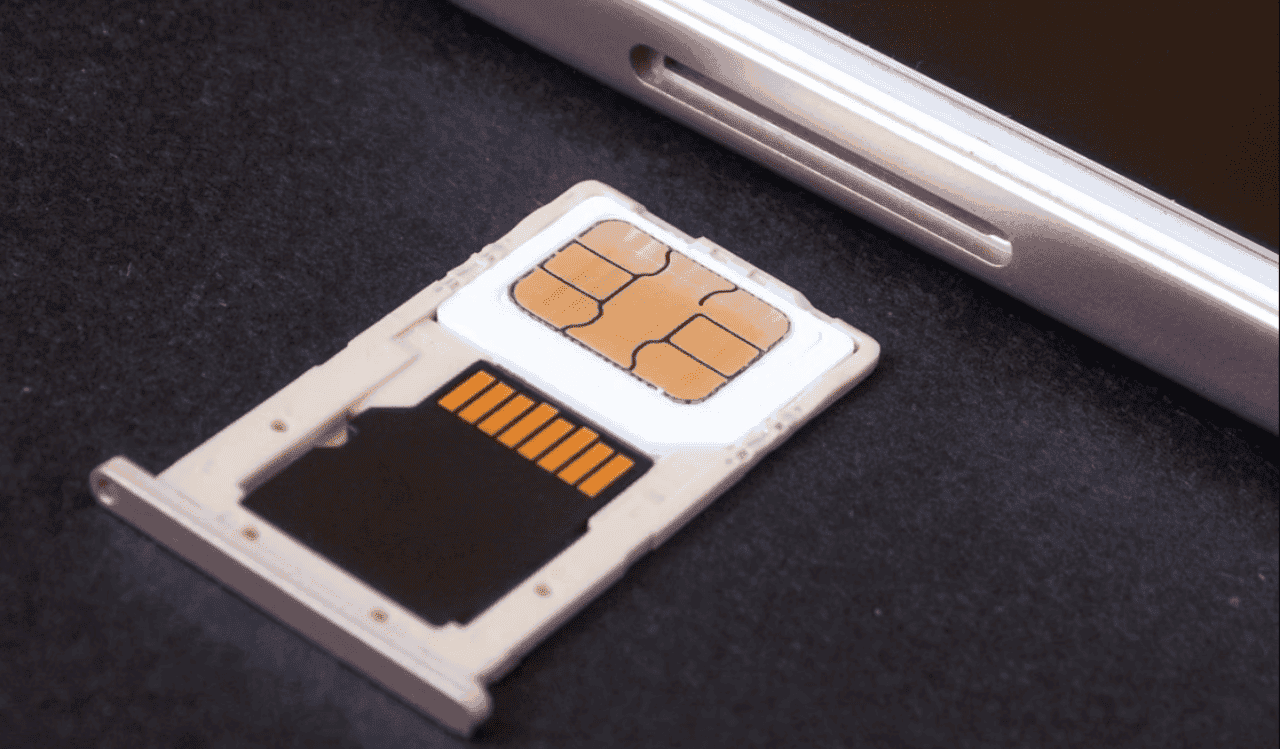
Over time, our phones accumulate a digital landfill – apps, photos, videos, downloads – all vying for precious storage space. The dreaded “storage full” notification can send shivers down any smartphone user’s spine. But before you resign yourself to a new phone, consider these space-saving strategies.
For starters, take a critical look at your apps. Are there any long-forgotten downloads cluttering your digital landscape? Ruthlessly delete unused apps to free up valuable storage real estate. The same goes for photos and videos. Consider deleting duplicates, blurry shots, or anything you no longer need.
Cloud storage is another powerful tool in your arsenal. Both iPhones and Android phones offer cloud storage options that allow you to offload photos, videos, and files to a secure online space. This frees up space on your phone while keeping your data readily accessible.
Use Protective Case and Screen Protector

We’ve all been there – that heart-stopping moment when your phone takes an unexpected tumble. A sturdy phone case and screen protector are your phone’s first line of defense. Most smartphones are made of glass, beautiful but undeniably fragile. A single drop can mean a shattered screen and a hefty repair bill.
Invest in a quality case and screen protector to shield your phone from bumps, scratches, and the occasional drop. Consider a tempered glass screen protector for superior impact resistance. These protectors absorb blows, taking the hit instead of your precious display.
Phone cases come in a variety of styles and materials, offering both protection and personalization. Choose a case that reflects your taste and provides the level of protection you need. Don’t forget – even the most durable case needs a little TLC. Remove it periodically to clean your phone and prevent dirt and dust build-up.
If You Want to Keep Your Smartphone Working Like New, Avoid Extreme Temperatures
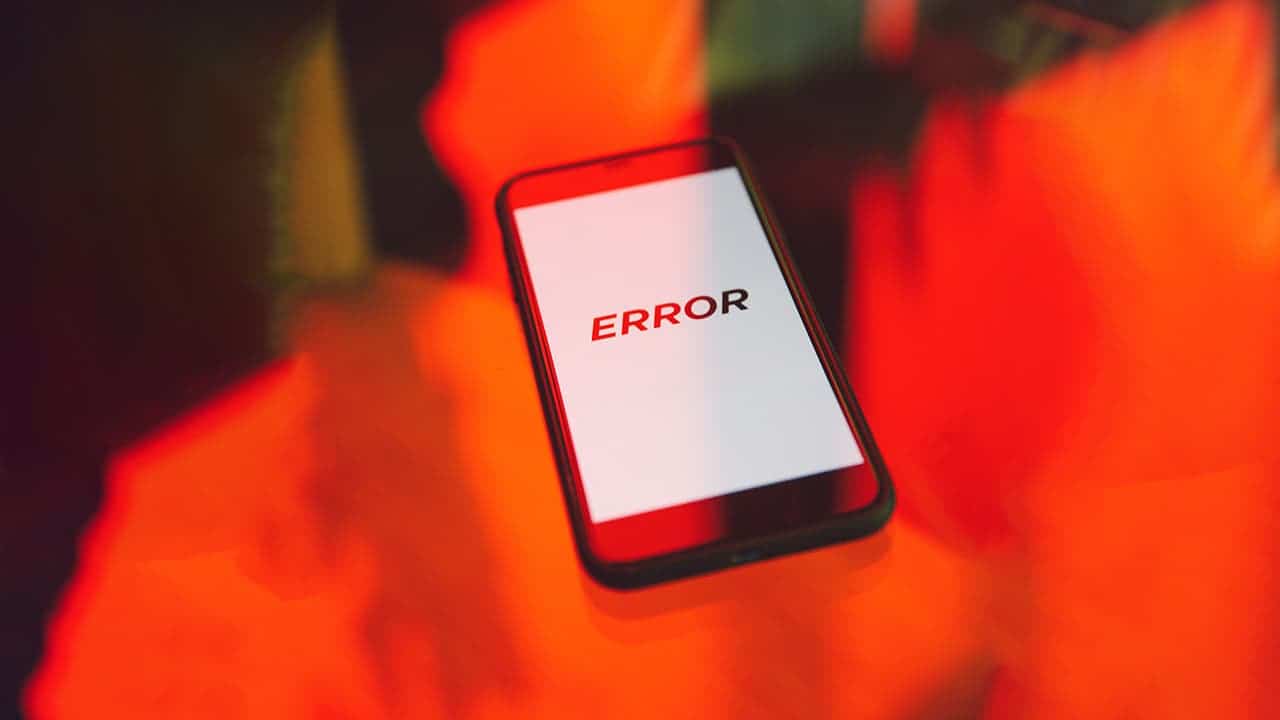
Just like us, our phones have a preferred temperature range. Extreme heat or cold can wreak havoc on your device, damaging the battery and causing performance issues. Most smartphones function optimally between 32 and 95 degrees Fahrenheit (0 to 35 degrees Celsius).
Avoid leaving your phone in direct sunlight, especially on hot days. Similarly, keep it away from extreme cold weather conditions. Ever received a notification that your phone is overheating? This is a warning sign to take action. Reduce screen brightness, disable location services and Bluetooth, and turn off unnecessary notifications to cool things down.
Phone cases, while essential for protection, can also trap heat. If you notice your phone getting hot while driving or charging, remove the case to improve airflow. By keeping your phone within its ideal temperature range, you can safeguard its health and performance.




