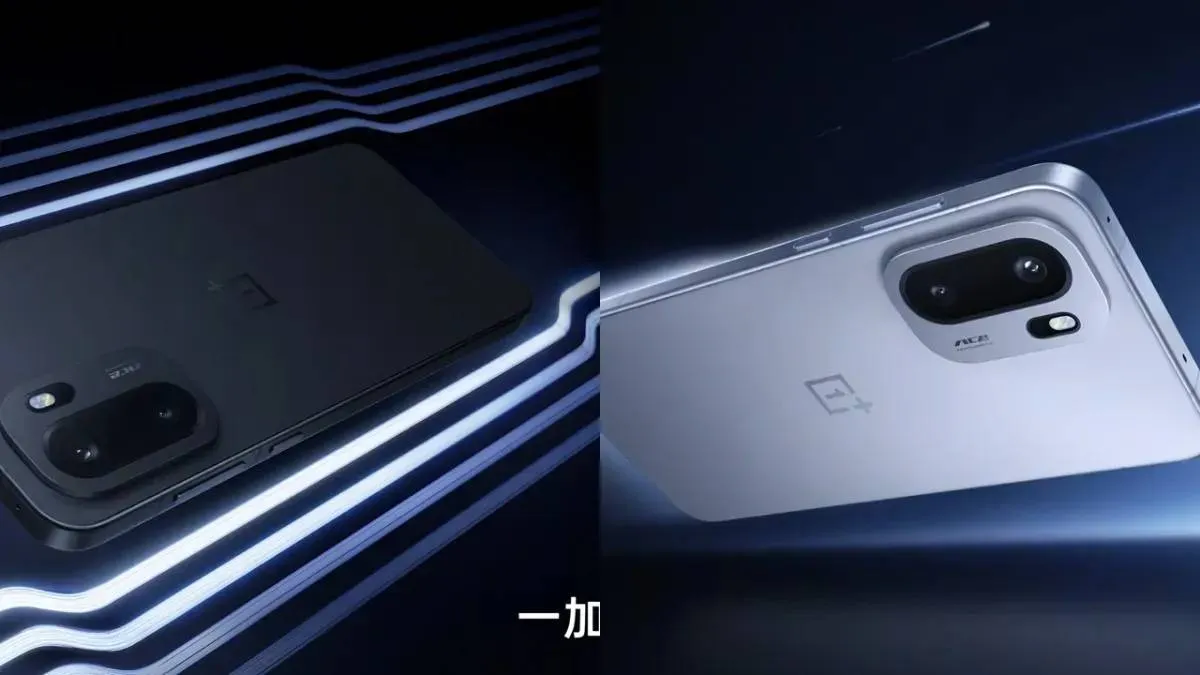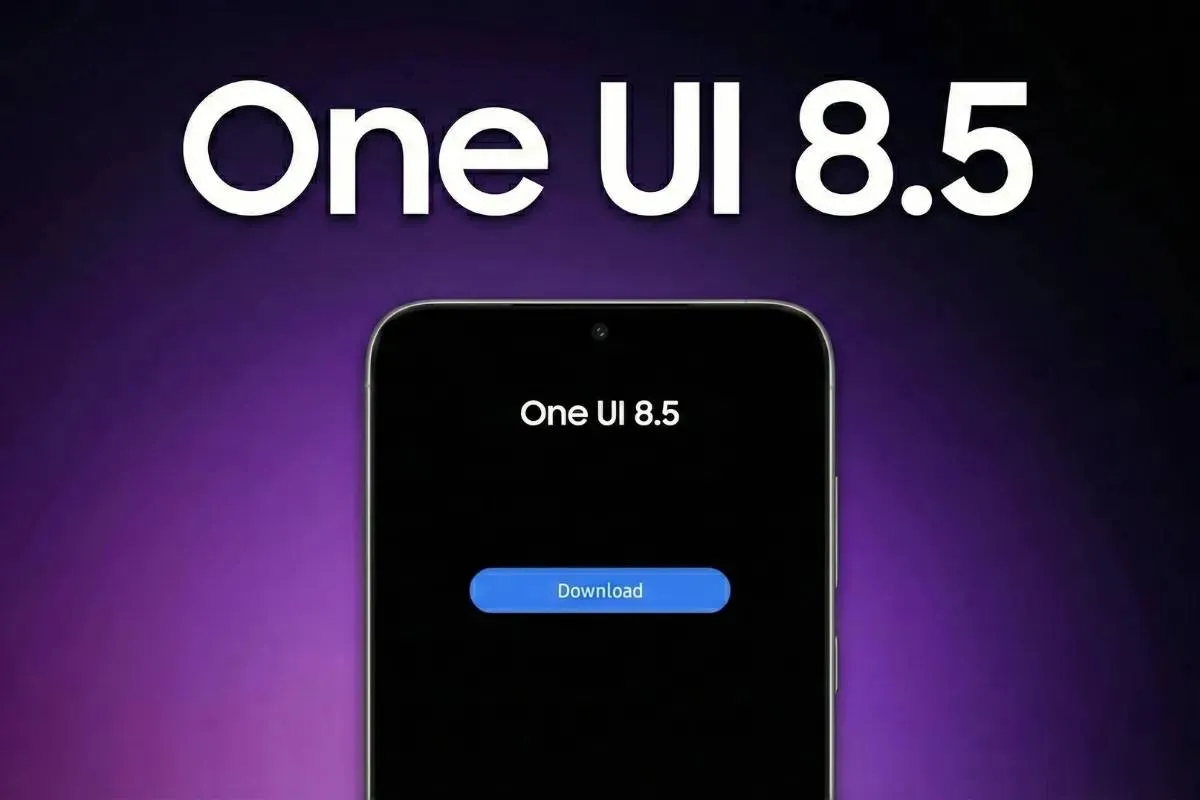Microsoft Phases Out Win + C Shortcut as Copilot Transitions to Web App
TechSunday, 23 June 2024 at 13:08

In a recent move that has surprised and perhaps frustrated many Windows users, Microsoft has quietly begun removing the Win + C shortcut key function through cumulative updates in its latest Windows 11 versions. This shortcut, a staple in the Windows operating system for over a decade, is now becoming obsolete in the upcoming 24H2 version. In fact, it is already inactive in Windows 11 22H2 and later iterations.
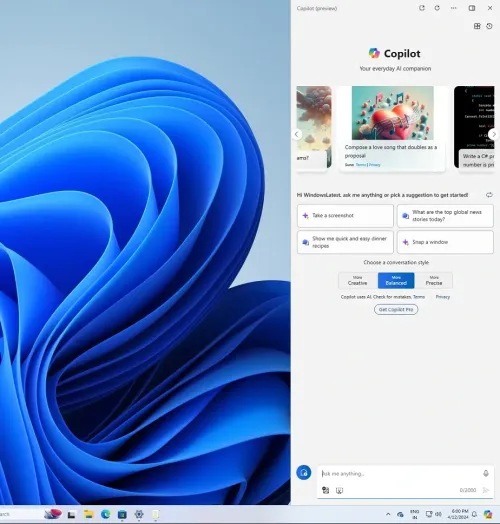
A History of Win + C
The Win + C shortcut has had a tumultuous journey throughout Windows' evolving interface designs. Initially, it was integral to accessing the Charms Bar in Windows 8, a menu designed for touchscreen devices that included features like Start and Search. However, with the transition to Windows 10, the Charms Bar was phased out, and Win + C was repurposed to launch Cortana, Microsoft's virtual assistant.
With the release of Windows 11, Microsoft introduced Copilot, a new intelligent assistant that replaced Cortana. Win + C was reassigned to launch Copilot, aiming to integrate this assistant directly into the user interface. This change was part of Microsoft's broader strategy to enhance user interaction and productivity within the operating system.
Copilot's Transition to Web App
Recently, Microsoft decided to separate Copilot from the taskbar and transform it into a standalone web application. This decision means that assigning a dedicated shortcut key to a web-based application like Copilot appears redundant. While initially pinned to the taskbar alongside essential functions like "Show Desktop," Copilot's transition to a web app signals a shift in Microsoft's approach to integrating assistant functionalities within Windows.
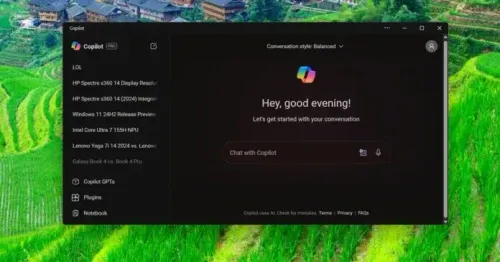
Functional Changes and User Impact
The removal of the Win + C shortcut is not just a technical adjustment but also reflects Microsoft's evolving priorities in user interface design and functionality integration. Users accustomed to utilizing Win + C to summon Copilot will need to adapt to alternative methods of accessing this functionality, primarily through the taskbar icon or directly via copilot.microsoft.com in the Edge browser.
Implications and Future Directions
Despite these changes, Microsoft has indicated that Copilot remains an essential component of its future plans for Windows. The company is exploring deeper integrations, such as leveraging Copilot as an auxiliary tool within popular applications like Minecraft. This strategy underscores Microsoft's commitment to enhancing user experiences through intelligent assistant technologies, albeit in a different delivery format than originally envisioned.
User Reception and Industry Response
The phased removal of Win + C has sparked discussions among users and within the tech industry about Microsoft's shifting approach to interface design and application integration. While some users may lament the loss of a familiar shortcut, others may appreciate the flexibility and potential enhancements offered by Copilot's web-based iteration.
Conclusion
As Microsoft navigates the landscape of digital assistants and user interface innovations, the retirement of the Win + C shortcut symbolizes a broader transition towards web-centric application delivery and integration. While the move may initially disrupt user habits, it also signals Microsoft's proactive stance in evolving its software ecosystem to meet changing user needs and technological advancements. In summary, while the disappearance of Win + C may mark the end of an era for traditional shortcut enthusiasts. However, it also opens doors to new possibilities in how users interact with intelligent assistant technologies within the Windows environment.
Popular News
Latest News
Loading