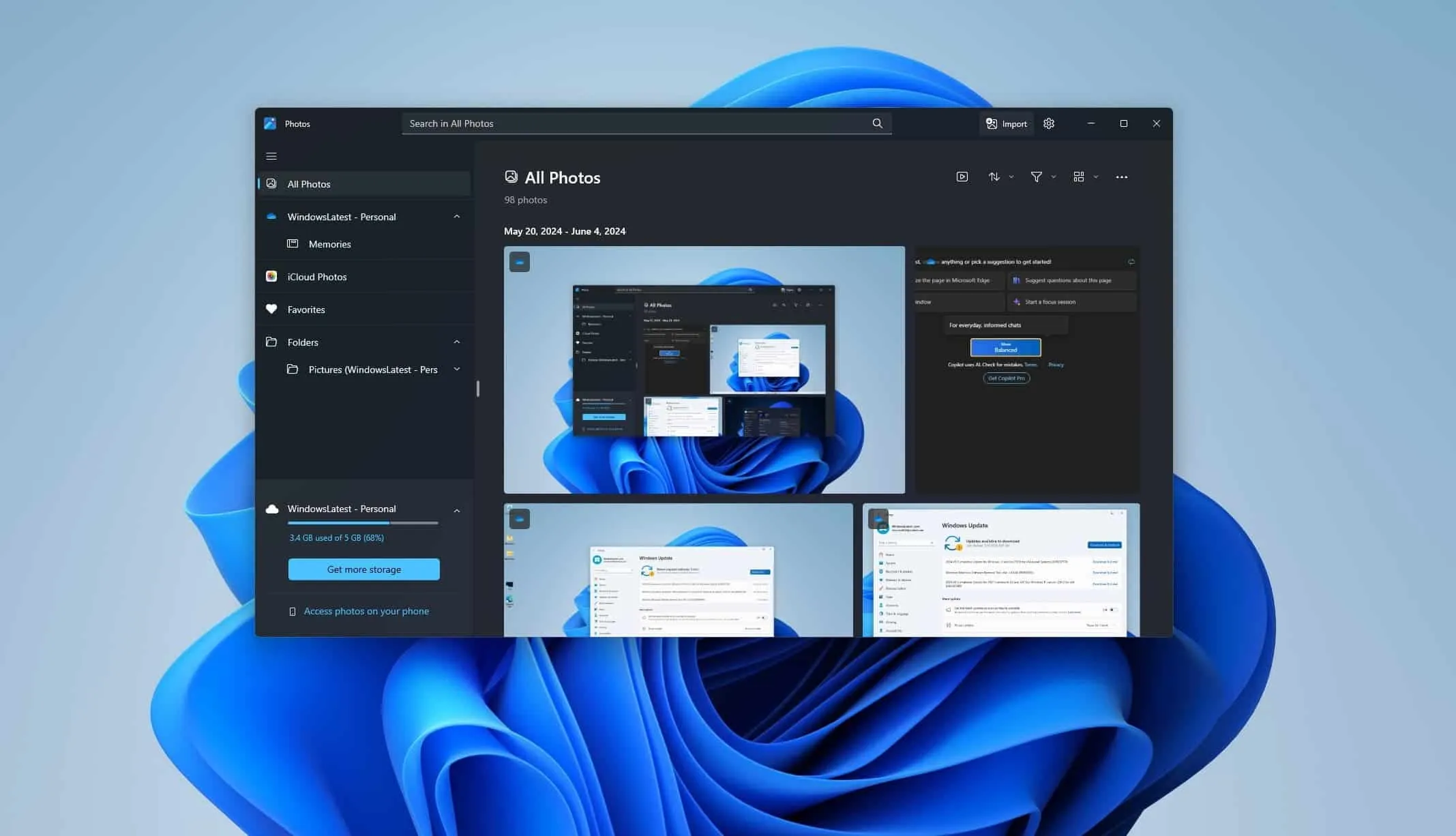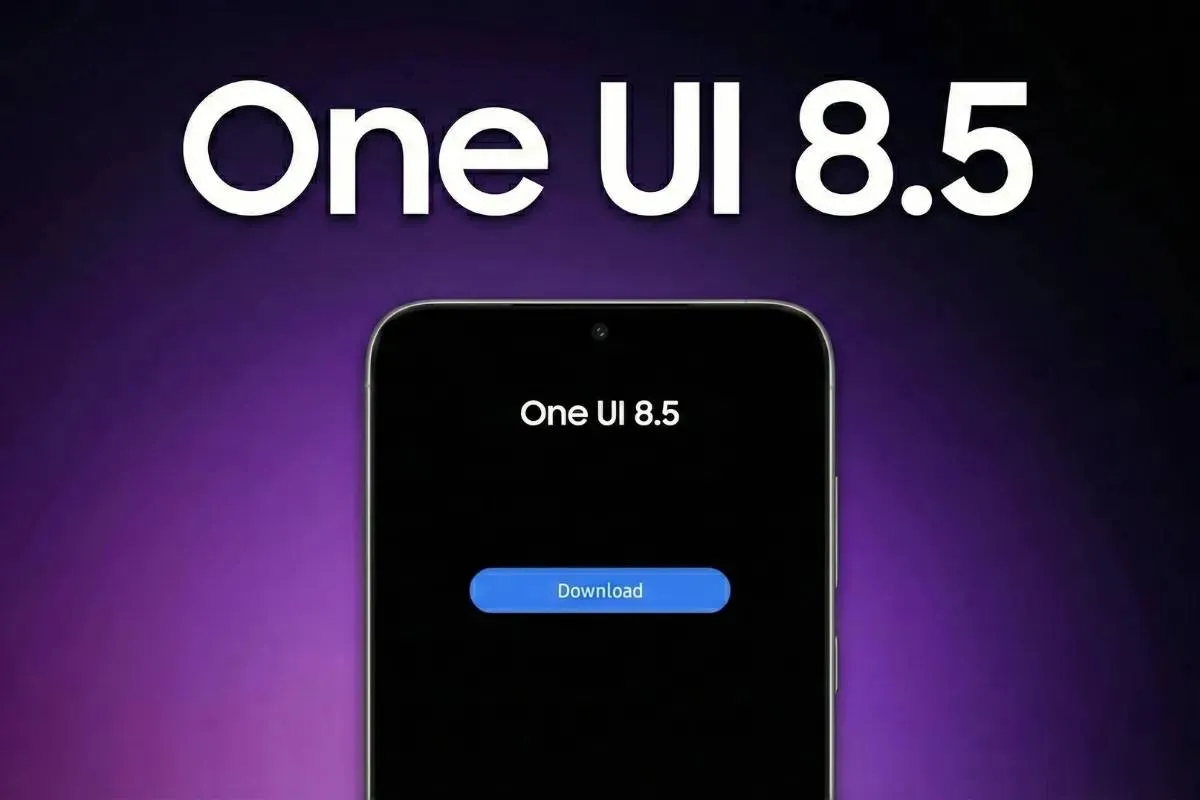Microsoft recently released a significant update for the Photos app on
Windows 11, aiming to streamline the photo management experience for users. This update incorporates a variety of improvements focused on user interface (UI) enhancements, image viewing capabilities, and performance optimization.
Microsoft Photos on Windows 11 Receives User-Centric Update with Enhanced Functionality and Performance
Streamlined User Interface for Effortless Photo Management
One of the most notable changes in this update is the revamped user interface. Previously, essential actions like "Start slideshow" and "Share" were hidden within menus, requiring additional navigation. The new update prioritizes user convenience by placing these key functions directly on the home screen. This eliminates unnecessary steps and allows users to initiate slideshows and share photos with a single click.
Microsoft has also introduced a dedicated section that groups shortcuts to relevant applications, including the full photo gallery, Clipchamp (a video editing tool), and OneDrive (cloud storage). This consolidation enables users to seamlessly access these functionalities without ever leaving the Photos app. This streamlined approach fosters a more cohesive photo management workflow.
Enhanced Photo Viewing Capabilities
The update introduces a dynamic zoom slider, granting users granular control over image dimensions. Ranging from 10% to 800% magnification, this feature empowers users to meticulously examine photos, uncovering even the most intricate details. Additionally, the update incorporates a dedicated section at the bottom of the screen that displays the size of the image being viewed. This information can be particularly useful for users who manage large photo collections and need to keep track of storage requirements.
Improved Photo and Video Import Management
The ability to manage photo and video import timing is another welcome addition. This update empowers users to exert greater control over the import process, allowing them to determine when new media files are transferred from connected devices. This functionality caters to users who meticulously organize their photo and video archives, enabling them to integrate new content at their own pace.
Performance Optimization for a Smoother Experience
The update prioritizes performance by introducing multi-processing enhancements—resulting in a 2.1x faster viewer loading time. This translates to a more responsive application, allowing users to open photos and navigate
the app with significantly less lag. This performance boost is particularly beneficial when working with large photo libraries.
Potential Future Features and User Benefits
While the current update offers a significant improvement, there's always room for further development. Here are some potential future features that could enhance the Photos app experience on
Windows 11:
Advanced Editing Tools: The current update focuses on basic photo viewing and management. Future updates could introduce basic editing tools like cropping, red-eye correction, and color adjustments. This would allow users to perform minor edits directly within the Photos app, eliminating the need for external software for simple tasks.
AI-Powered Features: Integration of artificial intelligence (AI) could unlock new functionalities. Features like automatic photo tagging based on objects or people recognized within the image, or AI-powered slideshow creation with music and transitions, could elevate the user experience.
Cloud Integration Enhancements: The update streamlines access to OneDrive for cloud storage. Further integration could allow for automatic photo backup to the cloud, ensuring a secure off-site copy of valuable photos. Additionally, features like seamless photo sharing across different devices connected to the same OneDrive account could be beneficial.
Integration with Social Media: Direct integration with popular social media platforms could allow users to share photos directly from the Photos app. This would streamline the sharing process and eliminate the need to export photos and then upload them to social media platforms.
Advanced Search Functionality: The ability to search for photos based on specific criteria, such as date, location, or keywords associated with the image, could be a valuable addition for users with large photo libraries. This would allow for faster and more efficient photo retrieval.
Benefits for Different User Groups
The improved Photos app offers advantages for various user groups:
Casual Users: The streamlined UI and faster performance make it easier for casual users to manage their photos. Features like single-click slideshows and easy sharing options enhance the overall user experience.
Photographers: The ability to zoom in on photos with high granularity allows photographers to meticulously examine their work. Import management options provide greater control over photo integration into existing libraries.
Social Media Enthusiasts: Potential future integration with social media platforms would simplify photo sharing, catering to users who actively share photos on social media.
Overall, the latest update for
Microsoft Photos on
Windows 11 demonstrates a commitment to user-centric design. By focusing on intuitive UI elements, improved image viewing capabilities, and performance enhancements,
the company has created a more efficient and user-friendly photo management experience. As development continues, future updates with advanced editing tools, AI integration, and deeper cloud storage functionalities have the potential to solidify the Photos app as a robust and valuable tool for
Windows 11 users.