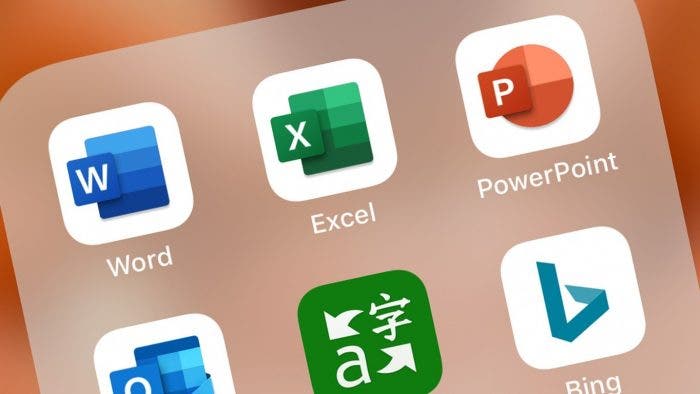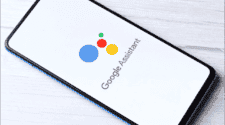Microsoft recently announced exciting updates for Microsoft 365 Insider users. On June 28, the company invited users to test two new functions in Excel: TRANSLATE and DETECTLANGUAGE. These new tools are available on both Windows and macOS versions of Excel. They aim to enhance the user experience by integrating advanced language translation and detection capabilities.
Overview of the New Functions
The TRANSLATE and DETECTLANGUAGE functions are designed to make Excel more versatile. They also aim to make it more user – friendly. This will be good news for users who work with multiple languages. These features leverage the Microsoft Translator service, which supports over 100 languages. The company says it can provide accurate and efficient translations and language detection.
TRANSLATE Function
The TRANSLATE() function in Excel allows users to translate text from one language to another directly within their spreadsheets. This can be very useful for multinational brands and foreign students in any part of the world.
How to Use TRANSLATE()
To use the TRANSLATE() function, you need to input the text you want to translate. Then, you also input the source the source language and the target language. The syntax is as follows:

TRANSLATE (text, [source language], [target language])
For example, if you want to translate “Hello” from English to Spanish, you would use:
TRANSLATE (“Hello”, “en”, “es”)
This function will then return the translated text. This makes it easy to convert data across different languages without leaving Excel.
DETECTLANGUAGE Function
The DETECTLANGUAGE() function detects the language of a specified text and returns the language code. This feature is useful for spotting the language of text data. It can then translate the text just as the user wants it.

How to Use DETECTLANGUAGE()
To use the DETECTLANGUAGE() function, you simply input the text you want to identify. The syntax is:
DETECTLANGUAGE (text)
For instance, if you input a text string like “Bonjour,” the function will return “fr,”. This shows that the text is in French.
Practical Use
These new functions have a wide range of practical uses:
- Multinational Businesses: Brands operating in different regions can easily translate reports, emails, and other documents to ensure clear communication across all regions.
- Education: Students and educators can translate academic materials. They can also detect the language of study resources. This will foster better use of materials and learning.
- Data Analysis: Analysts working with global data sets can quickly identify and translate text. This will reduce the data processing and analysis workflow.
Conclusion
Microsoft’s launch of the TRANSLATE and DETECTLANGUAGE functions in Excel marks a boost in the tool’s capabilities. By integrating advanced language translation and detection features, Excel becomes more powerful and user – friendly. It will be able to cater to a diverse, global audience. These new functions are currently available for testing by Microsoft 365 Insider users on Windows and macOS. As Microsoft continues to innovate and expand its offerings, users can look forward to even more functionality and efficiency in their everyday tasks.
With these updates, Excel not only improves its usability but also demonstrates Microsoft’s commitment to meeting the evolving needs of its global user base. Whether for business, education, or personal use, the new TRANSLATE and DETECTLANGUAGE functions are set to make a significant impact.