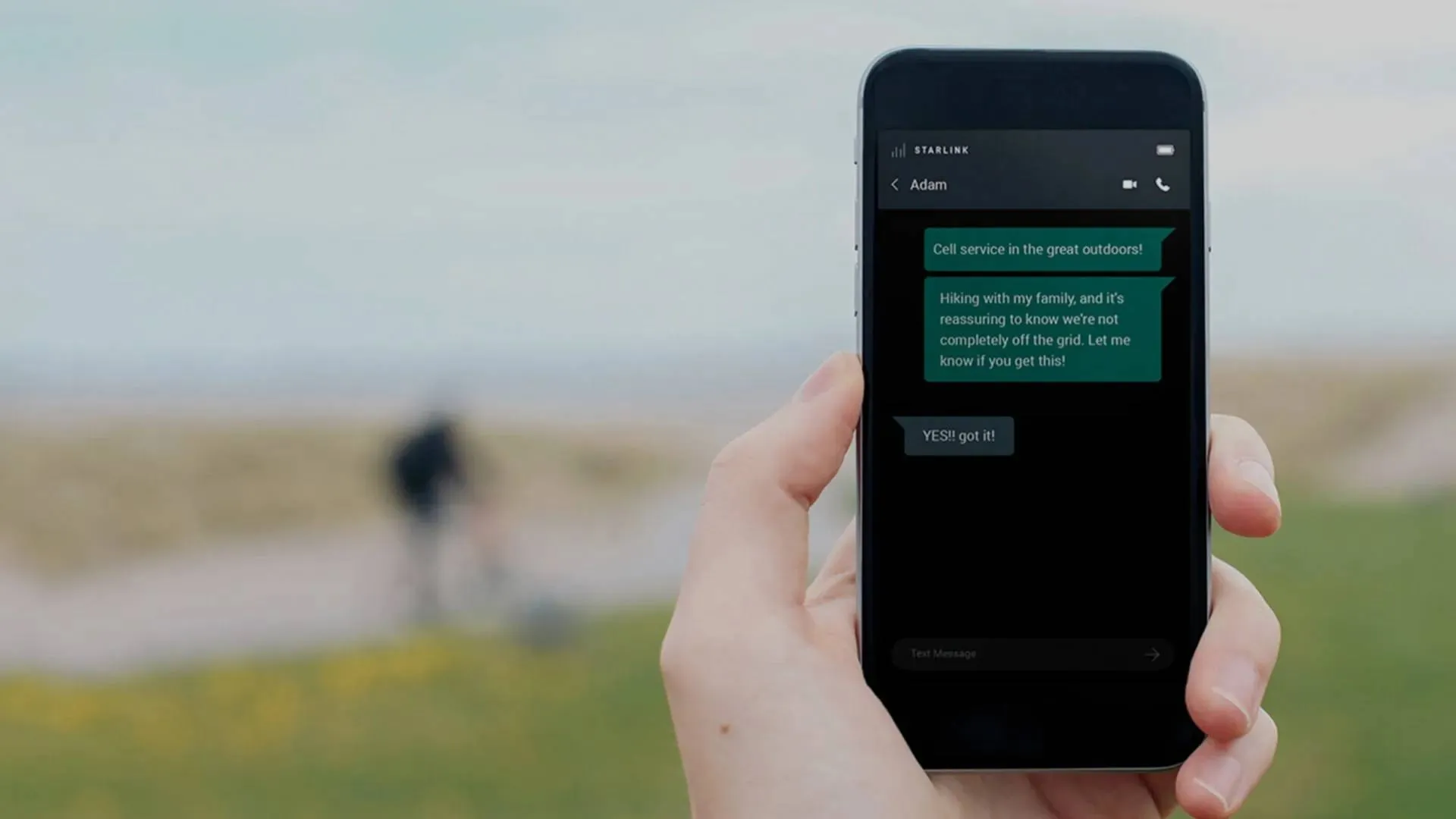As long as you use a gadget or create accounts online, your information may be at risk. It's time to update your passwords! Millions of passwords were leaked online. This leak is the biggest one ever seen. A file called "rockyou2024.txt" was found on hacker websites. This file contains a whopping 9.9 BILLION passwords! Security experts say you should change your passwords right away to be safe.
Don't panic, but it's time to change your passwords! This giant leak isn't all new passwords. Security experts say it's mostly a mix of older passwords from hacks over 20 years ago, along with some newer leaks.
How to Guard Yourself Against Password Breach

The scary part? This huge pile of passwords makes it easier for hackers to try cracking yours. They can use a method called "brute force attack," which is basically like trying every single combination of letters and numbers until they guess yours.
This leak is like giving hackers a giant tool chest to try and steal your passwords. Because the leak is so big, it makes it easier for hackers to guess your password by trying millions of combinations at once. This is called a "brute force attack." To be safe, pretty much everyone who uses the internet should change their passwords right away. Changing your password is crucial, but there's another way to add an extra lock on your accounts. It's called two-factor authentication, or 2FA for short.
Think of 2FA like a double door for your online accounts. Even if a hacker guesses your password (the first door), they still can't get in because 2FA sends a special code to your phone or a security key (like a YubiKey) to verify it's really you trying to log in (the second door). This code changes every time you log in, so it's super secure.
Here's the best part: many websites and apps offer 2FA! Look for the option in your account settings and turn it on whenever you see it. It's a simple step that can make a big difference.
Bonus tip: If you can, choose a hardware key like a YubiKey instead of getting the code emailed to you. Hackers can sometimes break into email accounts, but a physical key is much harder to steal.
Using Tools to Safeguard Against Password Breach

Changing passwords and enabling 2FA are great first steps, but there's another tool that can help you manage all this: a password manager. Imagine having a super secure vault for all your passwords, where you can easily store, update, and even create strong passwords. That's what a password manager does!
There are many free and reliable options available, like KeePass XC. With a password manager, you only need to remember one strong master password to access all your other passwords. Plus, they can help you create super strong and unique passwords for each website, making it even harder for hackers to crack them.
So, consider using a password manager! It's a convenient and secure way to keep your online accounts safe.
Loading