Gone are the days of clunky maps and fumbling with your phone while navigating the highway. Thanks to Apple CarPlay, iPhone users can enjoy a seamless in-car experience that prioritizes safety and convenience. This innovative platform integrates your favorite iPhone apps into your car’s infotainment system. It keeps you connected, entertained, and focused on the road.
But with so many CarPlay apps available, where do you even begin? We’ve compiled a list of the top essential CarPlay apps in 2024. They can all enhance every aspect of your road trip.
Map Apps for Apple CarPlay – Navigate with Ease

Having access to real-time traffic updates, accurate directions, and alternative routes can turn a white-knuckled drive into a smooth journey.
Google Maps is a titan that takes the top spot for its comprehensive features and seamless CarPlay integration. Expect precise ETAs, live traffic updates, and easy-to-follow directions – all designed to cut distractions while driving. Plus, Google Maps boasts a massive database of points of interest, allowing you to explore nearby restaurants, gas stations, or even find gluten-free dining options on the fly.
Apple Maps is a familiar choice for iPhone users. It offers many of the same features as Google Maps, making it a solid contender for Apple CarPlay. Waze is a community-driven app. It shines with its real-time updates on hazards, police presence, and even road closures. Think of it as a crowdsourced navigation tool that can help you avoid traffic jams.
Keep in mind that Waze may reroute you based on user-reported data, potentially leading you down a congested back road with everyone else. A cool feature? Waze allows anyone to report road conditions and situations in real-time, keeping the community informed.
onX Offroad – For Your Offroad Adventures

For the adventurous souls out there, Apple CarPlay offers a hidden gem: onX Offroad. This app transforms your CarPlay experience into a powerful off-road navigation tool, perfect for exploring uncharted territories.
The secret lies in onX Offroad’s massive database of off-road trails, recreation areas, and hidden points of interest. Think of it as your personal off-road guide, providing detailed information to plan and execute your next adventure. Finding remote trails, breathtaking viewpoints, or that perfect camping spot becomes a breeze.
The best part? onX Offroad lets you download maps for offline use. This means you can access navigation features even in areas with spotty or no cellular reception. No more getting lost in the wilderness – onX Offroad will be your reliable companion on your off-road excursions.
ChargePoint for Apple CarPlay – Find Your Next Charging Point with Ease

Apple CarPlay offers apps that can make your road trip smoother than ever. One such gem is ChargePoint. This app simplifies the electric car charging experience, whether you’re looking for a quick top-up in town or planning a long-distance journey.
ChargePoint boasts a powerful and user-friendly interface. Access a comprehensive map of charging stations with real-time details, including station status, availability, charging costs, and even speed capabilities. No more scrambling for information – ChargePoint puts everything you need at your fingertips.
Two features will make frequent EV drivers cheer: the ability to join waitlists remotely and start payment and charging from the app. Say goodbye to range anxiety and hello to a seamless charging experience with ChargePoint and Apple CarPlay.
Chevron – Fill Up with Ease

For our gasoline-powered road warriors, Apple CarPlay offers apps to help you find the best deals at the pump. One popular option is the Chevron Mobile Gas App, known for its easy interface and integration with CarPlay.
Use the app to locate and navigate to nearby Chevron stations, select a pump upon arrival, and pay for your gas – all without leaving the comfort of your car. Plus, Chevron offers fuel discounts and a rewards program, allowing you to save money and earn points with every fill-up. CarPlay and the Chevron Mobile Gas App – the perfect combo to maximize your gas station experience.
Spotify for Apple CarPlay – Entertainment for the Roads
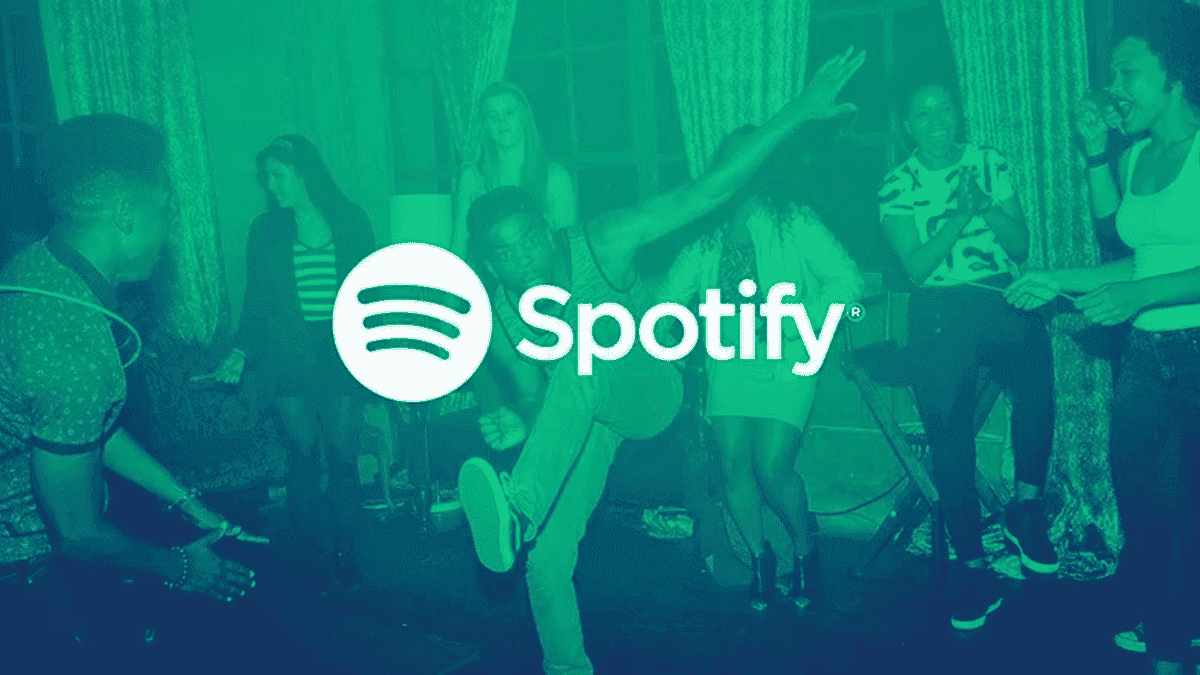
Every road trip needs a perfect soundtrack, and Apple CarPlay delivers with a variety of entertainment apps. Spotify reigns supreme, offering an unparalleled music and audio experience.
Boasting a massive library of songs, podcasts, and playlists, Spotify caters to every taste and mood. The seamless integration with CarPlay lets you access all your favorite content, from personalized playlists to genre-specific radio stations. Plus, the intuitive CarPlay interface keeps things simple and distraction-free, with large buttons and easy-to-navigate menus. Get ready to sing along and enjoy the ride with Spotify on Apple CarPlay.
Audible – Listen to the Books You Love While Being on the Roads

The open road beckons, the miles tick by, and a captivating story unfolds. This is the magic of audiobooks on a road trip, and Apple CarPlay makes it easier than ever to enjoy this immersive experience.
Audible, a leader in the audiobook space, shines with its intuitive CarPlay interface. Designed for simplicity and ease of use, Audible lets you adjust playback speed, skip chapters, and set bookmarks – all with minimal distraction.
No matter your taste, Audible boasts a vast library of audiobooks across various genres. From heart-pounding thrillers to captivating memoirs or insightful self-help guides, there’s something for everyone. Subscribers receive monthly credits or the option to buy new releases. But the best part? Thousands of free titles are available to download and enjoy at no cost. So, buckle up, hit play, and let Audible transform your road trip into a captivating literary adventure.





