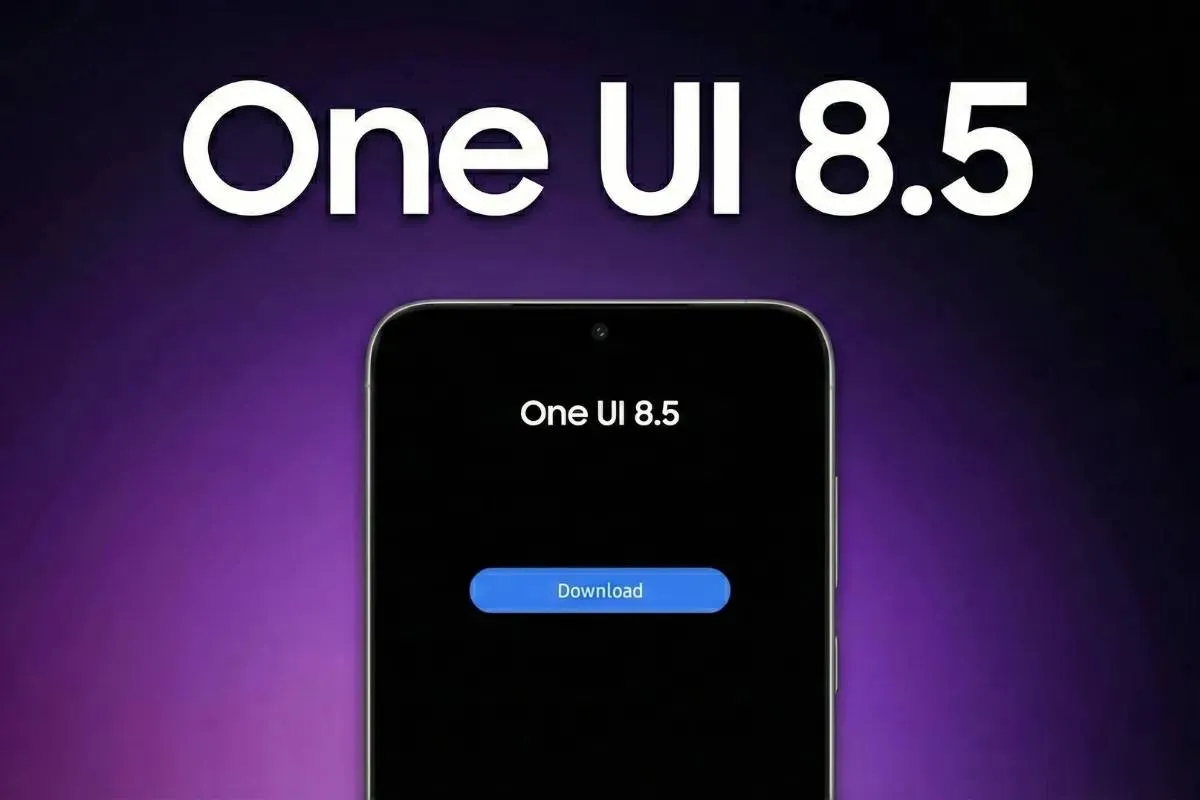Apple is steadily rolling out beta versions of its upcoming operating systems, with iOS 18 being the star of the show this time around. While we're still waiting for the reveal of macOS Sequoia, iPadOS 18, watchOS 11, tvOS 18, and visionOS 2 are all here. Marking a significant step forward in their development. These betas arrive roughly every two weeks, showcasing Apple's commitment to a smooth release schedule.
iOS 18 Beta 3: A Clear Look at the New Features
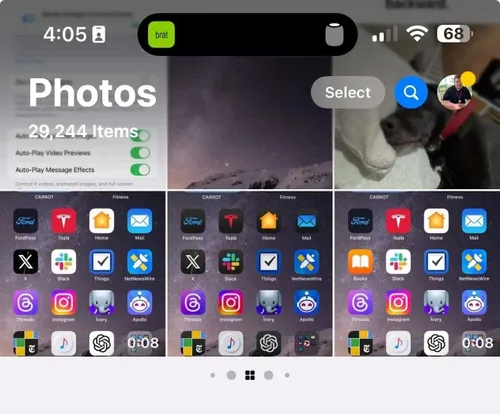
Image Credit: 9to5mac
Unlike changelogs for official releases, beta versions tend to keep new features under wraps. This is the case with iOS 18 beta 3 as well. Apple leaves it up to curious users to discover and explore the new additions. However, a closer look at the code reveals an interesting development: the expansion of RCS messaging to include more European carriers. This means users on networks like Telefónica (Spain), SFR (France), and O2 (Germany) can now potentially enjoy richer messaging experiences. You can easily check for compatibility by going to Settings > Messages on your iPhone and seeing if the RCS option is available for your carrier.
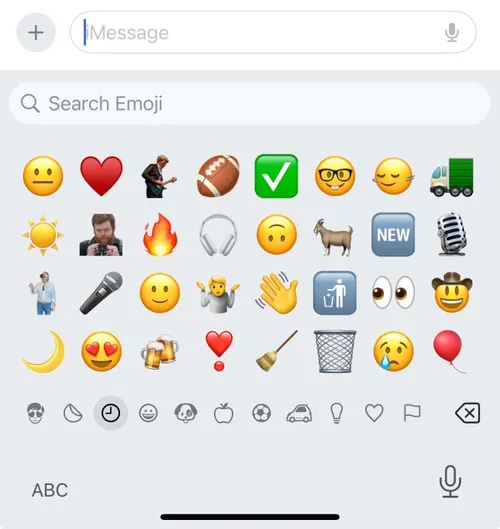
The recent calls list has received a nice makeover in iOS 18 beta 3. Instead of generic icons, calls now display the assigned picture of the contact (if available). Additionally, a search bar is now available at the top. Allowing you to easily filter calls and voicemails using names, keywords, or even dates. This makes finding specific communications a breeze.
Another visually striking update involves dark mode. A keen eye will notice a significant improvement in the way app icons are displayed. The way non-Apple app icons are reinterpreted suggests the potential use of machine learning, resulting in a more polished look that seamlessly integrates with dark mode.

A new way to adjust the flashlight has been introduced in iOS 18 beta 3. But it might not be immediately noticeable. When you activate the flashlight through the Control Center, Siri, or the lock screen button, you can now control the beam width and intensity within the Dynamic Island. Swiping left or right adjusts the width, while swiping up or down controls the brightness of the rear LED flash (which can also double as a torch). Tapping the flashlight icon in the Dynamic Island simply turns it off. It's important to note that, for now, this enhanced functionality seems to be exclusive to the iPhone 15 Pro and iPhone 15 Pro Max models running iOS 18 beta 3.
iOS 18 Beta 3: What’s New and Exciting?
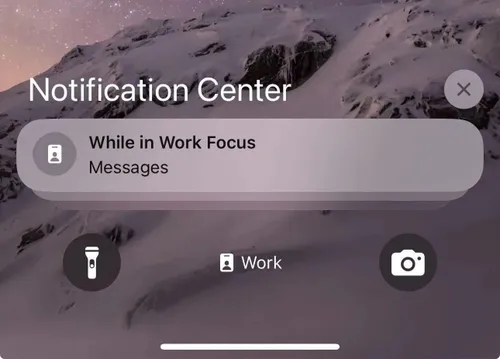
The folks at 9to5mac have also spotted a subtle change to the default iOS 18 wallpaper. It now boasts a dynamic color option that can automatically adjust based on the time of day. This seemingly minor addition adds a touch of personalization to the user experience.
The Photos app receives a welcome usability improvement. The "Select" button, which was previously hidden in the default view, now has a permanent spot at the top right corner. This seemingly small change makes selecting multiple images much easier. Additionally, the popular pinch-to-zoom gesture returns, allowing you to effortlessly adjust the photo grid layout.
The emoji keyboard has received minor tweaks too. The icons are slightly larger now, making them easier to see and select. When a message arrives while a Focus mode is active, the notification no longer displays the sender's name. But simply identifies the app that sent it (e.g., Messages). Apple Maps icon gets a subtle makeover for better dark mode appearance.
While the changes revealed in iOS 18 beta 3 may seem modest, they pave the way for a more refined and user-friendly experience. From the visually appealing dark mode overhaul to the intuitive flashlight controls and the convenient enhancements within the Photos app, these subtle improvements come together to create a smoother and more enjoyable user journey. As Apple continues to polish its upcoming operating system in the coming months, we can expect even more exciting features to be unveiled.
Loading