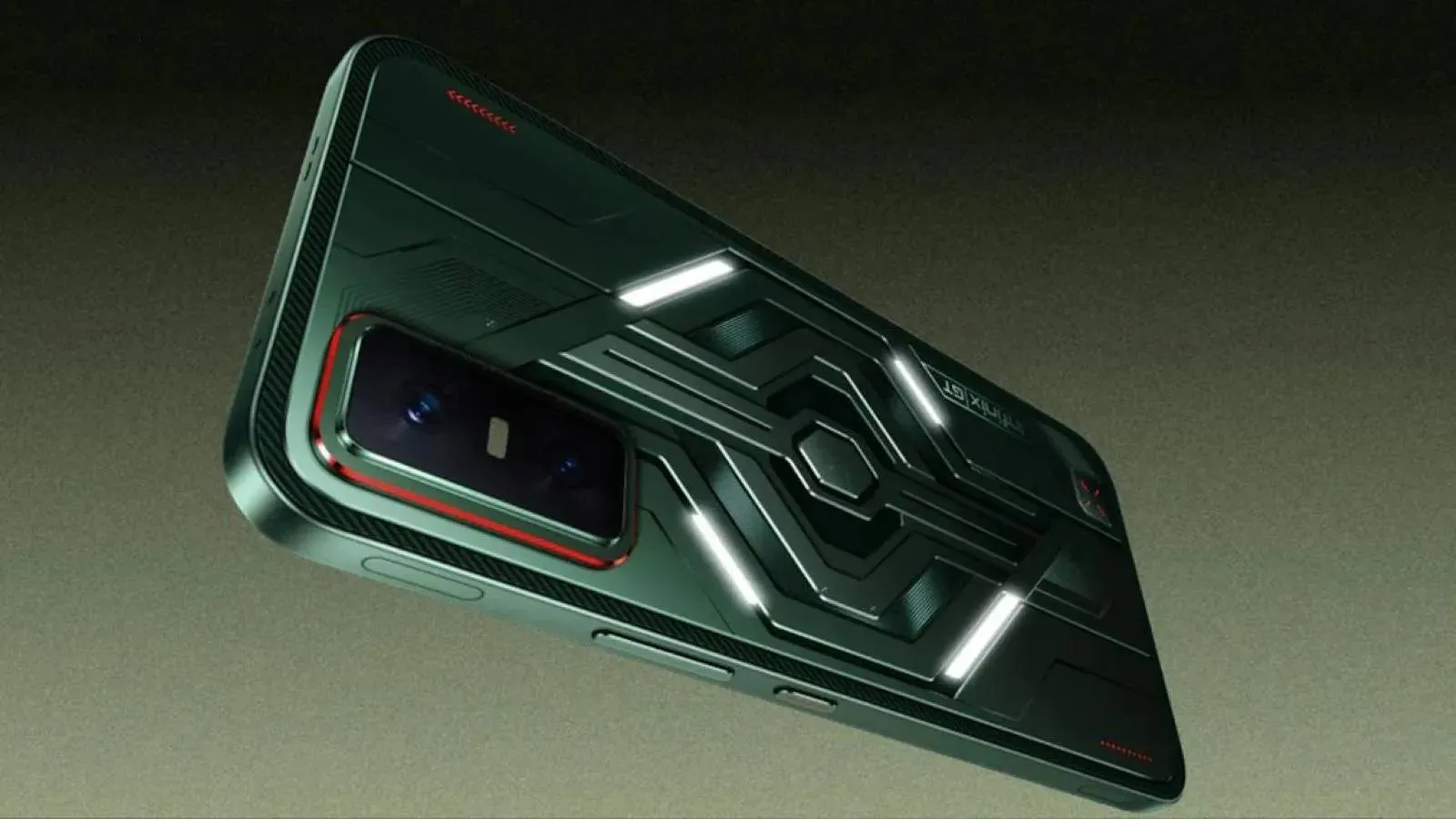If you are an iPhone user, then please take precautions and stay vigilant. Hackers are sending fake text messages that look like they're from Apple. These messages try to trick you into giving up your Apple ID and password. Smartphones have become our everyday life partner, including our online finances. Apart from the fact that your personal data may get into the wrong hands, your financial assets may also be at risk if you do not safeguard your login details properly. This new scam may look original but it's highly advisable to be very careful when opening email messages on your iPhone.
Here's how the scam works

The scam tries to impersonate Apple in order to trick users to click on dangerous links. The email may look real but it's advisable to take precaution when handling such emails. The guide below explains the nature of such scam emails and how they operate.
- The message says you need to click a link to update your iCloud or verify your account.
- The link takes you to a fake website that looks like Apple's real website.
- The fake website asks you to enter your Apple ID and password.
- If you enter your information, the hackers steal it. Once they succeed in stealing your information, a lot can go wrong.
How to Stay Safe from Email Scams
- Never click on links in suspicious text messages, even if they look like they're from Apple.
- Apple will never ask you to enter your password on a website you don't know.
- Turn on two-factor authentication for your Apple ID. This makes it harder for hackers to steal your account.
Watch Out for These Red Flags and Safeguard your Apple ID

Staying vigilant in this case will go a long way to ensure the safety of your personal data. Therefore, it is essential to carefully observe the red flags in order not to fall victim of this growing scam practices.
- The sender's email address looks strange or has a lot of dashes.
- The website address doesn't match Apple's official website (apple.com).
- The message is written poorly or doesn't sound like Apple.
Phishing scams target everyone, not just Apple users. If you get a suspicious message from any company, don't click on any links! Instead, contact the company directly using a phone number or website you know is real. Another way to check for suspicious email is to verify the authenticity of the sender email. Most phishing emails may come with a placeholder name of a company, but the main email address may not have anything to do with the company it claims to represent. Therefore, verify that the email is officially from the company before you even decide on replying or clicking on any link or attachment. If the email does not include a domain from the official company website (eg: [email protected]), that should be your first point of suspicions.
Case Studies of Apple Phishing Attacks
It is worth noting that phishing attacks targeted at Apple users are nothing new to the long-term user. Apple devices have been the main targets of these scammers for quite a number of times. Below, we will discuss a few of such occurrences to help you understand better.
Case Study 1: The "Urgent iCloud Update" Scam
This is one of the most common iPhone phishing attacks. Scammers send text messages claiming to be from Apple, urging users to update their iCloud account immediately. The message typically includes a link to a fake website that mimics Apple's login page. Once users enter their Apple ID and password, the scammers gain access to their accounts.
2: The App Store Purchase Scam
In this scam, users receive a notification claiming an unauthorized purchase was made from their Apple ID. The message includes a link to "verify" the purchase or "cancel" the order. Clicking on the link takes users to a fake Apple website where they are prompted to enter their Apple ID credentials.
Case Study 5: The iCloud Backup Scam
Scammers send emails claiming that the user's iCloud backup is full, hence, the need for upgrade. The email includes a link to a fake iCloud website where users are asked to enter their Apple ID and password to "free up storage.
Keep in mind that Apple will never ask for your Apple ID password or personal information via email, text, or phone call. Always be cautious of unsolicited messages and links, and never share your personal information with anyone unless you are certain of their identity.
Loading