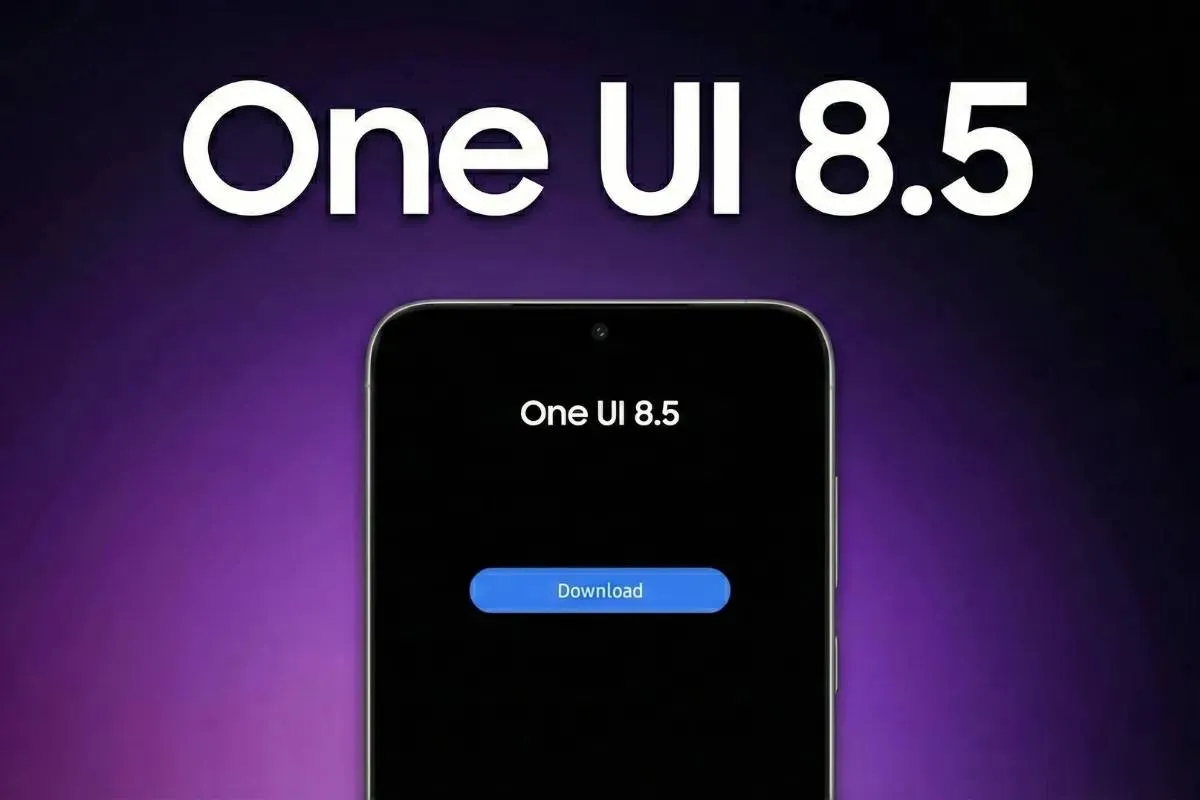Stop Annoying Spam Calls on Your Android Phone
Using Your Phone's Built-in Spam Filter
- Open the Google Phone app.
- Tap the three dots in the top right corner.
- Choose Settings.
- Look for Caller ID & Spam and turn on "Filter spam calls."
- (Optional) For more information about calls, turn on "See Caller ID & Spam" too. This will show you if a call is likely spam before you answer it.
How the Spam Filter Works
Blocking Specific Numbers
- Open the Phone app and go to your recent calls.
- Find the number you want to block. It might be marked as "Possible Spam" by the filter, but some may not be.
- Tap on the spam call and choose "Report as spam." This tells Google the number is spam and blocks it from calling you again.
Working Together to Stop Spam

Addressing the Challenge of Hidden Numbers: Taking a Stand
Access Phone App Settings: Launch the Google Phone app and navigate to the "Settings" menu as described previously (⋮ > Settings).
Locate Blocked Numbers: Within the "Settings" menu, search for the "Blocked Numbers" section.
Activate the "Strangers" Filter: Tap on the "Blocked Numbers" section and locate the "Strangers" checkbox. Activate this option to block all incoming calls from hidden numbers.
Beyond Google's App: Exploring Third-Party Solutions
Installing the Google Phone App: If your device doesn't have the Google Phone app pre-installed, you can download it from the Google Play Store. This grants you access to Google's robust spam filtering features.
Third-Party Call-Blocking Apps: Truecaller stands as a well-established player in the call identification and blocking domain. It boasts a vast user base and years of experience in caller identification. This translates to a high probability of accurately identifying and blocking spam calls.
Evaluating Alternative Apps: Truecaller isn't the sole contender in the call-blocking app market. Numerous alternative apps offer similar functionalities. It's prudent to conduct research to identify an app that aligns with your specific needs and privacy preferences. Consider factors like user reviews, data collection practices, and additional features offered by the app before making a selection.
Prioritizing User Reviews: User reviews provide valuable insights into the effectiveness and user experience of different call-blocking apps. By reading reviews, you can gain a clear understanding of an app's strengths and weaknesses, allowing you to make an informed decision about which app best suits your requirements.
Data Collection Considerations: As with any app, it's crucial to be aware of the data a call-blocking app collects and how it utilizes that data. Scrutinize the app's privacy policy to ascertain what information is collected, how it's used, and with whom it's shared. Select an app that adheres to robust data privacy practices to safeguard your personal information.
Additional App Features: Many call-blocking apps extend beyond basic spam call filtering. Some offer features like call recording, caller ID with photos, and the ability to create custom block list. Evaluate these additional features and determine if they contribute value to your call management experience.
Beyond Apps: Additional Strategies for a Spam-Free Experience
Registering with the National Do Not Call Registry: The National Do Not Call Registry is a government-managed database designed to restrict telemarketing calls. While not foolproof, registering your number can significantly reduce the volume of unsolicited sales calls you receive.
Being Cautious with Unsolicited Links and Forms: Spammers often employ phishing tactics to lure unsuspecting users into revealing personal information or clicking on malicious links. Refrain from clicking on links or responding to calls that appear suspicious. If you're unsure about the legitimacy of a call, it's best to err on the side of caution and not engage.
Educating Family and Friends: Spams calls can target anyone. Spreading awareness among your family and friends by educating them on common spam tactics can equip them to identify and avoid such calls, ultimately contributing to a collective effort against spam.
Loading