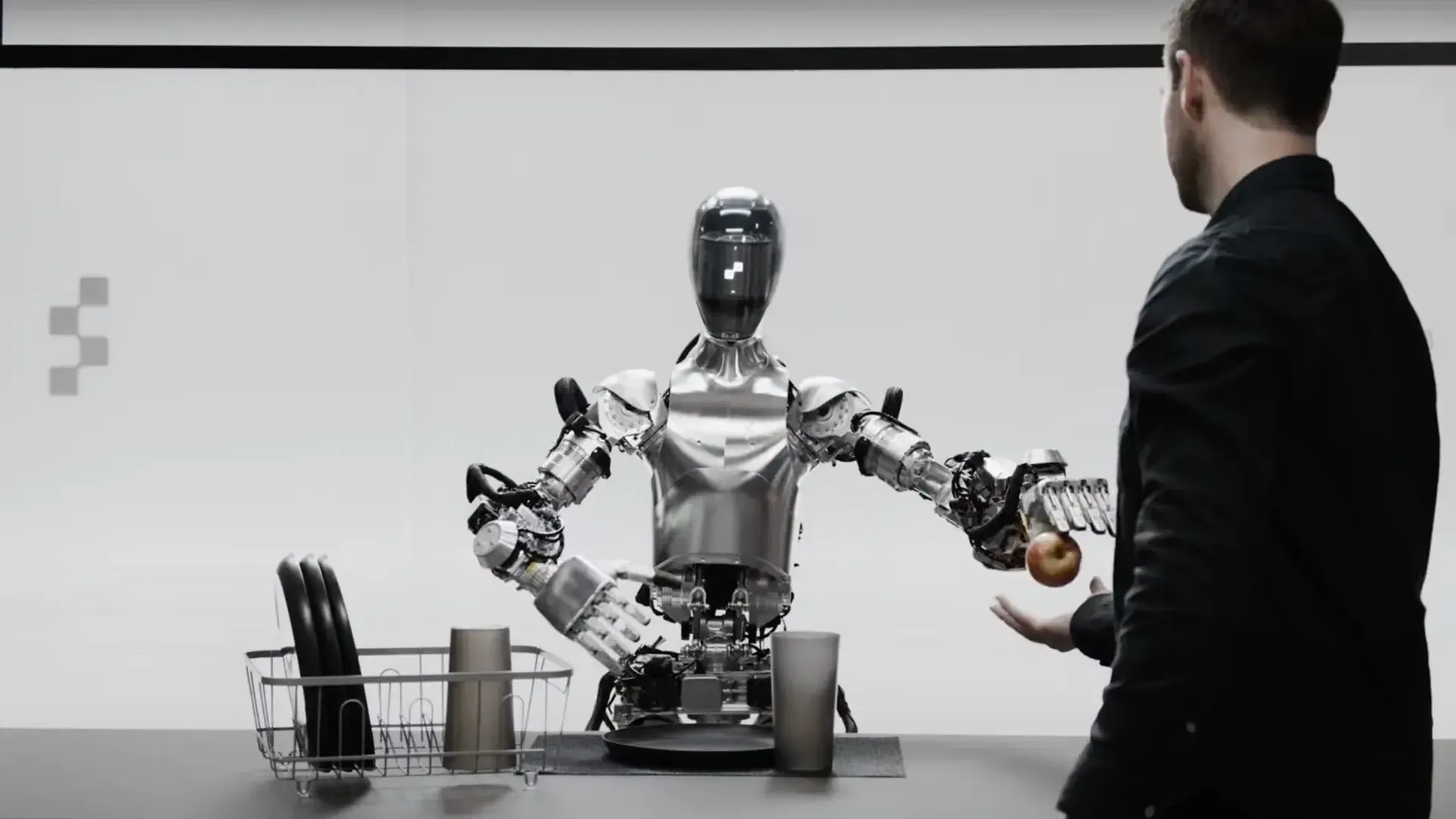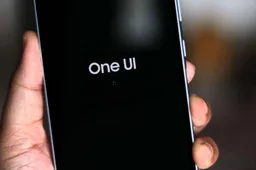Great news for Android Auto users! The wait is over for the official release of version 12.4, now available on the Google Play Store. While the update brings its usual promise of a smoother driving experience, the exact details remain a bit of a mystery.
Keeping Your Drive on Track: A Guide to the New Android Auto 12.4 Update
What's New (or Not So New) with Android Auto 12.4
Google tends to keep things short and sweet with their changelogs, and version 12.4 is no exception. The official description simply mentions "bug fixes and other improvements." This doesn't necessarily mean there aren't any significant changes under the hood. Many past Android Auto updates have focused on internal tweaks and bug squashing, which might not be immediately noticeable on the surface.
The true value of Android Auto 12.4 lies in its potential to address any lingering issues you might be having. If you've been dealing with dropped calls, connection problems, or sluggish performance while using Android Auto, this update could be the answer to your prayers.

Why Updating to Android Auto 12.4 Makes Sense
Even without a detailed changelog, updating to the latest version is always a good idea for a few reasons:
- Improved Stability: Software updates are all about fixing bugs and making things run more smoothly. By updating to version 12.4, you're giving yourself the best chance of a reliable and consistent Android Auto experience.
- Potential Performance Boost: Under-the-hood optimizations within the update could lead to a smoother overall experience. This might mean faster app loading times and a more responsive user interface on your car's display.
- Compatibility Enhancements: The update might introduce tweaks that ensure a seamless connection between your phone's Android version and your car's infotainment system.
Updating Your Android Auto App
The rollout for Android Auto 12.4 is happening now on Google Play. Here's a simple guide on how to check your current version and update:
- Check Your Current Version: Open the Android Auto app on your phone and head to the settings menu (usually accessible through a gear icon). Look for the "About" section, which should display your current version number.
- Update Through Google Play: If your version isn't 12.4.6428, open the Google Play Store app. Tap on your profile picture in the top right corner and select "Manage apps & device." Find Android Auto in your list of installed apps. If an update is available, there will be an "Update" button. Simply tap it to download and install the update.
- Manual Update Through APKMirror (Optional): In the rare case that Google Play doesn't yet have the update for your specific device, you can try downloading the Android Auto 12.4 APK from a trusted source like APKMirror. Be cautious when downloading APKs, as untrusted sources can contain malware. Once downloaded, locate the APK file on your phone and tap on it to begin the installation. Confirm the update when prompted.
The Final Drive
The lack of specifics in the changelog for Android Auto 12.4 might leave some users wanting more. However, the potential for bug fixes and performance improvements makes updating a worthwhile endeavor. Keeping your Android Auto app up-to-date ensures compatibility with your car's system and maximizes your chances of a smooth and enjoyable in-car experience. So, next time you hit the road, remember to check for the Android Auto 12.4 update and enjoy the ride!
Loading