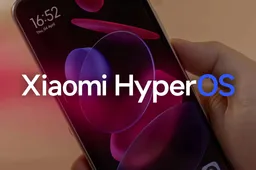Hard drives are vital components of computers, storing precious data. While the lifespan can vary, proper care can extend hard drive lifespan. Factors like manufacturing quality, usage habits, and environmental conditions impact how long your hard drive will last. Let's explore key steps to extend your hard drive's lifespan.
Select a Reliable Hard Drive
Choosing a hard drive from a reputable manufacturer is crucial for extending its lifespan. Manufacturing defects can lead to premature failure. Opt for well-known brands with strong quality control processes. Seagate, Toshiba, and Western Digital are popular choices. Consider your needs when selecting a drive: focus on speed, budget, or a balance of both.

A warranty provides peace of mind, even though it doesn't impact the drive's lifespan. It offers a replacement if the drive fails early.
Handle with Care
Protecting your hard drive from physical damage is essential for extending its life. Dropping a hard drive can be catastrophic. It can cause the read/write head to collide with the spinning platters. This could lead to scratches and damage. This can also misalign components or break the read/write head.
Handle external drives with care, and avoid dropping your laptop to protect internal drives. When buying online, choose a reliable shipping carrier to minimize mishandling risks.
Protect the Drive from Static Electricity
Protecting your hard drive from static electricity is crucial for its longevity. Static discharge can harm sensitive electronic components. To safeguard your drive, wear an anti-static wrist strap when working on or inside your computer. This prevents static buildup from discharging into the drive.

Avoid placing the drive on synthetic materials or clothing that can generate static. Use an anti-static mat for extra protection. Handle the drive by its edges to avoid touching the circuit board or components. Store unused or external hard drives in anti-static bags. By following these precautions, you reduce the risk of static-related damage.
Don't Unplug the External Hard Drive Without Ejecting It
Always eject your external hard drive before unplugging it. This prevents data loss and ensures the drive parks the read/write head. It also helps to avoid head crashes. Ejecting allows the operating system to unmount the drive and stabilize moving parts.

Abrupt disconnection can cause voltage fluctuations or electrical spikes. It could damage the drive's circuitry.
Get a High-quality Power Supply
A high-quality power supply unit (PSU) is essential for protecting your hard drive. Hard drives have built-in protection against minor power fluctuations. But prolonged or severe surges can cause damage. A good PSU from a reputable manufacturer provides stable power. It includes features like over-voltage, under-voltage, short-circuit, and surge protection. These prevent harmful fluctuations. Investing in a high-quality PSU is crucial for extending your hard drive's lifespan.
Don't Let the Hard Drive Overheat, and Keep It Protected from Humidity
Overheating shortens a hard drive's lifespan. Keep it below 55°C, even during heavy use. Ensure your computer is in a well-ventilated area, away from heat sources. Clean dust and debris from exhaust vents to prevent airflow blockage. Avoid overcrowding your computer case. Monitor your hard drive's temperature. If it runs hot, move it, or control ambient temperatures. You can also upgrade your computer's cooling system.

High humidity can also shorten your hard drive's lifespan. Aim for a humidity level between 40-50 percent. If you live in a humid area, invest in a dehumidifier to protect your hard drive and other electronics. Or, use silica gel packets inside your computer case to absorb moisture. For external hard drives, use sealed, weather-resistant enclosures. Don't forget to store them in a dry place away from windows and damp areas.
Invest In a Surge Protector
A surge protector safeguards your computer's sensitive electronics. That includes your hard drive. Even with whole-house surge protection, a local surge protector near your computer offers better protection against lightning strikes. electrical disturbances.
Buy a quality surge protector with a high joule rating, quick response times, and features like indicator lights and resettable circuit breakers. It also protects your power supply unit (PSU). Regularly check the surge protector's indicator lights to ensure they are working.
More Tips to Keep Your Hard Drive Running Great
Besides all these, there are some more tips that you can follow to keep your hard drive run great. They are:
- Defragmentation: While less critical for SSDs, defragmenting a traditional hard drive can improve performance. It can also reduce wear and tear by optimizing file placement.
- Limit Write Operations: Excessive write operations can shorten a hard drive's lifespan. Consider using an SSD for frequently accessed files and applications.
- Regularly Check for Errors: Use built-in tools like CHKDSK (Windows) or Disk Utility (macOS) to scan for and repair errors.
- SMART Monitoring: Use the Self-Monitoring, Analysis, and Reporting Technology (SMART) to track hard drive health indicators. Many operating systems and third-party tools provide SMART monitoring features.
- Regular Backups: Implement a regular backup routine to protect your data in case of hard drive failure. Consider cloud storage, external hard drives, or network attached storage (NAS) for backups.
Popular News
Latest News
Loading