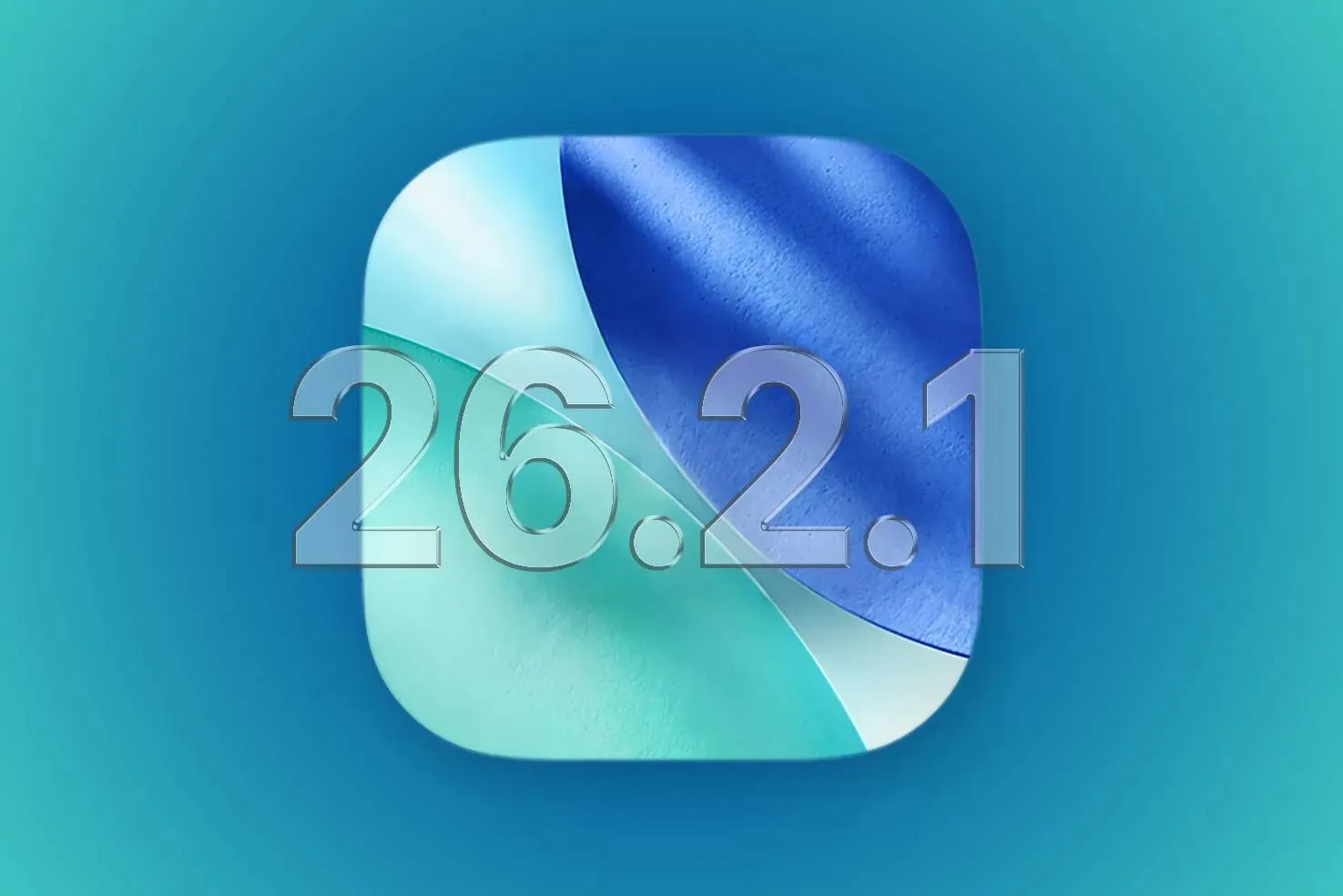HyperOS, Xiaomi’s latest operating system, replaces MIUI on many Xiaomi, Redmi, and Poco devices. While it aims to create a better ecosystem, some users prefer MIUI 14 due to bugs and errors in HyperOS. If you’re one of them, here’s a step-by-step guide to safely downgrade from HyperOS to MIUI 14.

Important Considerations
Before proceeding, consider waiting for the next HyperOS update, which might resolve existing issues. Additionally, check out the six amazing HyperOS features to ensure you’re making the right decision.
Downgrade Process Overview
Downgrading involves three main steps:
- Unlocking the bootloader
- Downloading the correct fastboot ROM
- Flashing the fastboot ROM file
Disclaimer
Unlocking the bootloader and flashing a ROM package can be risky. If done incorrectly, it might cause issues with your device. We are not responsible for any problems that arise. Ensure you back up your phone to prevent data loss.
Step 1: Unlock the Bootloader
Unlocking the bootloader on HyperOS involves additional steps compared to MIUI. Ensure your Mi account is active for more than 30 days, your Xiaomi Community app version is 5.3.31 or above, and note that you can only unlock the bootloader of three devices per year per account. You can also download the app from a trusted site like APKMirror.
Steps to Unlock the Bootloader:
- Launch the Xiaomi Community app.
- Navigate to the Me section in the bottom-right corner.
- Tap on Settings.
- Click Change region and set your region to Global.
- Return to the Me section and tap on Unlock bootloader.
- Apply for unlocking.
You’ll receive a date until which you have permission to unlock the bootloader. Follow these steps to complete the process:
- Launch the Settings app and tap About Phone.
- Tap 7-10 times on the OS version to activate Developer Options.
- Go back to Settings and tap Additional Settings.
- Click Developer Options and select Mi Unlock status.
- Add your MI account.
Next, use a Windows PC:
- Go to the Unlock Your MI Device page on your PC.
- Download the Mi Unlock tool.
- Extract the ZIP file and launch the Mi Unlock tool.
- Sign in to your Mi account.
- Enter fastboot mode on your device by holding the power and volume down buttons.
- Connect your phone to the PC using a USB cable.
- Click Unlock in the Mi Unlock app.

Step 2: Download the Correct Fastboot ROM
Visit Xiaomi Firmware Updater to download the correct fastboot ROM for MIUI 14. Ensure the ROM type is “Fastboot” before downloading.
Step 3: Flash the Fastboot ROM
To flash the fastboot ROM, download the Xiaomi Flash tool on your PC. Extract the files and install the required drivers.
Steps to Flash the ROM:
- Power off your phone and enter fastboot mode by holding the power and volume down buttons.
- Connect your phone to the PC using a USB cable.
- In the MiFlash tool, click refresh to detect your device.
- Extract the fastboot ROM on your PC and copy the path.
- Paste the path in the MiFlash tool and select clean all.
- Click flash to start the process.
Warning
Do not disconnect the device until the flashing is complete. Interrupting this process can brick your device.
Job well done
After the flashing process is finished, your phone should boot to the MIUI setup screen. Close the MiFlash tool and unplug your phone. Congratulations, you have successfully downgraded to MIUI 14.
Popular News
Latest News
Loading